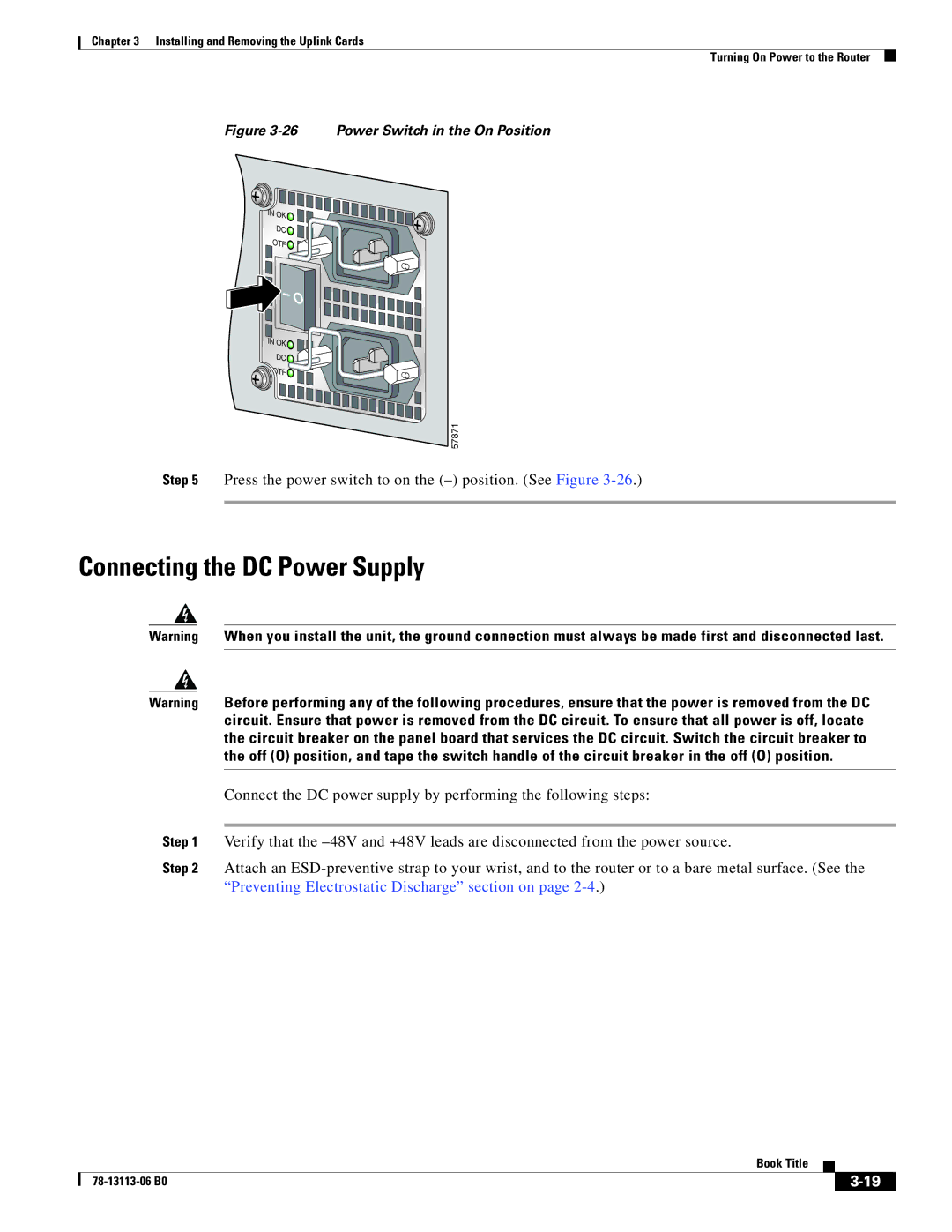CISCO10720 specifications
Cisco Systems CISCO10720 is an advanced router designed to cater to the demands of service providers and large enterprises. Known as the Cisco 10720, this device features a highly efficient architecture that allows for high-speed data transport and optimized network performance. Its core purpose is to facilitate effective broadband services, including Internet Protocol (IP) data, voice, and video services.One of the standout features of the Cisco 10720 is its modularity. This router supports various interface modules, allowing users to customize their hardware based on specific network needs. The ability to mix and match different modules ensures that clients can adapt the router to future requirements without needing to invest in an entirely new system.
The Cisco 10720 is built on high-performance forwarding capabilities, which is driven by its advanced chipset. This ensures low latency and high throughput, which are essential for applications requiring real-time communication, such as VoIP and streaming video. The system architecture is designed to manage and prioritize traffic effectively, utilizing Quality of Service (QoS) mechanisms to enhance user experience.
Security is another critical characteristic of the Cisco 10720. It offers robust security features, including access control lists (ACLs), encryption protocols, and network address translation (NAT) functionalities, ensuring that data remains secure as it traverses the network. These features help protect against a variety of threats while maintaining compliance with industry standards.
Moreover, the router supports various LAN and WAN technologies, making it versatile for different networking environments. It accommodates technologies such as MPLS, which enhances routing efficiency and supports better service level agreements (SLAs).
Another significant aspect of the Cisco Systems CISCO10720 is its scalability. The router is designed to handle growing bandwidth requirements effectively, accommodating an increasing number of connected devices and users. This flexibility is vital for businesses that may experience rapid growth or fluctuating network demands.
In summary, the Cisco Systems CISCO10720 stands out as a robust solution for enterprises and service providers looking to enhance their network capabilities. With its modular design, high-performance architecture, strong security features, support for various technologies, and scalability, the CISCO10720 is well-equipped to meet the challenges of modern networking environments.