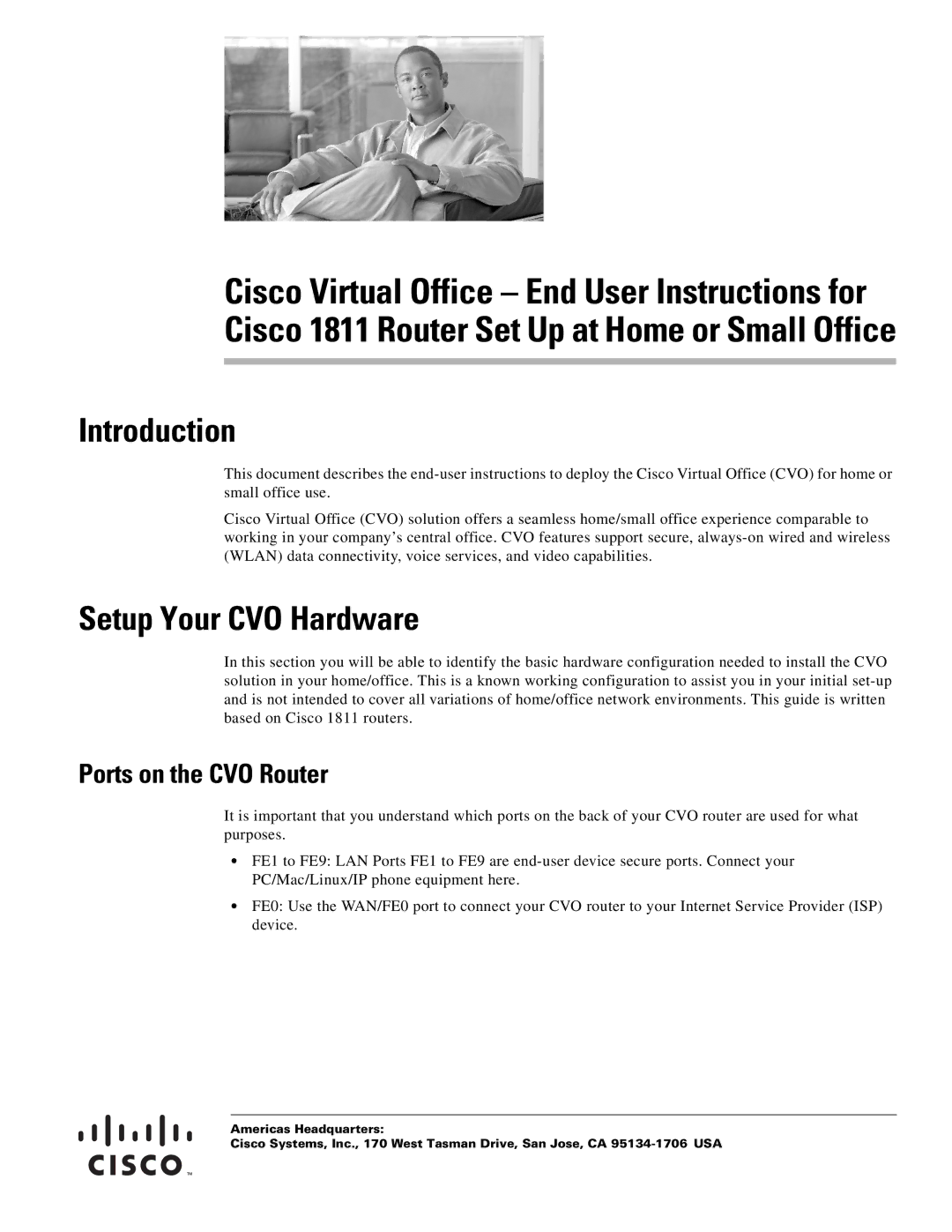Cisco Virtual Office – End User Instructions for Cisco 1811 Router Set Up at Home or Small Office
Introduction
This document describes the
Cisco Virtual Office (CVO) solution offers a seamless home/small office experience comparable to working in your company’s central office. CVO features support secure,
Setup Your CVO Hardware
In this section you will be able to identify the basic hardware configuration needed to install the CVO solution in your home/office. This is a known working configuration to assist you in your initial
Ports on the CVO Router
It is important that you understand which ports on the back of your CVO router are used for what purposes.
•FE1 to FE9: LAN Ports FE1 to FE9 are
•FE0: Use the WAN/FE0 port to connect your CVO router to your Internet Service Provider (ISP) device.
Americas Headquarters:
Cisco Systems, Inc., 170 West Tasman Drive, San Jose, CA