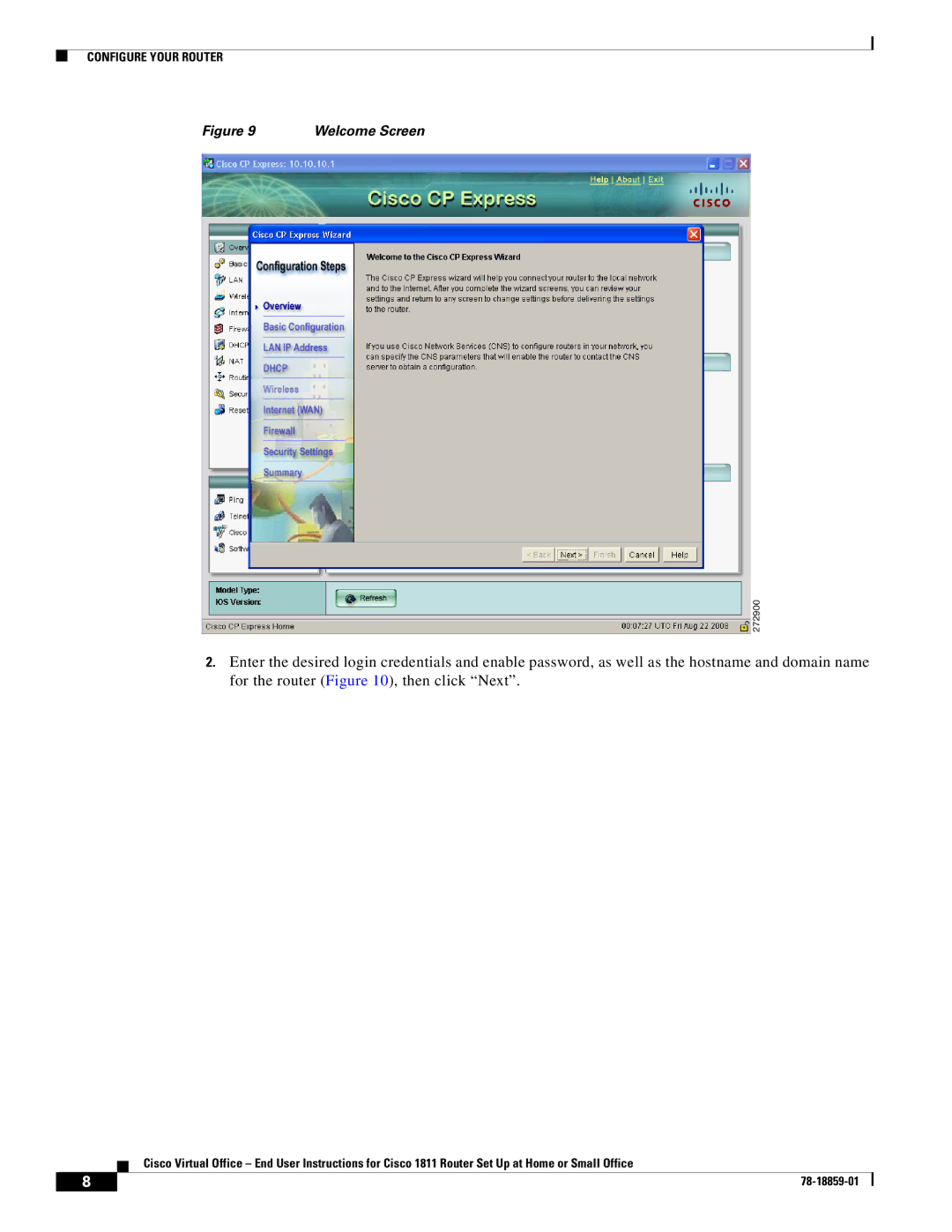CONFIGURE YOUR ROUTER
Figure 9 | Welcome Screen |
2.Enter the desired login credentials and enable password, as well as the hostname and domain name for the router (Figure 10), then click “Next”.
Cisco Virtual Office – End User Instructions for Cisco 1811 Router Set Up at Home or Small Office
8 |
| |
|