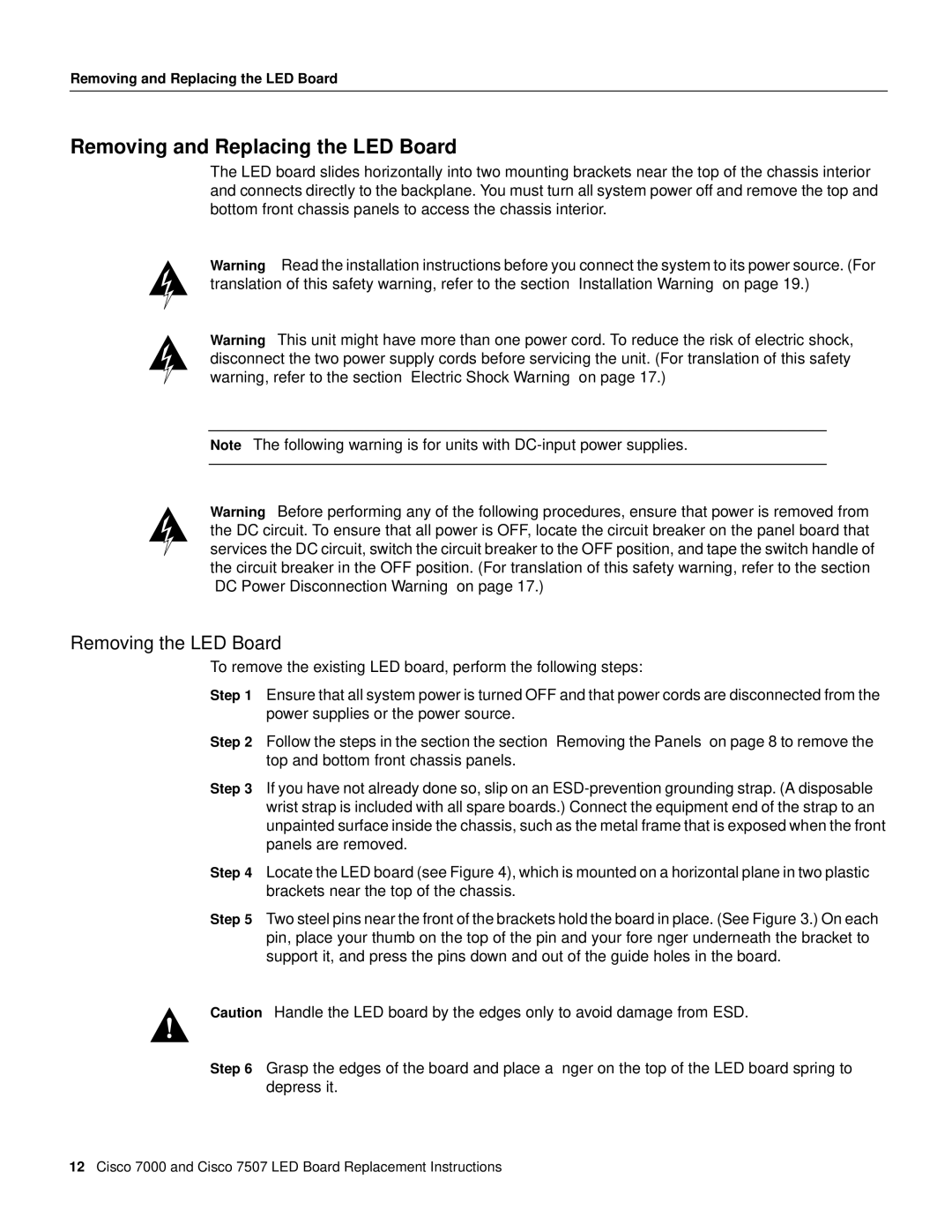Removing and Replacing the LED Board
Removing and Replacing the LED Board
The LED board slides horizontally into two mounting brackets near the top of the chassis interior and connects directly to the backplane. You must turn all system power off and remove the top and bottom front chassis panels to access the chassis interior.
Warning Read the installation instructions before you connect the system to its power source. (For translation of this safety warning, refer to the section “Installation Warning” on page 19.)
Warning This unit might have more than one power cord. To reduce the risk of electric shock, disconnect the two power supply cords before servicing the unit. (For translation of this safety warning, refer to the section “Electric Shock Warning” on page 17.)
Note The following warning is for units with
Warning Before performing any of the following procedures, ensure that power is removed from the DC circuit. To ensure that all power is OFF, locate the circuit breaker on the panel board that services the DC circuit, switch the circuit breaker to the OFF position, and tape the switch handle of the circuit breaker in the OFF position. (For translation of this safety warning, refer to the section “DC Power Disconnection Warning” on page 17.)
Removing the LED Board
To remove the existing LED board, perform the following steps:
Step 1 Ensure that all system power is turned OFF and that power cords are disconnected from the power supplies or the power source.
Step 2 Follow the steps in the section the section “Removing the Panels” on page 8 to remove the top and bottom front chassis panels.
Step 3 If you have not already done so, slip on an
Step 4 Locate the LED board (see Figure 4), which is mounted on a horizontal plane in two plastic brackets near the top of the chassis.
Step 5 Two steel pins near the front of the brackets hold the board in place. (See Figure 3.) On each pin, place your thumb on the top of the pin and your forefinger underneath the bracket to support it, and press the pins down and out of the guide holes in the board.
Caution Handle the LED board by the edges only to avoid damage from ESD.
Step 6 Grasp the edges of the board and place a finger on the top of the LED board spring to depress it.
12Cisco 7000 and Cisco 7507 LED Board Replacement Instructions