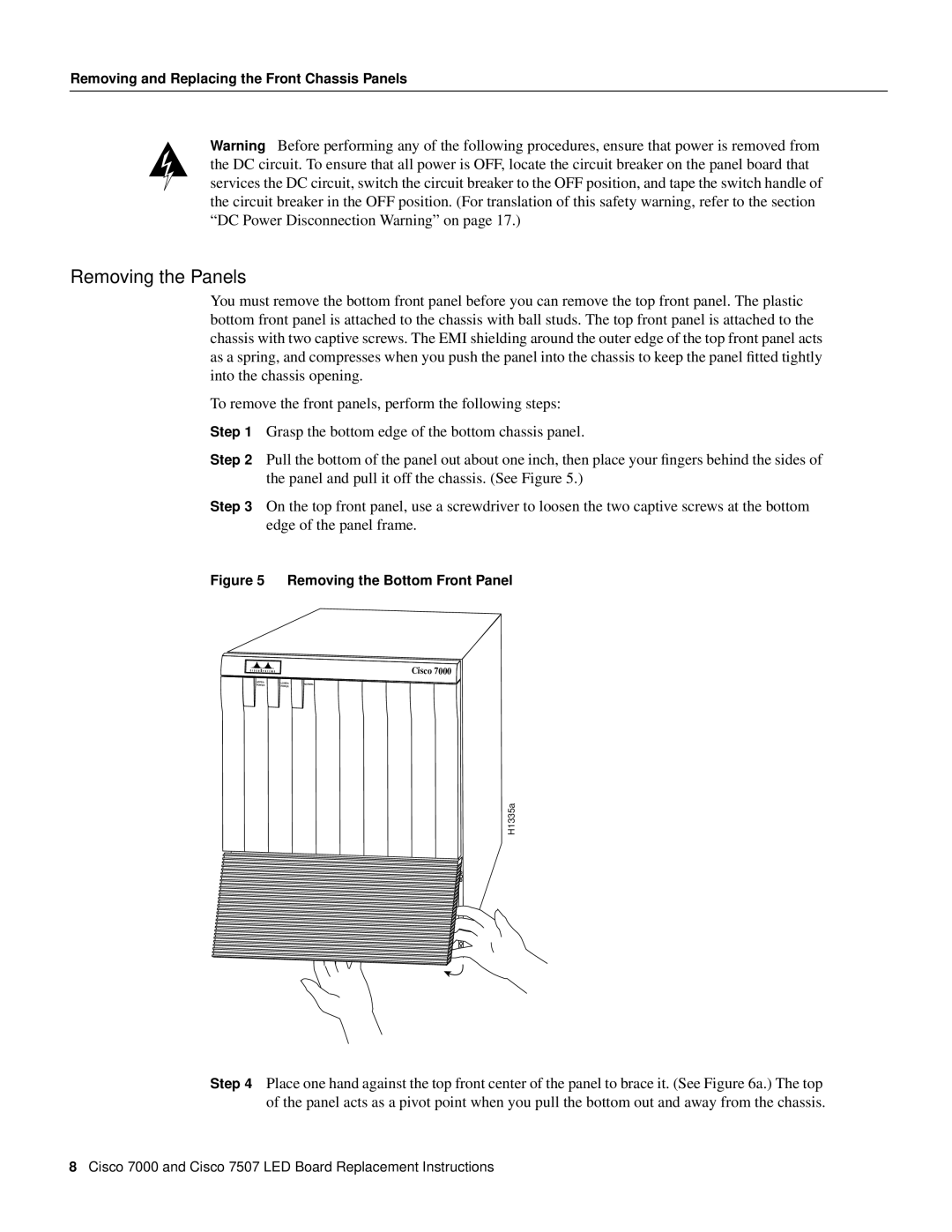Removing and Replacing the Front Chassis Panels
Warning Before performing any of the following procedures, ensure that power is removed from the DC circuit. To ensure that all power is OFF, locate the circuit breaker on the panel board that services the DC circuit, switch the circuit breaker to the OFF position, and tape the switch handle of the circuit breaker in the OFF position. (For translation of this safety warning, refer to the section “DC Power Disconnection Warning” on page 17.)
Removing the Panels
You must remove the bottom front panel before you can remove the top front panel. The plastic bottom front panel is attached to the chassis with ball studs. The top front panel is attached to the chassis with two captive screws. The EMI shielding around the outer edge of the top front panel acts as a spring, and compresses when you push the panel into the chassis to keep the panel fitted tightly into the chassis opening.
To remove the front panels, perform the following steps:
Step 1 Grasp the bottom edge of the bottom chassis panel.
Step 2 Pull the bottom of the panel out about one inch, then place your fingers behind the sides of the panel and pull it off the chassis. (See Figure 5.)
Step 3 On the top front panel, use a screwdriver to loosen the two captive screws at the bottom edge of the panel frame.
Figure 5 Removing the Bottom Front Panel
|
| Cisco 7000 | |
UPPER | LOWER | NORMAL | |
POWER | |||
POWER |
|
H1335a
Step 4 Place one hand against the top front center of the panel to brace it. (See Figure 6a.) The top of the panel acts as a pivot point when you pull the bottom out and away from the chassis.
8Cisco 7000 and Cisco 7507 LED Board Replacement Instructions