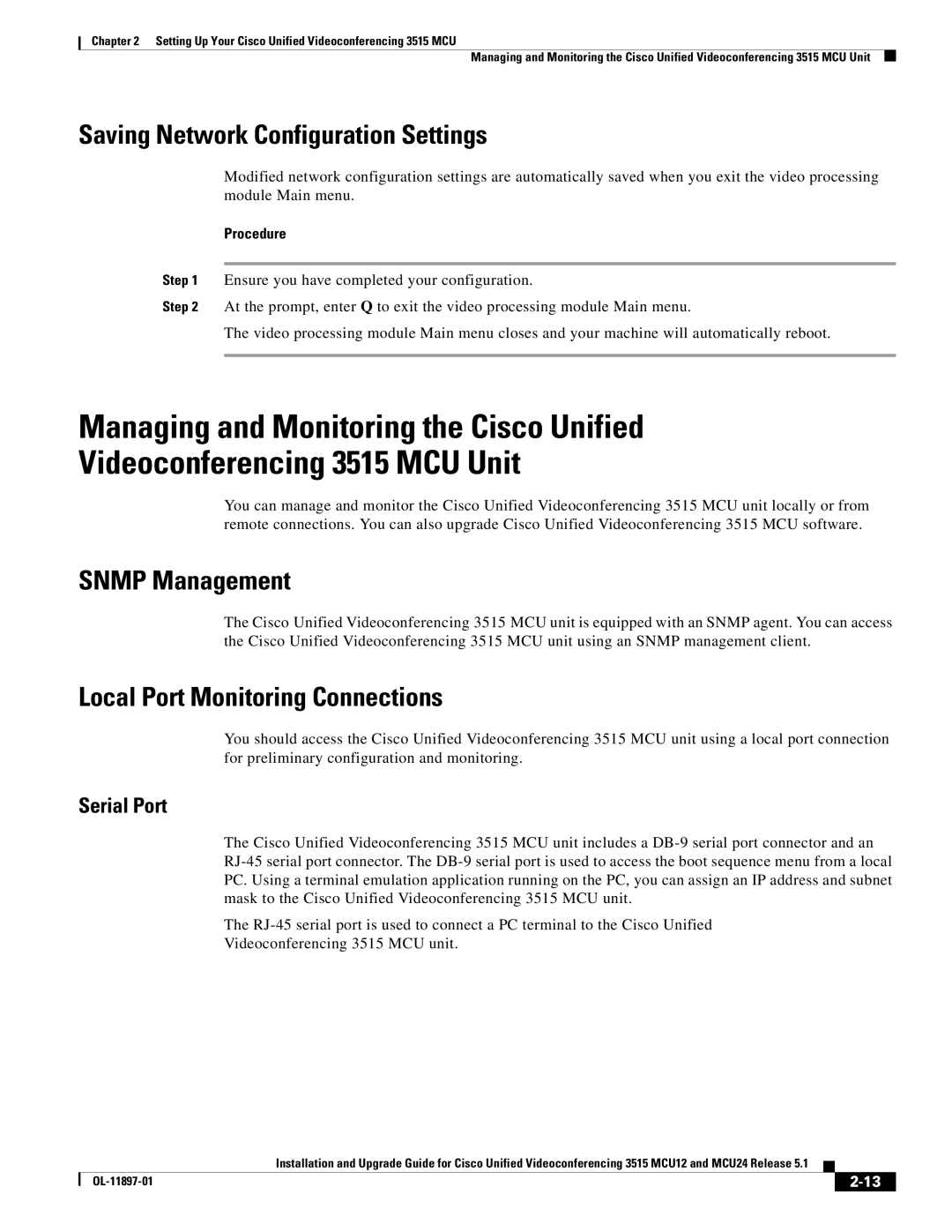Chapter 2 Setting Up Your Cisco Unified Videoconferencing 3515 MCU
Managing and Monitoring the Cisco Unified Videoconferencing 3515 MCU Unit
Saving Network Configuration Settings
Modified network configuration settings are automatically saved when you exit the video processing module Main menu.
Procedure
Step 1 Ensure you have completed your configuration.
Step 2 At the prompt, enter Q to exit the video processing module Main menu.
The video processing module Main menu closes and your machine will automatically reboot.
Managing and Monitoring the Cisco Unified
Videoconferencing 3515 MCU Unit
You can manage and monitor the Cisco Unified Videoconferencing 3515 MCU unit locally or from remote connections. You can also upgrade Cisco Unified Videoconferencing 3515 MCU software.
SNMP Management
The Cisco Unified Videoconferencing 3515 MCU unit is equipped with an SNMP agent. You can access the Cisco Unified Videoconferencing 3515 MCU unit using an SNMP management client.
Local Port Monitoring Connections
You should access the Cisco Unified Videoconferencing 3515 MCU unit using a local port connection for preliminary configuration and monitoring.
Serial Port
The Cisco Unified Videoconferencing 3515 MCU unit includes a
The
Videoconferencing 3515 MCU unit.
|
| Installation and Upgrade Guide for Cisco Unified Videoconferencing 3515 MCU12 and MCU24 Release 5.1 |
|
| |
|
|
| |||
|
|
|
| ||
|
|
|
| ||