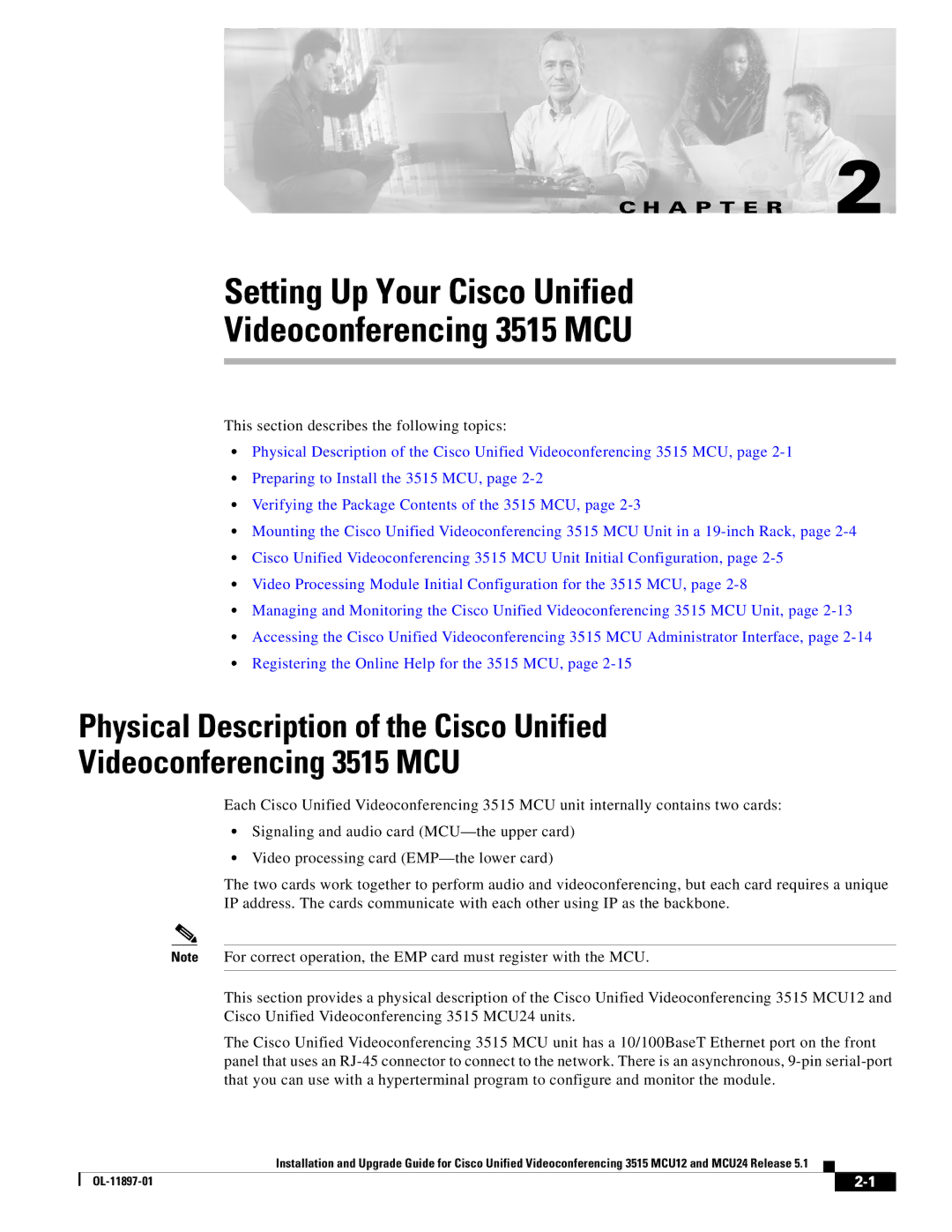C H A P T E R 2
Setting Up Your Cisco Unified
Videoconferencing 3515 MCU
This section describes the following topics:
•Physical Description of the Cisco Unified Videoconferencing 3515 MCU, page
•Preparing to Install the 3515 MCU, page
•Verifying the Package Contents of the 3515 MCU, page
•Mounting the Cisco Unified Videoconferencing 3515 MCU Unit in a
•Cisco Unified Videoconferencing 3515 MCU Unit Initial Configuration, page
•Video Processing Module Initial Configuration for the 3515 MCU, page
•Managing and Monitoring the Cisco Unified Videoconferencing 3515 MCU Unit, page
•Accessing the Cisco Unified Videoconferencing 3515 MCU Administrator Interface, page
•Registering the Online Help for the 3515 MCU, page
Physical Description of the Cisco Unified
Videoconferencing 3515 MCU
Each Cisco Unified Videoconferencing 3515 MCU unit internally contains two cards:
•Signaling and audio card
•Video processing card
The two cards work together to perform audio and videoconferencing, but each card requires a unique IP address. The cards communicate with each other using IP as the backbone.
Note For correct operation, the EMP card must register with the MCU.
This section provides a physical description of the Cisco Unified Videoconferencing 3515 MCU12 and Cisco Unified Videoconferencing 3515 MCU24 units.
The Cisco Unified Videoconferencing 3515 MCU unit has a 10/100BaseT Ethernet port on the front panel that uses an
Installation and Upgrade Guide for Cisco Unified Videoconferencing 3515 MCU12 and MCU24 Release 5.1
|
| ||
|
|