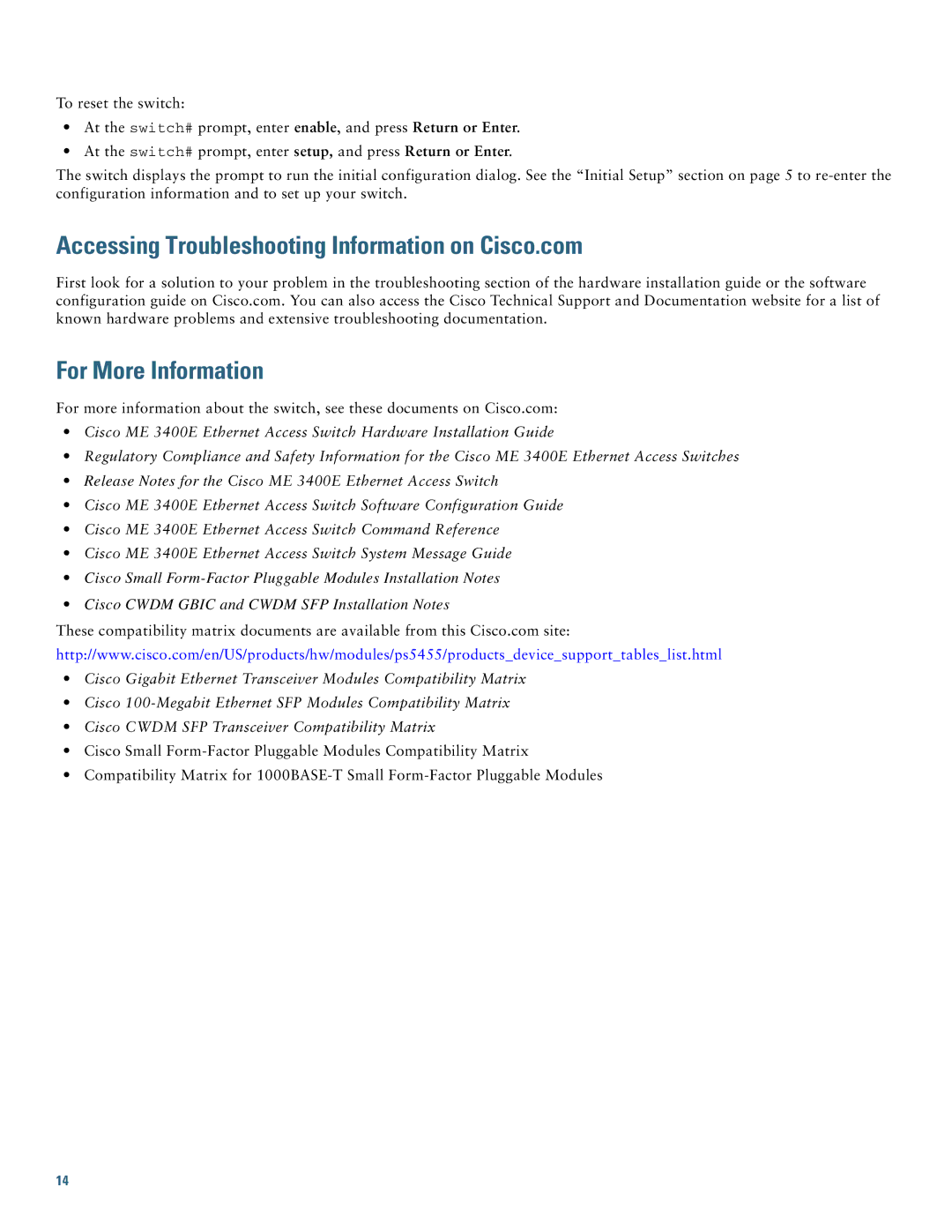To reset the switch:
•At the switch# prompt, enter enable, and press Return or Enter.
•At the switch# prompt, enter setup, and press Return or Enter.
The switch displays the prompt to run the initial configuration dialog. See the “Initial Setup” section on page 5 to
Accessing Troubleshooting Information on Cisco.com
First look for a solution to your problem in the troubleshooting section of the hardware installation guide or the software configuration guide on Cisco.com. You can also access the Cisco Technical Support and Documentation website for a list of known hardware problems and extensive troubleshooting documentation.
For More Information
For more information about the switch, see these documents on Cisco.com:
•Cisco ME 3400E Ethernet Access Switch Hardware Installation Guide
•Regulatory Compliance and Safety Information for the Cisco ME 3400E Ethernet Access Switches
•Release Notes for the Cisco ME 3400E Ethernet Access Switch
•Cisco ME 3400E Ethernet Access Switch Software Configuration Guide
•Cisco ME 3400E Ethernet Access Switch Command Reference
•Cisco ME 3400E Ethernet Access Switch System Message Guide
•Cisco Small
•Cisco CWDM GBIC and CWDM SFP Installation Notes
These compatibility matrix documents are available from this Cisco.com site:
http://www.cisco.com/en/US/products/hw/modules/ps5455/products_device_support_tables_list.html
•Cisco Gigabit Ethernet Transceiver Modules Compatibility Matrix
•Cisco
•Cisco CWDM SFP Transceiver Compatibility Matrix
•Cisco Small
•Compatibility Matrix for
14