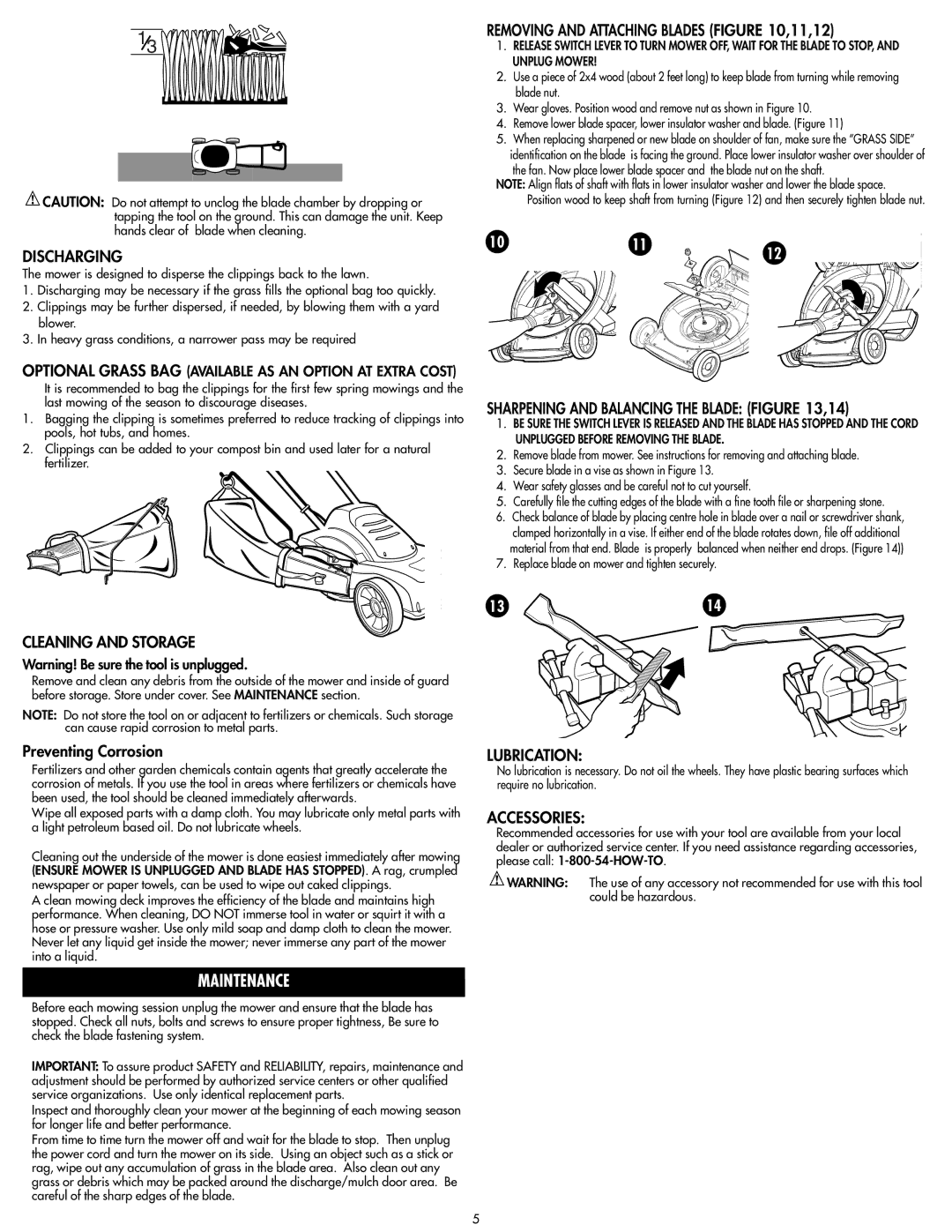MM275 specifications
Cisco Systems MM275 is a versatile and innovative solution designed to meet the demands of modern networking environments. This product is engineered to provide robust performance, reliability, and scalability, catering to organizations looking to enhance their network infrastructure.One of the standout features of the MM275 is its high throughput capability, which allows for efficient data handling and transfer within a network. Equipped with advanced processing power, it can support multiple applications and user demands simultaneously without a hitch. This makes the MM275 an ideal choice for medium to large enterprises that rely on heavy data traffic and require a solution that can keep pace with increasing workloads.
Networking technologies play a crucial role in the functionality of the MM275. It leverages Cisco’s renowned routing and switching technologies, ensuring seamless connectivity and communication across devices. The device supports a wide range of networking protocols, making it compatible with various systems and alleviating concerns about integration into existing infrastructures.
Security is another critical aspect of the MM275. With Cisco’s advanced security features, including integrated firewall capabilities and intrusion prevention systems, organizations can safeguard their sensitive data against potential threats. This focus on security is paramount in today’s cyber landscape, where data breaches and threats are increasingly common.
In terms of management and monitoring, the MM275 incorporates Cisco's intuitive software tools, which simplify network configuration and maintenance. This enables IT teams to easily manage their network, troubleshoot issues, and ensure optimal performance without extensive downtime. The user-friendly interface and comprehensive reporting tools provide vital insights into network operations, empowering administrators to make informed decisions.
Scalability is a key characteristic of the MM275, allowing businesses to expand their network infrastructure as needed. Whether adding new devices or accommodating increased traffic, the MM275 can adapt and provide the required support without the need for significant overhauls.
In summary, Cisco Systems MM275 is an exceptional networking solution offering performance, security, and scalability. Its advanced technologies, intuitive management tools, and robust feature set make it a compelling choice for organizations aiming to enhance their networking capabilities and ensure future growth.