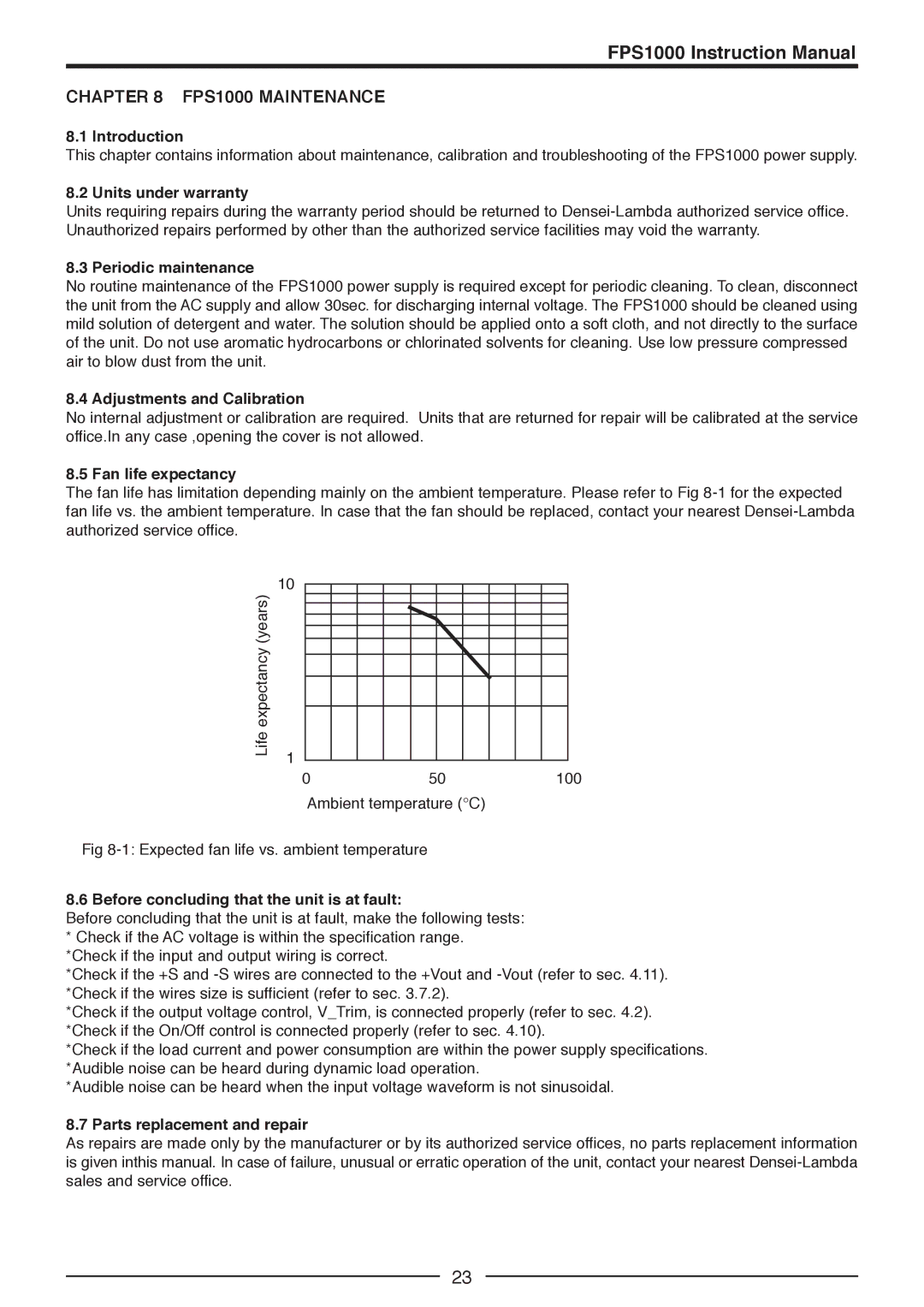FPS1000 Instruction Manual
CHAPTER 8 FPS1000 MAINTENANCE
8.1 Introduction
This chapter contains information about maintenance, calibration and troubleshooting of the FPS1000 power supply.
8.2 Units under warranty
Units requiring repairs during the warranty period should be returned to
8.3 Periodic maintenance
No routine maintenance of the FPS1000 power supply is required except for periodic cleaning. To clean, disconnect the unit from the AC supply and allow 30sec. for discharging internal voltage. The FPS1000 should be cleaned using mild solution of detergent and water. The solution should be applied onto a soft cloth, and not directly to the surface of the unit. Do not use aromatic hydrocarbons or chlorinated solvents for cleaning. Use low pressure compressed air to blow dust from the unit.
8.4 Adjustments and Calibration
No internal adjustment or calibration are required. Units that are returned for repair will be calibrated at the service office.In any case ,opening the cover is not allowed.
8.5 Fan life expectancy
The fan life has limitation depending mainly on the ambient temperature. Please refer to Fig
Life expectancy (years)
10
1
0 | 50 | 100 |
Ambient temperature (°C)
Fig
8.6 Before concluding that the unit is at fault:
Before concluding that the unit is at fault, make the following tests:
*Check if the AC voltage is within the specification range. *Check if the input and output wiring is correct.
*Check if the +S and
*Check if the output voltage control, V_Trim, is connected properly (refer to sec. 4.2). *Check if the On/Off control is connected properly (refer to sec. 4.10).
*Check if the load current and power consumption are within the power supply specifications. *Audible noise can be heard during dynamic load operation.
*Audible noise can be heard when the input voltage waveform is not sinusoidal.
8.7 Parts replacement and repair
As repairs are made only by the manufacturer or by its authorized service offices, no parts replacement information is given inthis manual. In case of failure, unusual or erratic operation of the unit, contact your nearest
23