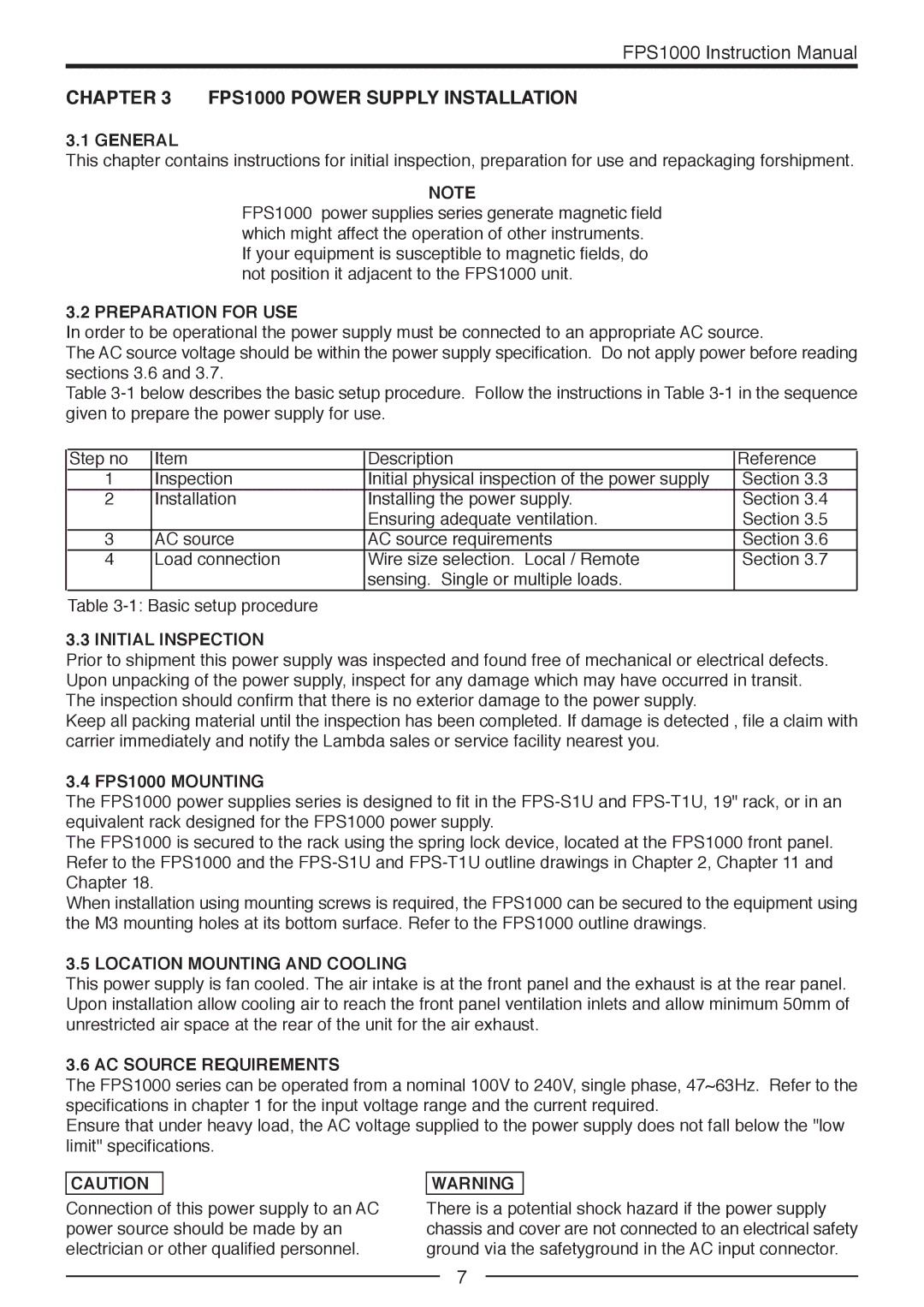FPS1000 Instruction Manual
CHAPTER 3 FPS1000 POWER SUPPLY INSTALLATION
3.1 GENERAL
This chapter contains instructions for initial inspection, preparation for use and repackaging forshipment.
NOTE
FPS1000 power supplies series generate magnetic field which might affect the operation of other instruments. If your equipment is susceptible to magnetic fields, do not position it adjacent to the FPS1000 unit.
3.2 PREPARATION FOR USE
In order to be operational the power supply must be connected to an appropriate AC source.
The AC source voltage should be within the power supply specification. Do not apply power before reading sections 3.6 and 3.7.
Table
Step no | Item | Description | Reference |
1 | Inspection | Initial physical inspection of the power supply | Section 3.3 |
2 | Installation | Installing the power supply. | Section 3.4 |
|
| Ensuring adequate ventilation. | Section 3.5 |
3 | AC source | AC source requirements | Section 3.6 |
4 | Load connection | Wire size selection. Local / Remote | Section 3.7 |
|
| sensing. Single or multiple loads. |
|
Table |
|
| |
3.3 INITIAL INSPECTION
Prior to shipment this power supply was inspected and found free of mechanical or electrical defects. Upon unpacking of the power supply, inspect for any damage which may have occurred in transit. The inspection should confirm that there is no exterior damage to the power supply.
Keep all packing material until the inspection has been completed. If damage is detected , file a claim with carrier immediately and notify the Lambda sales or service facility nearest you.
3.4 FPS1000 MOUNTING
The FPS1000 power supplies series is designed to fit in the
The FPS1000 is secured to the rack using the spring lock device, located at the FPS1000 front panel. Refer to the FPS1000 and the
When installation using mounting screws is required, the FPS1000 can be secured to the equipment using the M3 mounting holes at its bottom surface. Refer to the FPS1000 outline drawings.
3.5 LOCATION MOUNTING AND COOLING
This power supply is fan cooled. The air intake is at the front panel and the exhaust is at the rear panel. Upon installation allow cooling air to reach the front panel ventilation inlets and allow minimum 50mm of unrestricted air space at the rear of the unit for the air exhaust.
3.6 AC SOURCE REQUIREMENTS
The FPS1000 series can be operated from a nominal 100V to 240V, single phase, 47~63Hz. Refer to the specifications in chapter 1 for the input voltage range and the current required.
Ensure that under heavy load, the AC voltage supplied to the power supply does not fall below the "low limit" specifications.
CAUTION
WARNING
Connection of this power supply to an AC power source should be made by an electrician or other qualified personnel.
There is a potential shock hazard if the power supply chassis and cover are not connected to an electrical safety ground via the safetyground in the AC input connector.
7