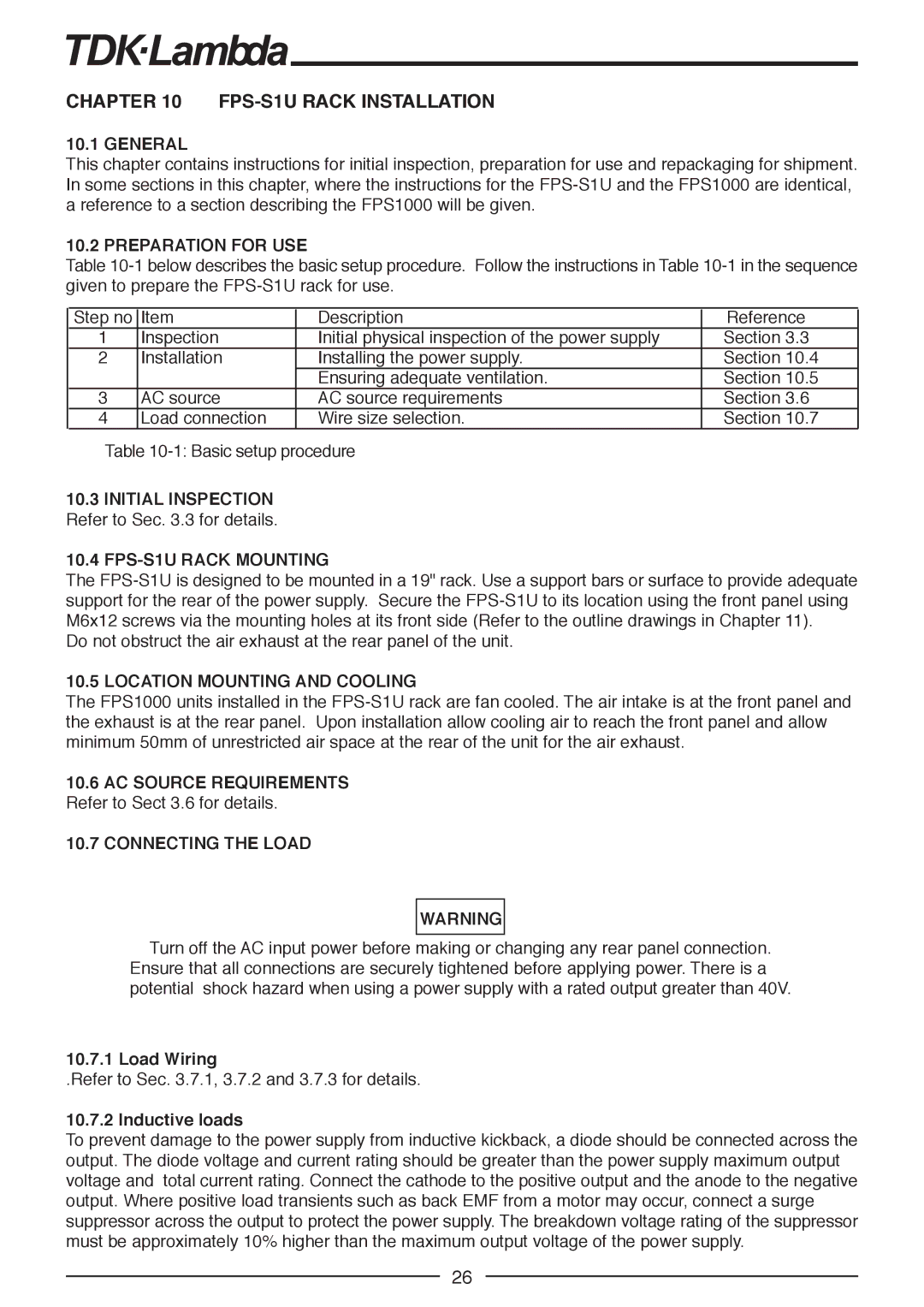CHAPTER 10 FPS-S1U RACK INSTALLATION
10.1 GENERAL
This chapter contains instructions for initial inspection, preparation for use and repackaging for shipment. In some sections in this chapter, where the instructions for the
10.2 PREPARATION FOR USE
Table
Step no | Item | Description | Reference |
1 | Inspection | Initial physical inspection of the power supply | Section 3.3 |
2 | Installation | Installing the power supply. | Section 10.4 |
|
| Ensuring adequate ventilation. | Section 10.5 |
3 | AC source | AC source requirements | Section 3.6 |
4 | Load connection | Wire size selection. | Section 10.7 |
Table
10.3INITIAL INSPECTION Refer to Sec. 3.3 for details.
10.4FPS-S1U RACK MOUNTING
The
Do not obstruct the air exhaust at the rear panel of the unit.
10.5 LOCATION MOUNTING AND COOLING
The FPS1000 units installed in the
10.6AC SOURCE REQUIREMENTS Refer to Sect 3.6 for details.
10.7CONNECTING THE LOAD
WARNING
Turn off the AC input power before making or changing any rear panel connection. Ensure that all connections are securely tightened before applying power. There is a potential shock hazard when using a power supply with a rated output greater than 40V.
10.7.1 Load Wiring
.Refer to Sec. 3.7.1, 3.7.2 and 3.7.3 for details.
10.7.2 Inductive loads
To prevent damage to the power supply from inductive kickback, a diode should be connected across the output. The diode voltage and current rating should be greater than the power supply maximum output voltage and total current rating. Connect the cathode to the positive output and the anode to the negative output. Where positive load transients such as back EMF from a motor may occur, connect a surge suppressor across the output to protect the power supply. The breakdown voltage rating of the suppressor must be approximately 10% higher than the maximum output voltage of the power supply.
26