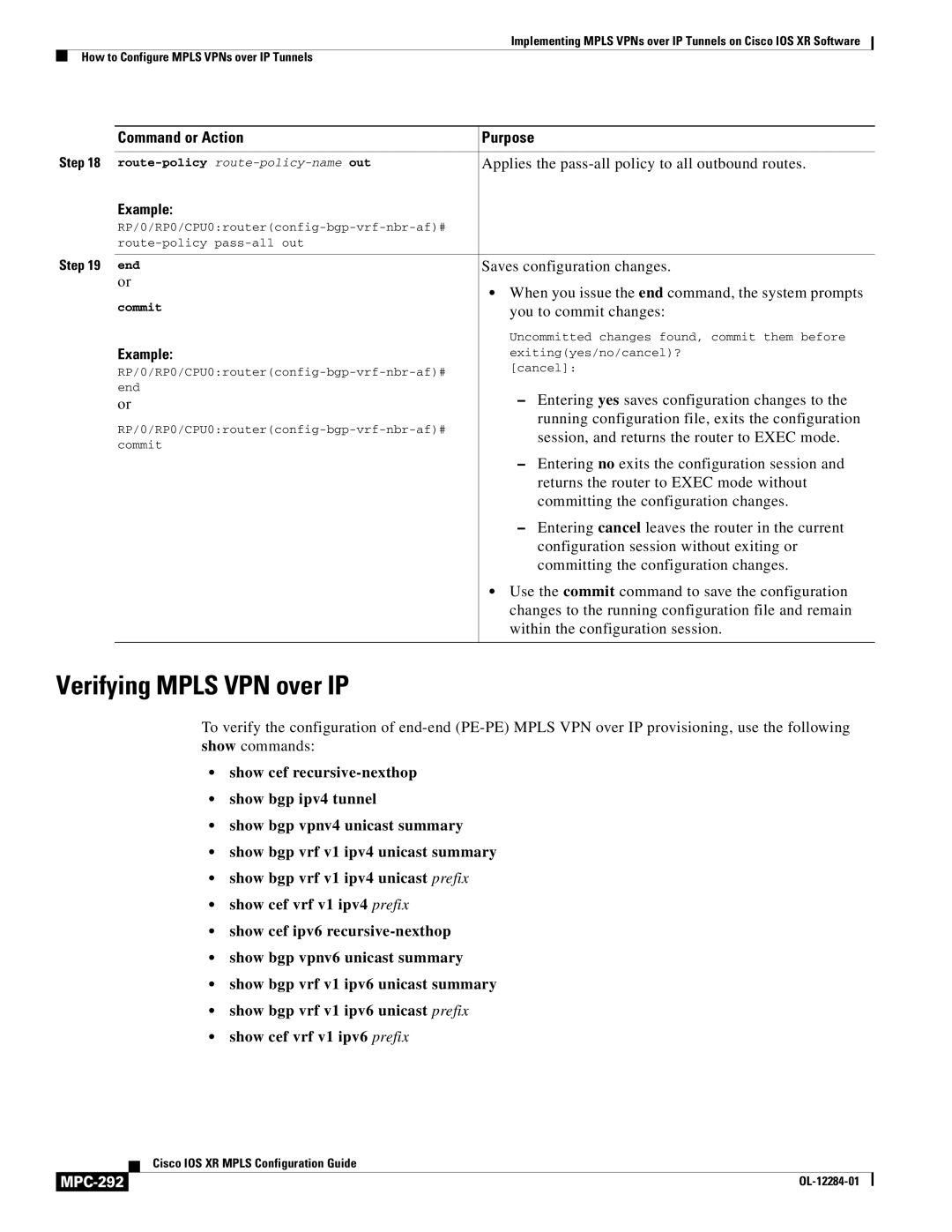Implementing MPLS VPNs over IP Tunnels on Cisco IOS XR Software
How to Configure MPLS VPNs over IP Tunnels
| Command or Action | Purpose |
Step 18 |
|
|
Applies the | ||
| Example: |
|
|
| |
|
| |
Step 19 |
|
|
end | Saves configuration changes. | |
| or | • When you issue the end command, the system prompts |
|
| |
| commit | you to commit changes: |
|
| Uncommitted changes found, commit them before |
| Example: | exiting(yes/no/cancel)? |
| [cancel]: | |
|
| |
| end | – Entering yes saves configuration changes to the |
| or | |
| running configuration file, exits the configuration | |
| session, and returns the router to EXEC mode. | |
| commit | |
|
| |
|
| – Entering no exits the configuration session and |
|
| returns the router to EXEC mode without |
|
| committing the configuration changes. |
|
| – Entering cancel leaves the router in the current |
|
| configuration session without exiting or |
|
| committing the configuration changes. |
|
| • Use the commit command to save the configuration |
|
| changes to the running configuration file and remain |
|
| within the configuration session. |
|
|
|
Verifying MPLS VPN over IP
To verify the configuration of
•show cef
•show bgp ipv4 tunnel
•show bgp vpnv4 unicast summary
•show bgp vrf v1 ipv4 unicast summary
•show bgp vrf v1 ipv4 unicast prefix
•show cef vrf v1 ipv4 prefix
•show cef ipv6
•show bgp vpnv6 unicast summary
•show bgp vrf v1 ipv6 unicast summary
•show bgp vrf v1 ipv6 unicast prefix
•show cef vrf v1 ipv6 prefix
| Cisco IOS XR MPLS Configuration Guide |
|