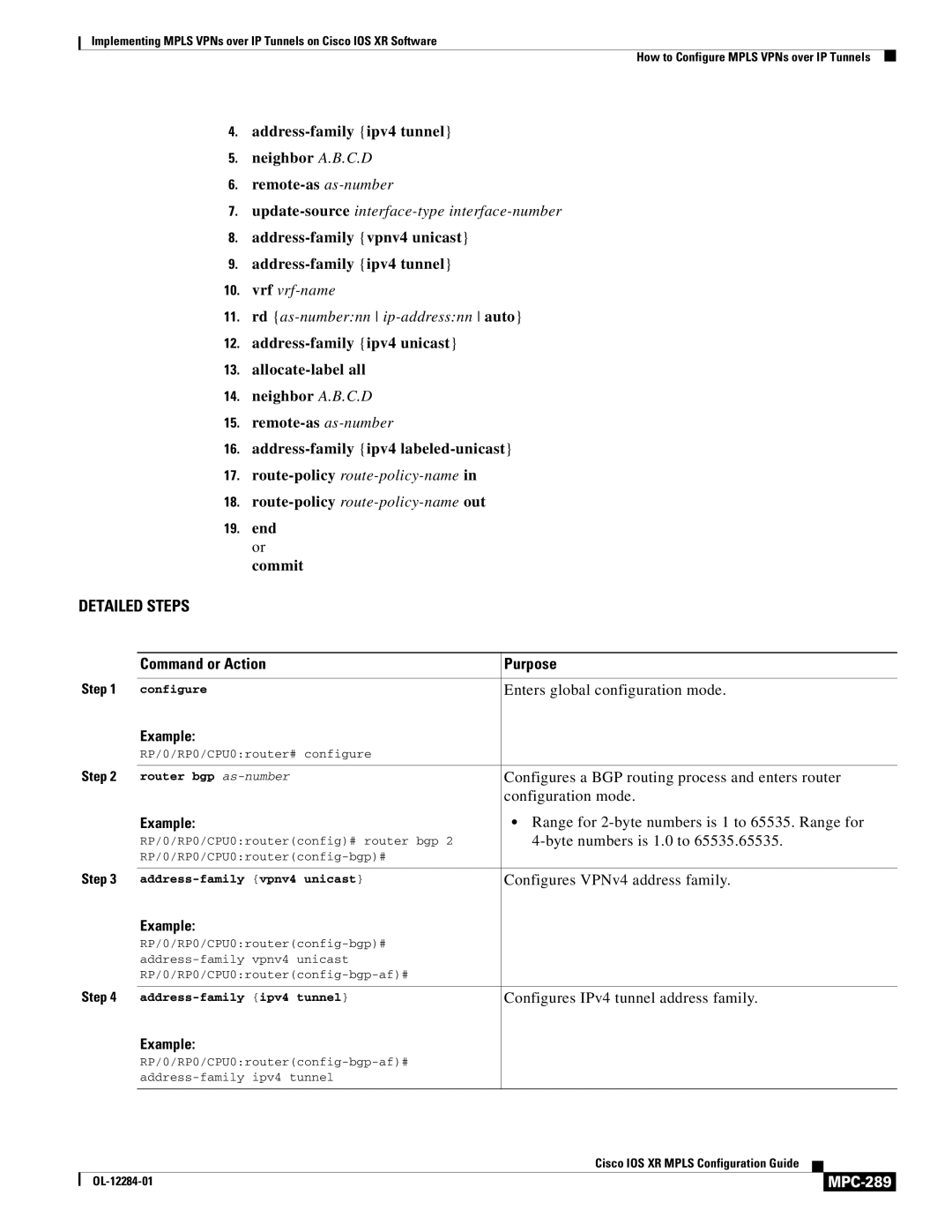Implementing MPLS VPNs over IP Tunnels on Cisco IOS XR Software
How to Configure MPLS VPNs over IP Tunnels
4.address-family {ipv4 tunnel}
5.neighbor A.B.C.D
6.remote-as as-number
7.update-sourceinterface-type interface-number
8.address-family {vpnv4 unicast}
9.address-family {ipv4 tunnel}
10.vrf vrf-name
11.rd {as-number:nn ip-address:nn auto}
12.address-family {ipv4 unicast}
13.allocate-label all
14.neighbor A.B.C.D
15.remote-as as-number
16.address-family {ipv4 labeled-unicast}
17.route-policyroute-policy-name in
18.route-policyroute-policy-name out
19.end or commit
DETAILED STEPS
| Command or Action | Purpose |
Step 1 | | |
configure | Enters global configuration mode. |
| Example: | |
| RP/0/RP0/CPU0:router# configure | |
Step 2 | | |
router bgp as-number | Configures a BGP routing process and enters router |
| | configuration mode. |
| Example: | • Range for 2-byte numbers is 1 to 65535. Range for |
| RP/0/RP0/CPU0:router(config)# router bgp 2 | 4-byte numbers is 1.0 to 65535.65535. |
| RP/0/RP0/CPU0:router(config-bgp)# | |
Step 3 | | |
address-family {vpnv4 unicast} | Configures VPNv4 address family. |
| Example: | |
| RP/0/RP0/CPU0:router(config-bgp)# | |
| address-family vpnv4 unicast | |
| RP/0/RP0/CPU0:router(config-bgp-af)# | |
Step 4 | | |
address-family {ipv4 tunnel} | Configures IPv4 tunnel address family. |
| Example: | |
| RP/0/RP0/CPU0:router(config-bgp-af)# | |
| address-family ipv4 tunnel | |
| | |
| | Cisco IOS XR MPLS Configuration Guide | | | |
| | |
| OL-12284-01 | | | MPC-289 | |
| | | |