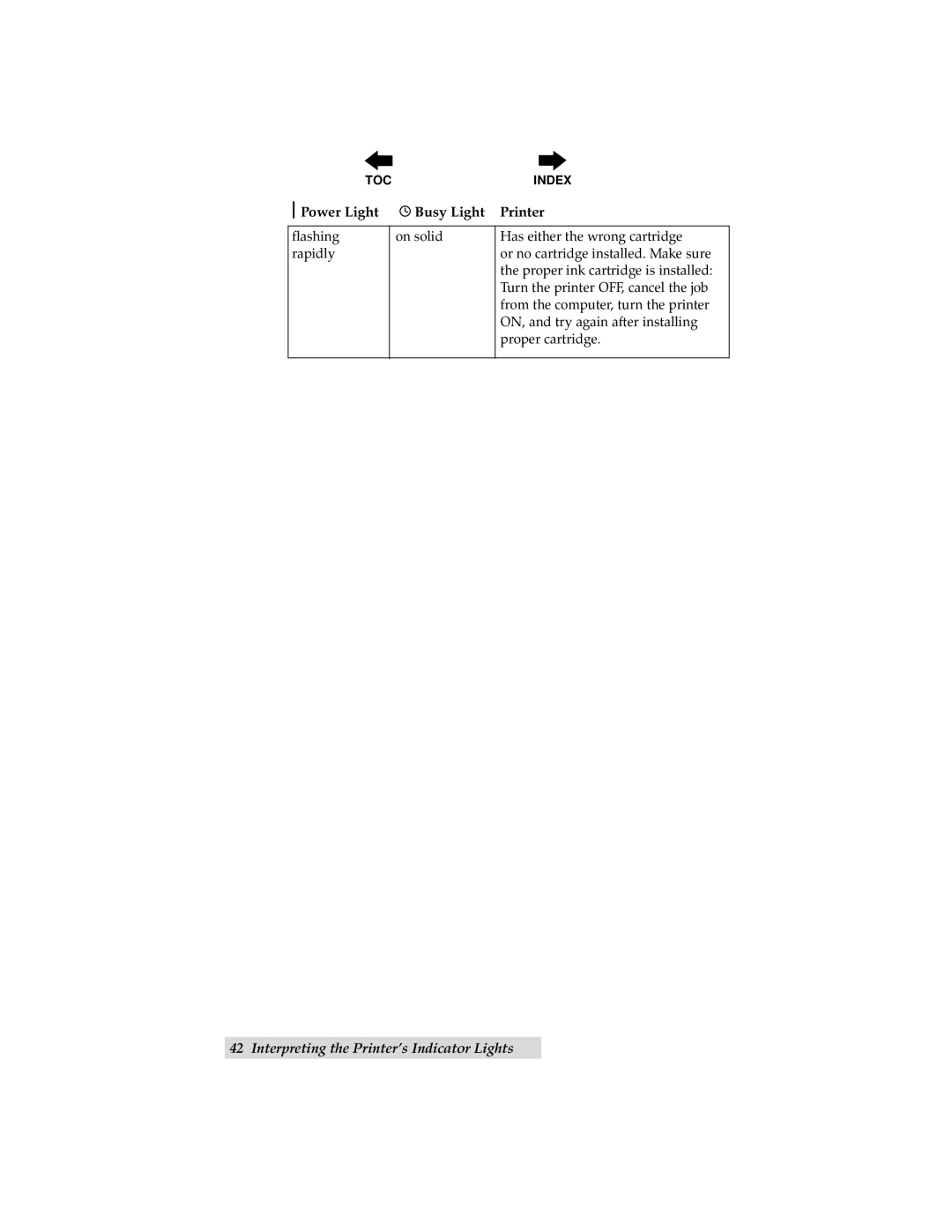TOC | INDEX |
Power Light | Busy Light Printer |
flashing rapidly
on solid
Has either the wrong cartridge
or no cartridge installed. Make sure the proper ink cartridge is installed: Turn the printer OFF, cancel the job from the computer, turn the printer ON, and try again after installing proper cartridge.