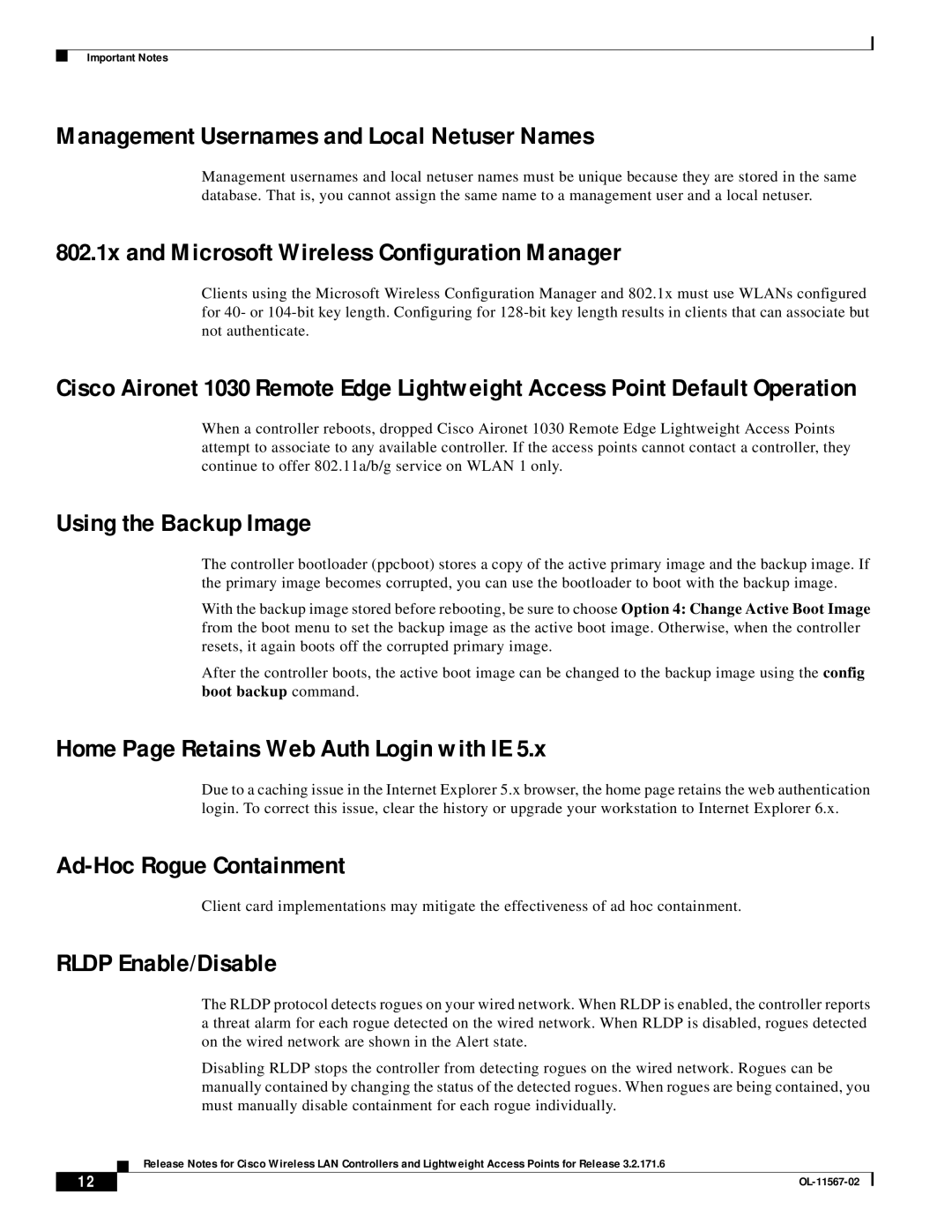Important Notes
Management Usernames and Local Netuser Names
Management usernames and local netuser names must be unique because they are stored in the same database. That is, you cannot assign the same name to a management user and a local netuser.
802.1x and Microsoft Wireless Configuration Manager
Clients using the Microsoft Wireless Configuration Manager and 802.1x must use WLANs configured for 40- or
Cisco Aironet 1030 Remote Edge Lightweight Access Point Default Operation
When a controller reboots, dropped Cisco Aironet 1030 Remote Edge Lightweight Access Points attempt to associate to any available controller. If the access points cannot contact a controller, they continue to offer 802.11a/b/g service on WLAN 1 only.
Using the Backup Image
The controller bootloader (ppcboot) stores a copy of the active primary image and the backup image. If the primary image becomes corrupted, you can use the bootloader to boot with the backup image.
With the backup image stored before rebooting, be sure to choose Option 4: Change Active Boot Image from the boot menu to set the backup image as the active boot image. Otherwise, when the controller resets, it again boots off the corrupted primary image.
After the controller boots, the active boot image can be changed to the backup image using the config boot backup command.
Home Page Retains Web Auth Login with IE 5.x
Due to a caching issue in the Internet Explorer 5.x browser, the home page retains the web authentication login. To correct this issue, clear the history or upgrade your workstation to Internet Explorer 6.x.
Ad-Hoc Rogue Containment
Client card implementations may mitigate the effectiveness of ad hoc containment.
RLDP Enable/Disable
The RLDP protocol detects rogues on your wired network. When RLDP is enabled, the controller reports a threat alarm for each rogue detected on the wired network. When RLDP is disabled, rogues detected on the wired network are shown in the Alert state.
Disabling RLDP stops the controller from detecting rogues on the wired network. Rogues can be manually contained by changing the status of the detected rogues. When rogues are being contained, you must manually disable containment for each rogue individually.
Release Notes for Cisco Wireless LAN Controllers and Lightweight Access Points for Release 3.2.171.6
12 |
| |
|