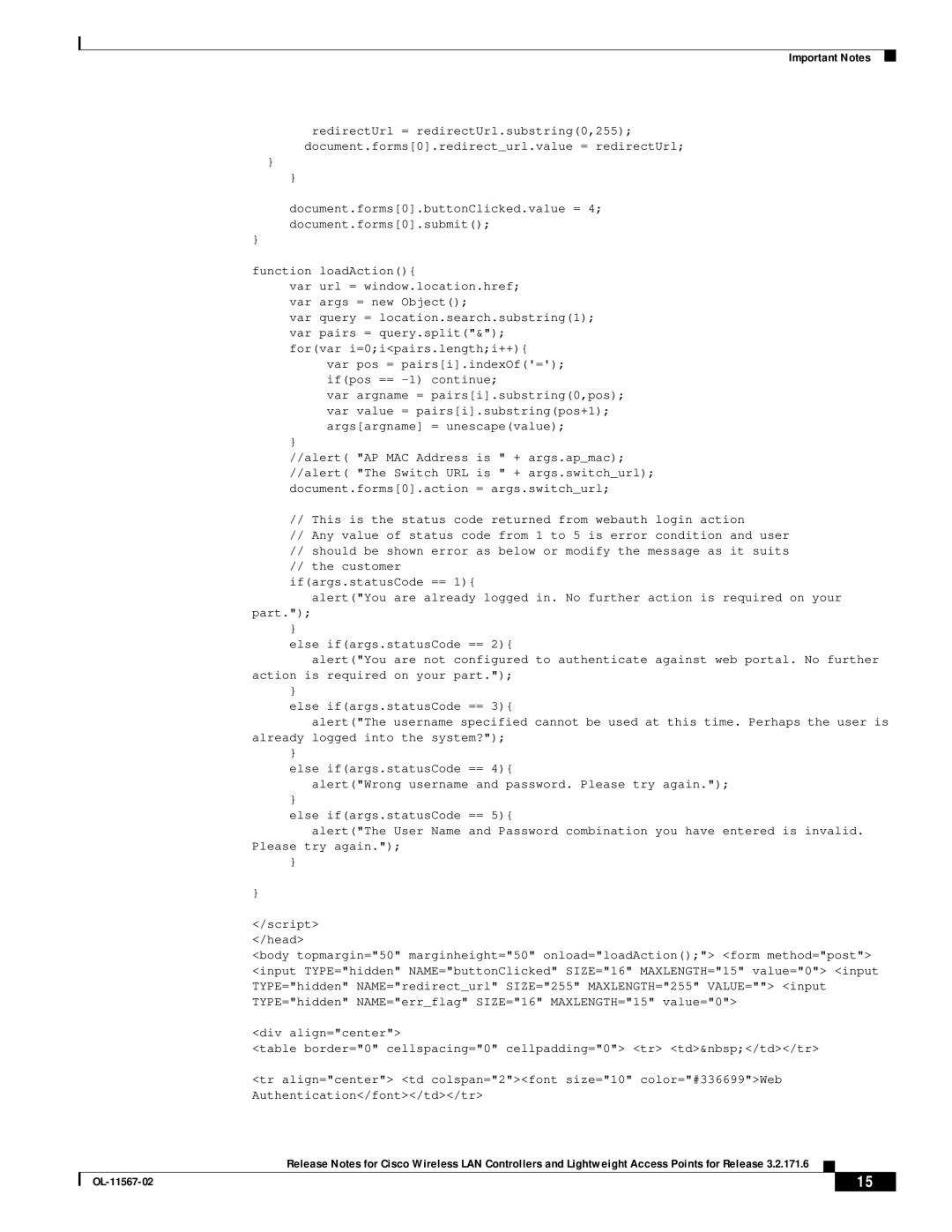Important Notes
redirectUrl = redirectUrl.substring(0,255); document.forms[0].redirect_url.value = redirectUrl;
}
}
document.forms[0].buttonClicked.value = 4; document.forms[0].submit();
}
function loadAction(){
var url = window.location.href; var args = new Object();
var query = location.search.substring(1); var pairs = query.split("&");
for(var i=0;i<pairs.length;i++){
var pos = pairs[i].indexOf('='); if(pos ==
var argname = pairs[i].substring(0,pos); var value = pairs[i].substring(pos+1); args[argname] = unescape(value);
}
//alert( "AP MAC Address is " + args.ap_mac); //alert( "The Switch URL is " + args.switch_url); document.forms[0].action = args.switch_url;
//This is the status code returned from webauth login action
//Any value of status code from 1 to 5 is error condition and user
//should be shown error as below or modify the message as it suits
//the customer
if(args.statusCode == 1){
alert("You are already logged in. No further action is required on your
part.");
}
else if(args.statusCode == 2){
alert("You are not configured to authenticate against web portal. No further action is required on your part.");
}
else if(args.statusCode == 3){
alert("The username specified cannot be used at this time. Perhaps the user is already logged into the system?");
}
else if(args.statusCode == 4){
alert("Wrong username and password. Please try again.");
}
else if(args.statusCode == 5){
alert("The User Name and Password combination you have entered is invalid. Please try again.");
}
}
</script>
</head>
<body topmargin="50" marginheight="50" onload="loadAction();"> <form method="post"> <input TYPE="hidden" NAME="buttonClicked" SIZE="16" MAXLENGTH="15" value="0"> <input TYPE="hidden" NAME="redirect_url" SIZE="255" MAXLENGTH="255" VALUE=""> <input TYPE="hidden" NAME="err_flag" SIZE="16" MAXLENGTH="15" value="0">
<div align="center">
<table border="0" cellspacing="0" cellpadding="0"> <tr> <td> </td></tr>
<tr align="center"> <td colspan="2"><font size="10" color="#336699">Web Authentication</font></td></tr>
Release Notes for Cisco Wireless LAN Controllers and Lightweight Access Points for Release 3.2.171.6
| 15 |
| |
|
|