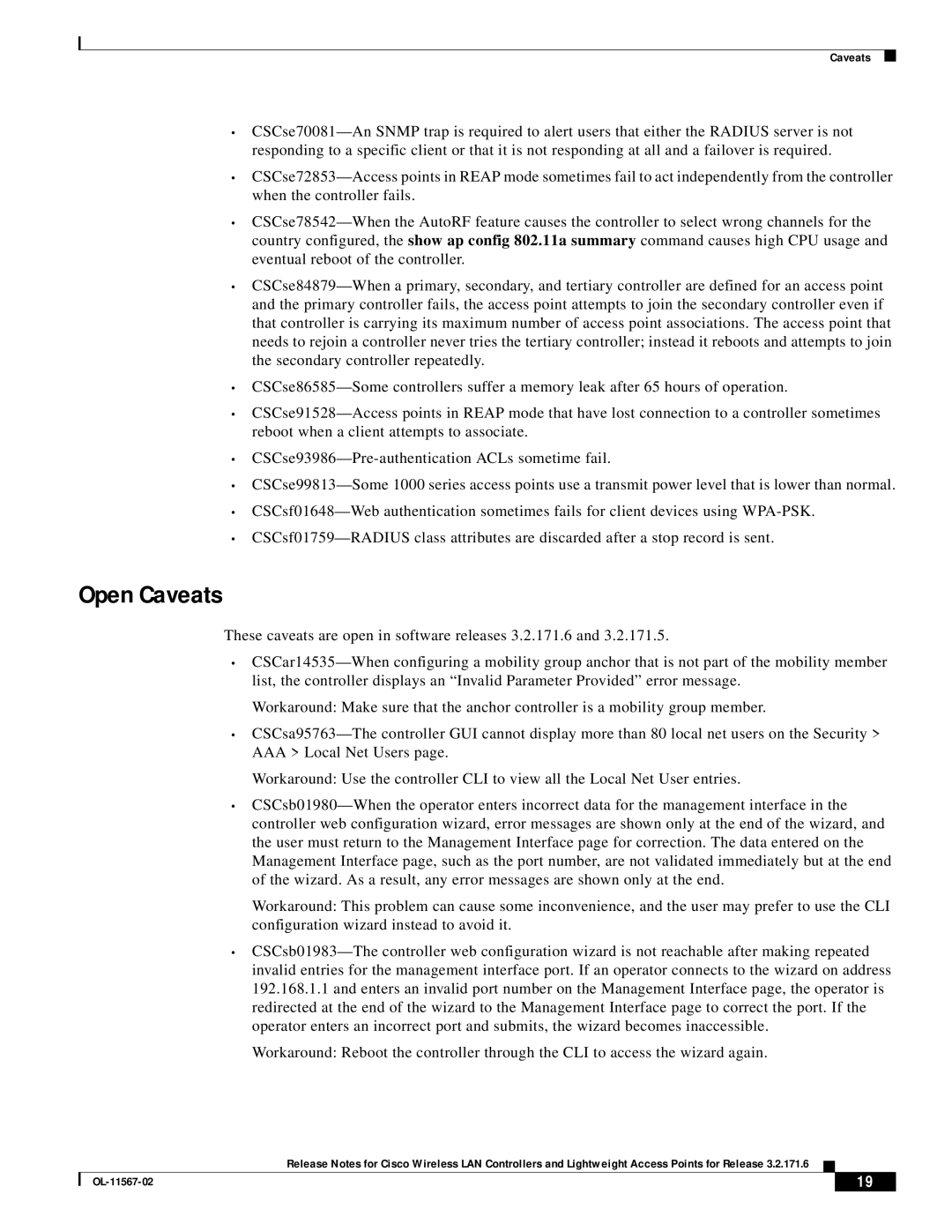Caveats
•CSCse70081—An SNMP trap is required to alert users that either the RADIUS server is not responding to a specific client or that it is not responding at all and a failover is required.
•CSCse72853—Access points in REAP mode sometimes fail to act independently from the controller when the controller fails.
•CSCse78542—When the AutoRF feature causes the controller to select wrong channels for the country configured, the show ap config 802.11a summary command causes high CPU usage and eventual reboot of the controller.
•CSCse84879—When a primary, secondary, and tertiary controller are defined for an access point and the primary controller fails, the access point attempts to join the secondary controller even if that controller is carrying its maximum number of access point associations. The access point that needs to rejoin a controller never tries the tertiary controller; instead it reboots and attempts to join the secondary controller repeatedly.
•CSCse86585—Some controllers suffer a memory leak after 65 hours of operation.
•CSCse91528—Access points in REAP mode that have lost connection to a controller sometimes reboot when a client attempts to associate.
•CSCse93986—Pre-authentication ACLs sometime fail.
•CSCse99813—Some 1000 series access points use a transmit power level that is lower than normal.
•CSCsf01648—Web authentication sometimes fails for client devices using WPA-PSK.
•CSCsf01759—RADIUS class attributes are discarded after a stop record is sent.
Open Caveats
These caveats are open in software releases 3.2.171.6 and 3.2.171.5.
•CSCar14535—When configuring a mobility group anchor that is not part of the mobility member list, the controller displays an “Invalid Parameter Provided” error message.
Workaround: Make sure that the anchor controller is a mobility group member.
•CSCsa95763—The controller GUI cannot display more than 80 local net users on the Security > AAA > Local Net Users page.
Workaround: Use the controller CLI to view all the Local Net User entries.
•CSCsb01980—When the operator enters incorrect data for the management interface in the controller web configuration wizard, error messages are shown only at the end of the wizard, and the user must return to the Management Interface page for correction. The data entered on the Management Interface page, such as the port number, are not validated immediately but at the end of the wizard. As a result, any error messages are shown only at the end.
Workaround: This problem can cause some inconvenience, and the user may prefer to use the CLI configuration wizard instead to avoid it.
•CSCsb01983—The controller web configuration wizard is not reachable after making repeated invalid entries for the management interface port. If an operator connects to the wizard on address 192.168.1.1 and enters an invalid port number on the Management Interface page, the operator is redirected at the end of the wizard to the Management Interface page to correct the port. If the operator enters an incorrect port and submits, the wizard becomes inaccessible.
Workaround: Reboot the controller through the CLI to access the wizard again.
Release Notes for Cisco Wireless LAN Controllers and Lightweight Access Points for Release 3.2.171.6