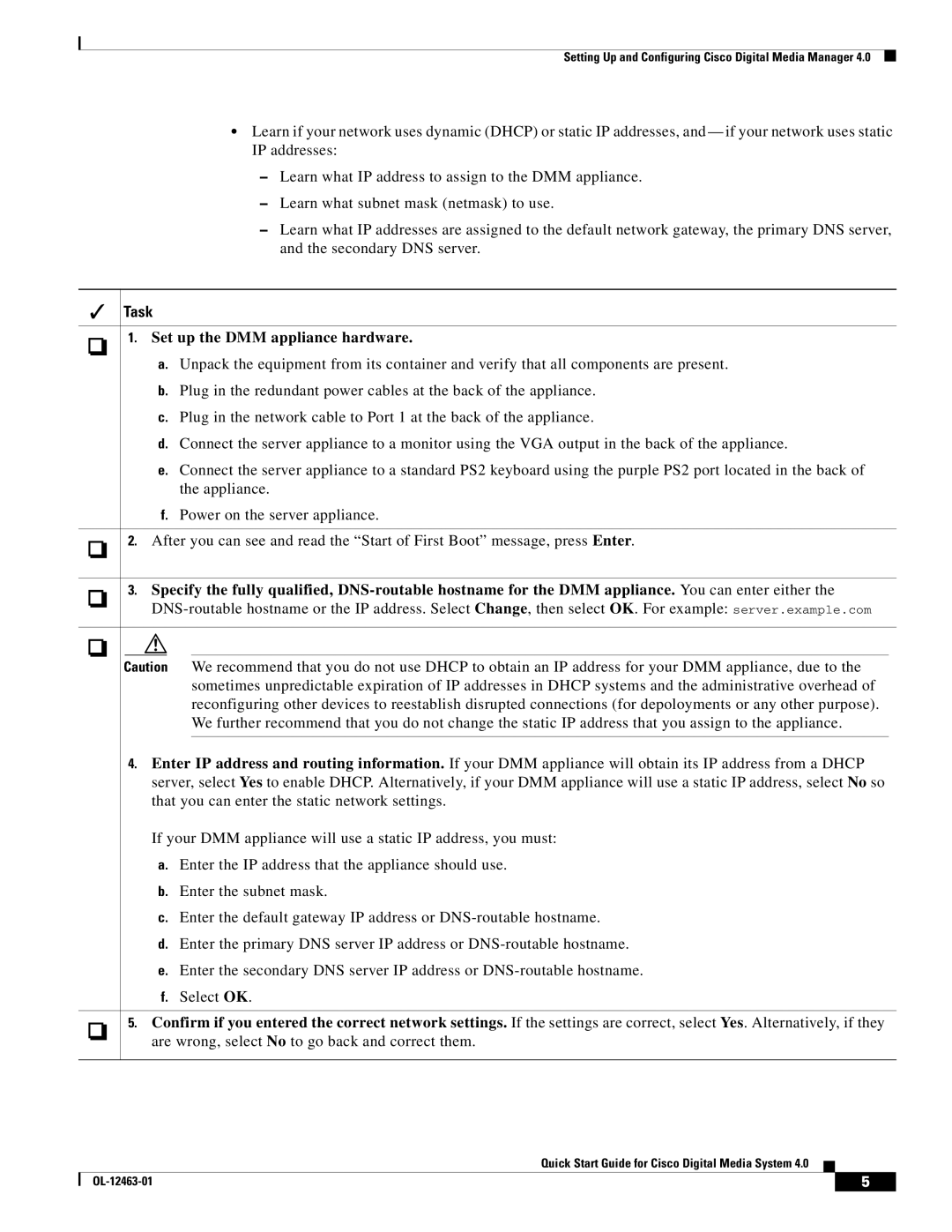Setting Up and Configuring Cisco Digital Media Manager 4.0
•Learn if your network uses dynamic (DHCP) or static IP addresses, and — if your network uses static IP addresses:
–Learn what IP address to assign to the DMM appliance.
–Learn what subnet mask (netmask) to use.
–Learn what IP addresses are assigned to the default network gateway, the primary DNS server, and the secondary DNS server.
Task
1. Set up the DMM appliance hardware.
a.Unpack the equipment from its container and verify that all components are present.
b.Plug in the redundant power cables at the back of the appliance.
c.Plug in the network cable to Port 1 at the back of the appliance.
d.Connect the server appliance to a monitor using the VGA output in the back of the appliance.
e.Connect the server appliance to a standard PS2 keyboard using the purple PS2 port located in the back of the appliance.
f.Power on the server appliance.
2. After you can see and read the “Start of First Boot” message, press Enter.
3.Specify the fully qualified,
Caution We recommend that you do not use DHCP to obtain an IP address for your DMM appliance, due to the sometimes unpredictable expiration of IP addresses in DHCP systems and the administrative overhead of reconfiguring other devices to reestablish disrupted connections (for depoloyments or any other purpose). We further recommend that you do not change the static IP address that you assign to the appliance.
4.Enter IP address and routing information. If your DMM appliance will obtain its IP address from a DHCP server, select Yes to enable DHCP. Alternatively, if your DMM appliance will use a static IP address, select No so that you can enter the static network settings.
If your DMM appliance will use a static IP address, you must:
a.Enter the IP address that the appliance should use.
b.Enter the subnet mask.
c.Enter the default gateway IP address or
d.Enter the primary DNS server IP address or
e.Enter the secondary DNS server IP address or
f.Select OK.
5.Confirm if you entered the correct network settings. If the settings are correct, select Yes. Alternatively, if they are wrong, select No to go back and correct them.
Quick Start Guide for Cisco Digital Media System 4.0
| 5 |
| |
|
|