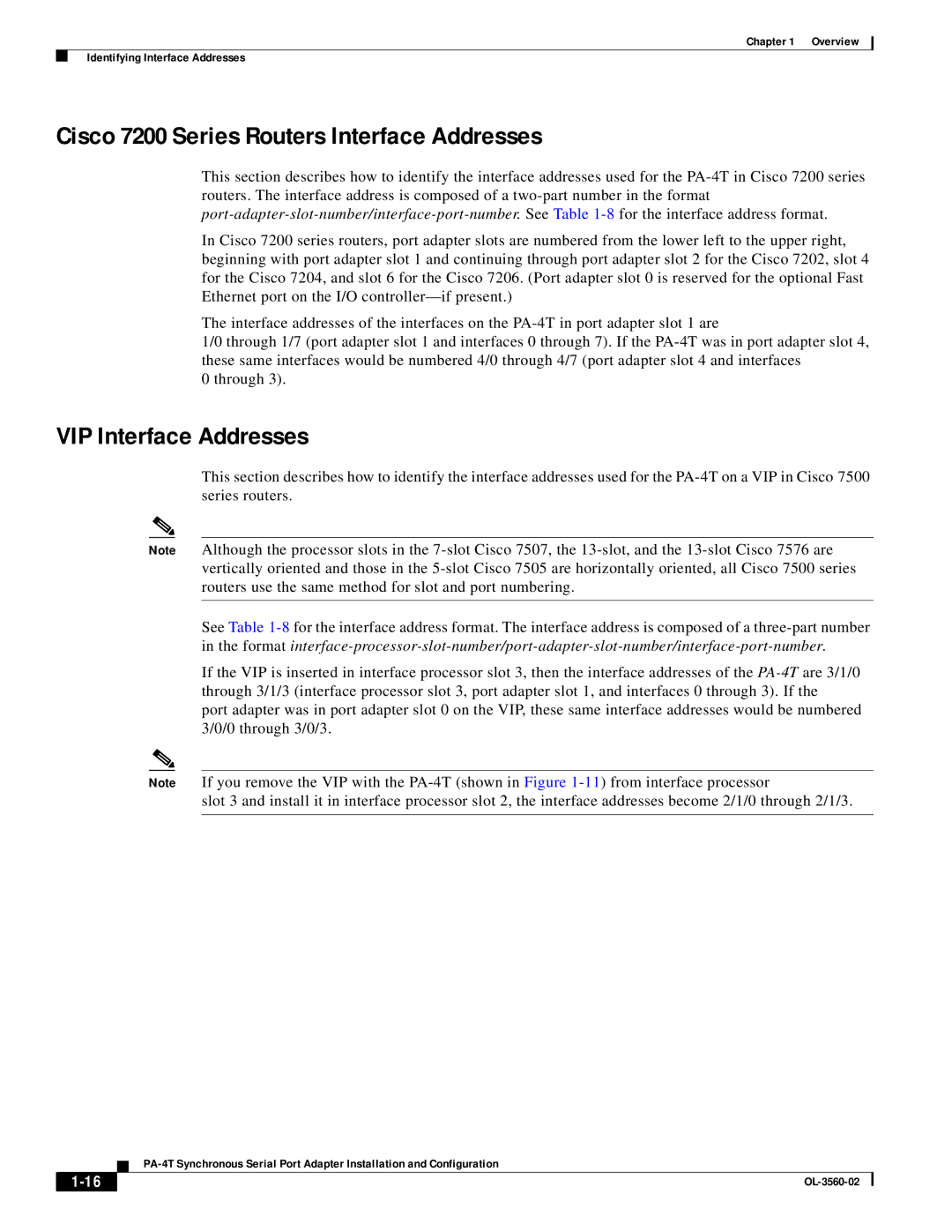Chapter 1 Overview
Identifying Interface Addresses
Cisco 7200 Series Routers Interface Addresses
This section describes how to identify the interface addresses used for the
In Cisco 7200 series routers, port adapter slots are numbered from the lower left to the upper right, beginning with port adapter slot 1 and continuing through port adapter slot 2 for the Cisco 7202, slot 4 for the Cisco 7204, and slot 6 for the Cisco 7206. (Port adapter slot 0 is reserved for the optional Fast Ethernet port on the I/O
The interface addresses of the interfaces on the
1/0 through 1/7 (port adapter slot 1 and interfaces 0 through 7). If the
0 through 3).
VIP Interface Addresses
This section describes how to identify the interface addresses used for the
Note Although the processor slots in the
See Table
If the VIP is inserted in interface processor slot 3, then the interface addresses of the
port adapter was in port adapter slot 0 on the VIP, these same interface addresses would be numbered 3/0/0 through 3/0/3.
Note If you remove the VIP with the
slot 3 and install it in interface processor slot 2, the interface addresses become 2/1/0 through 2/1/3.
| ||
|