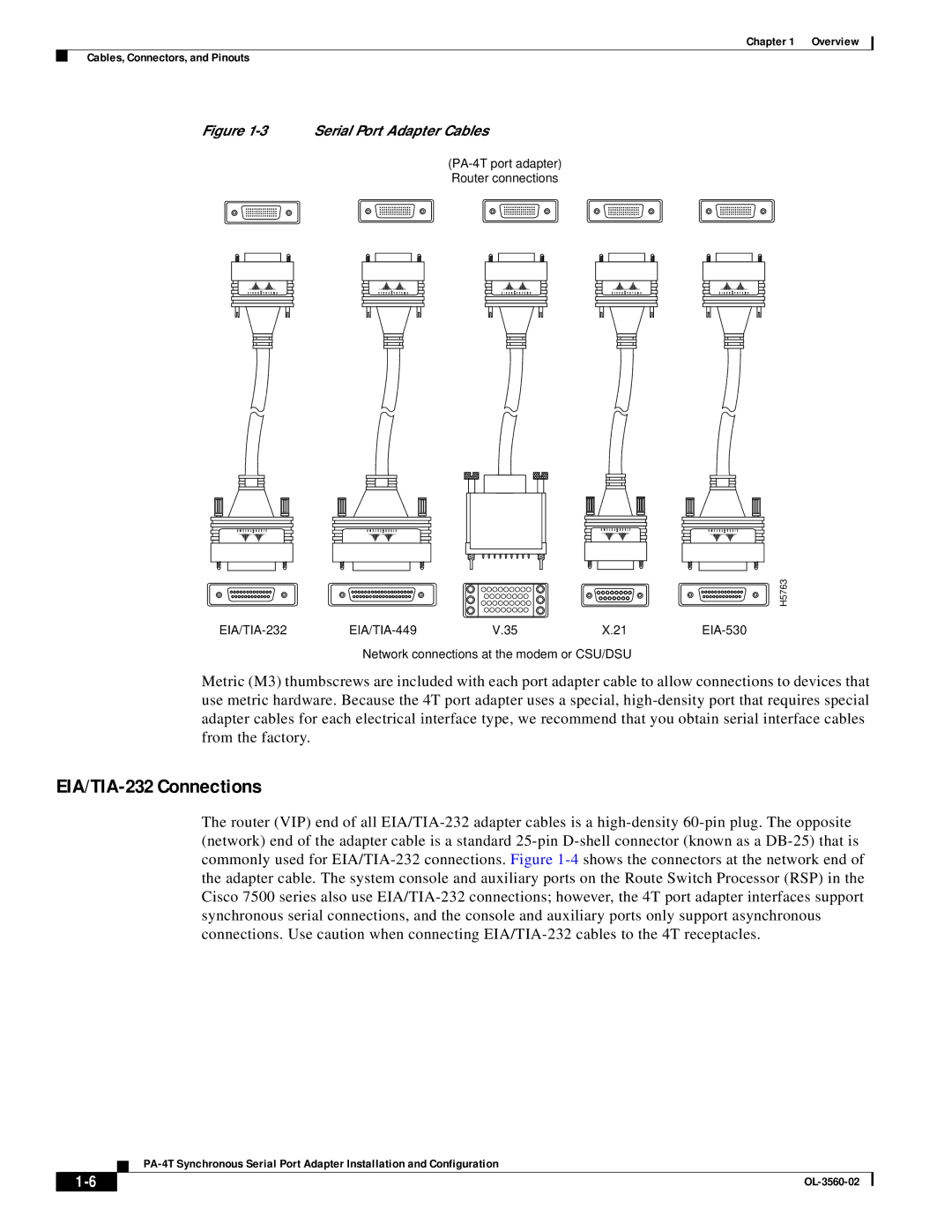Chapter 1 Overview
Cables, Connectors, and Pinouts
Figure 1-3 Serial Port Adapter Cables
(PA-4T port adapter) Router connections
H5763
EIA/TIA-232 | EIA/TIA-449 | V.35 | X.21 | EIA-530 |
Network connections at the modem or CSU/DSU
Metric (M3) thumbscrews are included with each port adapter cable to allow connections to devices that use metric hardware. Because the 4T port adapter uses a special, high-density port that requires special adapter cables for each electrical interface type, we recommend that you obtain serial interface cables from the factory.
EIA/TIA-232 Connections
The router (VIP) end of all EIA/TIA-232 adapter cables is a high-density 60-pin plug. The opposite (network) end of the adapter cable is a standard 25-pin D-shell connector (known as a DB-25) that is commonly used for EIA/TIA-232 connections. Figure 1-4shows the connectors at the network end of the adapter cable. The system console and auxiliary ports on the Route Switch Processor (RSP) in the Cisco 7500 series also use EIA/TIA-232 connections; however, the 4T port adapter interfaces support synchronous serial connections, and the console and auxiliary ports only support asynchronous connections. Use caution when connecting EIA/TIA-232 cables to the 4T receptacles.
PA-4T Synchronous Serial Port Adapter Installation and Configuration