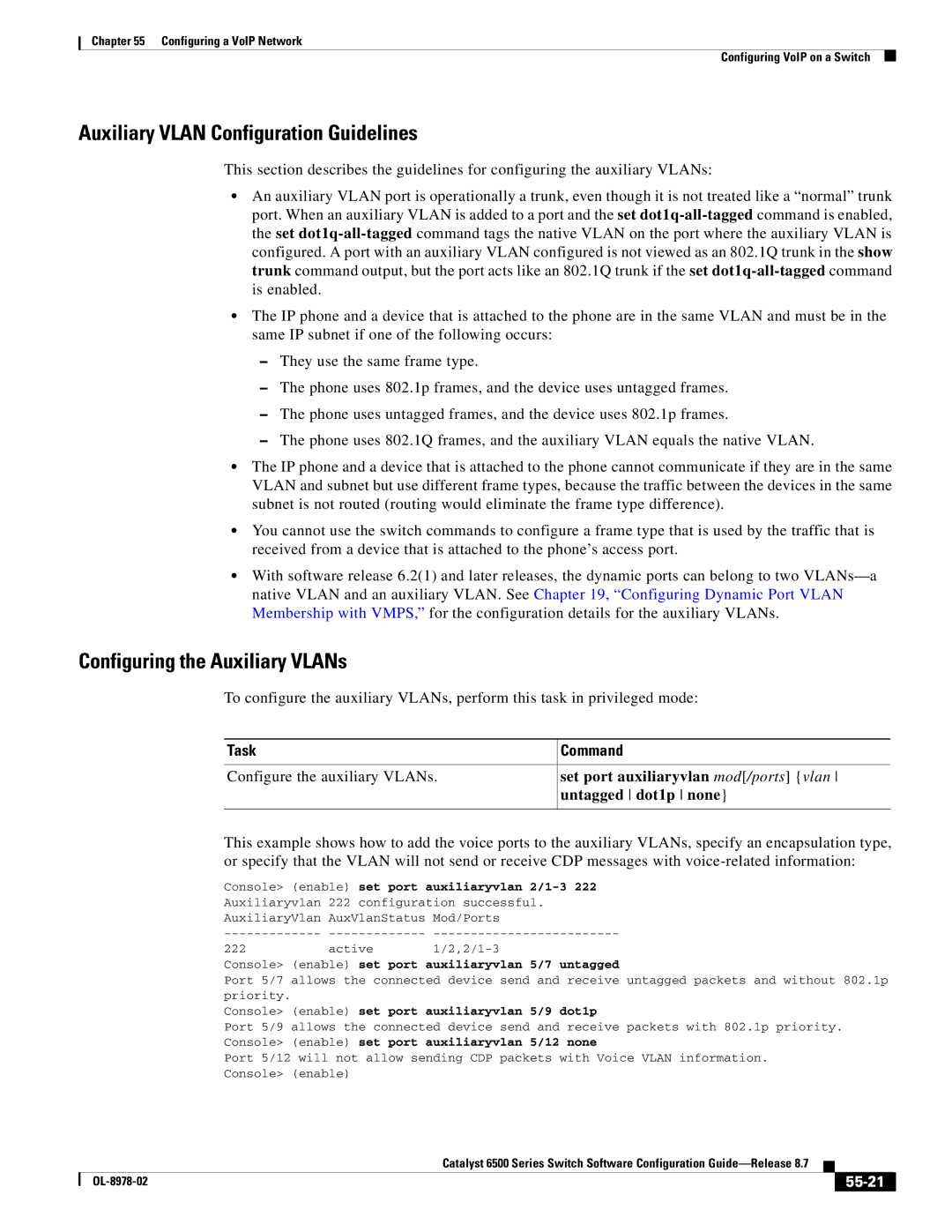OL-8978-02 specifications
Cisco Systems OL-8978-02 is a comprehensive training curriculum designed to enhance the skills and knowledge of network professionals seeking to advance their careers in network management and security. This curriculum offers a significant focus on Cisco networking technologies and concepts, ensuring that learners are well-equipped to handle the intricacies of modern network environments.One of the primary features of OL-8978-02 is its in-depth coverage of foundational networking concepts, which are crucial for effective network administration. The curriculum includes detailed modules on networking fundamentals, such as OSI and TCP/IP models, LAN and WAN architectures, and network protocols. This solid foundation enables learners to understand how different networking components interact and function together, forming the backbone of corporate and enterprise environments.
In addition to foundational knowledge, OL-8978-02 integrates a strong focus on security technologies and practices. Considering the increasing prevalence of cyber threats, the course emphasizes the importance of implementing robust security measures. Participants will learn about firewalls, intrusion prevention systems, VPNs, and other critical security technologies. This focus ensures that learners are prepared to safeguard networks against evolving security threats, a necessity in today’s digital landscape.
Another distinguishing characteristic of the OL-8978-02 curriculum is its emphasis on hands-on experience. The program often includes practical labs and simulations, allowing participants to apply theoretical knowledge in real-world scenarios. This experiential learning approach is pivotal for solidifying skills and boosting confidence in network management tasks.
Furthermore, OL-8978-02 addresses the latest advancements in networking technology, including software-defined networking (SDN) and cloud computing. By introducing emerging technologies, this curriculum ensures that professionals remain ahead of the curve, ready to adapt to the future demands of networking.
Finally, Cisco Systems OL-8978-02 positions itself not only as an educational tool but also as a career catalyst, providing learners with skills that are highly sought after in the IT job market. Upon completion, participants often find themselves well-prepared for various Cisco certifications, which can enhance their employability and professional growth opportunities in a competitive landscape. Through its thorough approach, OL-8978-02 plays a vital role in shaping the next generation of network professionals.