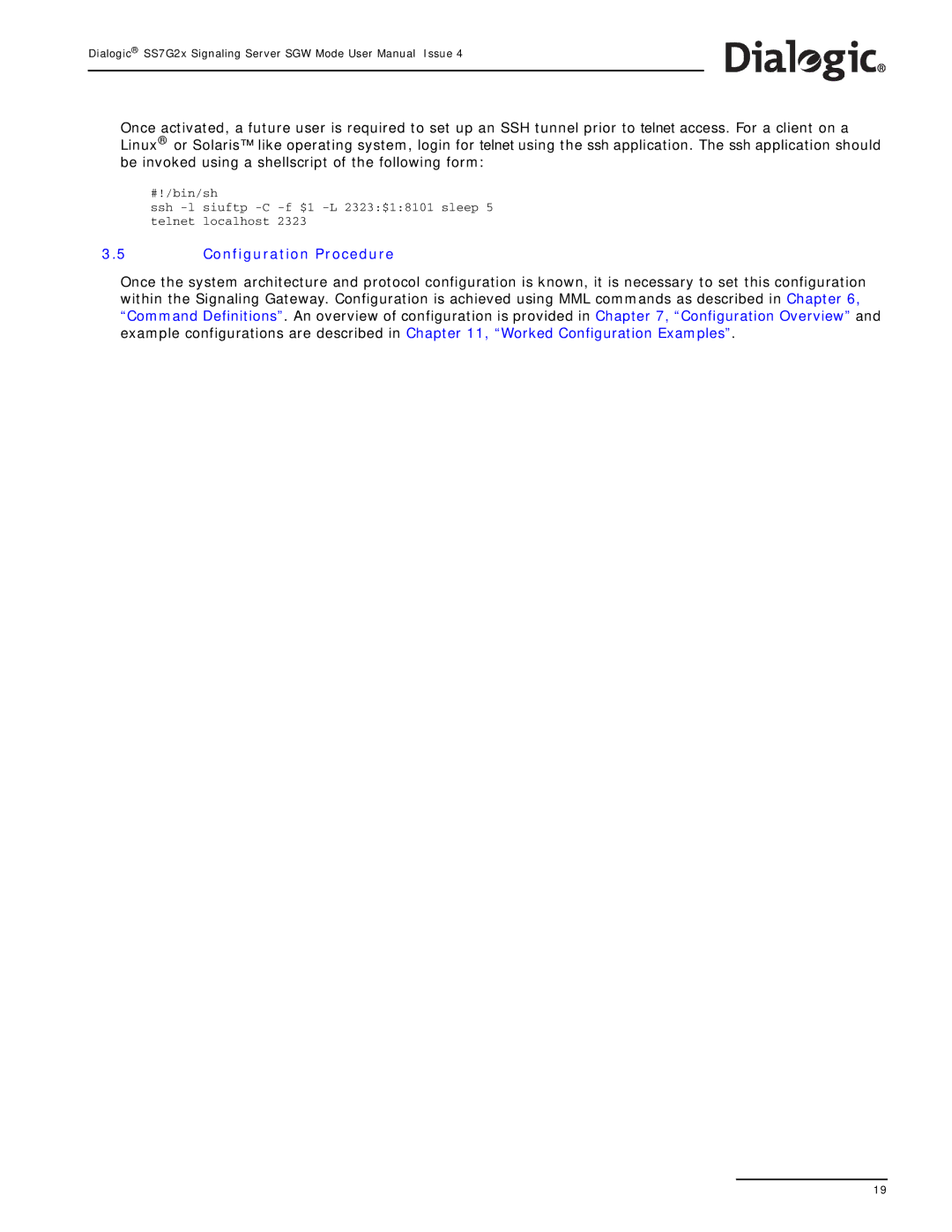Dialogic® SS7G2x Signaling Server SGW Mode User Manual Issue 4
Once activated, a future user is required to set up an SSH tunnel prior to telnet access. For a client on a Linux® or Solaris™ like operating system, login for telnet using the ssh application. The ssh application should be invoked using a shellscript of the following form:
#!/bin/sh
ssh
3.5Configuration Procedure
Once the system architecture and protocol configuration is known, it is necessary to set this configuration within the Signaling Gateway. Configuration is achieved using MML commands as described in Chapter 6, “Command Definitions”. An overview of configuration is provided in Chapter 7, “Configuration Overview” and example configurations are described in Chapter 11, “Worked Configuration Examples”.
19