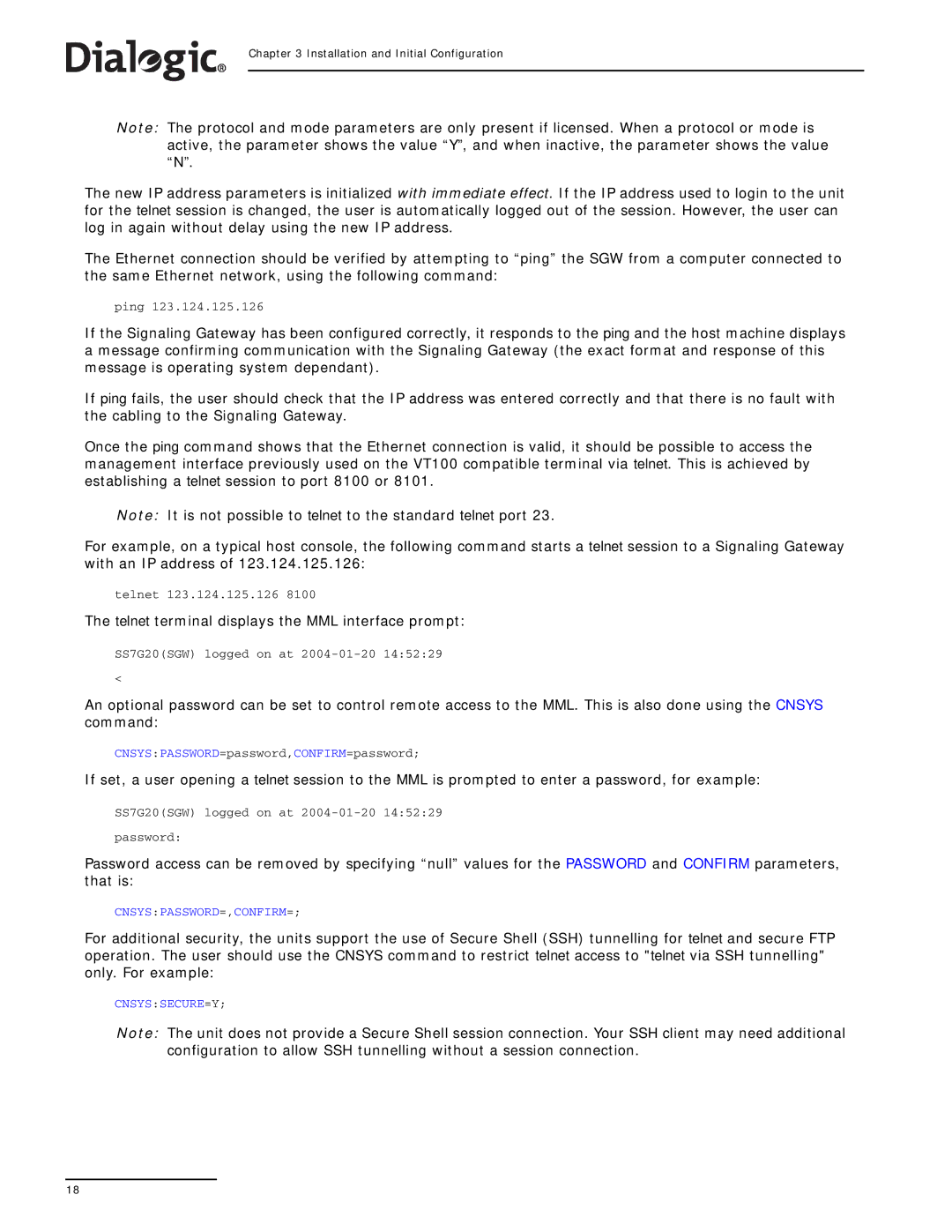Chapter 3 Installation and Initial Configuration
Note: The protocol and mode parameters are only present if licensed. When a protocol or mode is active, the parameter shows the value “Y”, and when inactive, the parameter shows the value “N”.
The new IP address parameters is initialized with immediate effect. If the IP address used to login to the unit for the telnet session is changed, the user is automatically logged out of the session. However, the user can log in again without delay using the new IP address.
The Ethernet connection should be verified by attempting to “ping” the SGW from a computer connected to the same Ethernet network, using the following command:
ping 123.124.125.126
If the Signaling Gateway has been configured correctly, it responds to the ping and the host machine displays a message confirming communication with the Signaling Gateway (the exact format and response of this message is operating system dependant).
If ping fails, the user should check that the IP address was entered correctly and that there is no fault with the cabling to the Signaling Gateway.
Once the ping command shows that the Ethernet connection is valid, it should be possible to access the management interface previously used on the VT100 compatible terminal via telnet. This is achieved by establishing a telnet session to port 8100 or 8101.
Note: It is not possible to telnet to the standard telnet port 23.
For example, on a typical host console, the following command starts a telnet session to a Signaling Gateway with an IP address of 123.124.125.126:
telnet 123.124.125.126 8100
The telnet terminal displays the MML interface prompt:
SS7G20(SGW) logged on at
<
An optional password can be set to control remote access to the MML. This is also done using the CNSYS command:
CNSYS:PASSWORD=password,CONFIRM=password;
If set, a user opening a telnet session to the MML is prompted to enter a password, for example:
SS7G20(SGW) logged on at
password:
Password access can be removed by specifying “null” values for the PASSWORD and CONFIRM parameters, that is:
CNSYS:PASSWORD=,CONFIRM=;
For additional security, the units support the use of Secure Shell (SSH) tunnelling for telnet and secure FTP operation. The user should use the CNSYS command to restrict telnet access to "telnet via SSH tunnelling" only. For example:
CNSYS:SECURE=Y;
Note: The unit does not provide a Secure Shell session connection. Your SSH client may need additional configuration to allow SSH tunnelling without a session connection.
18