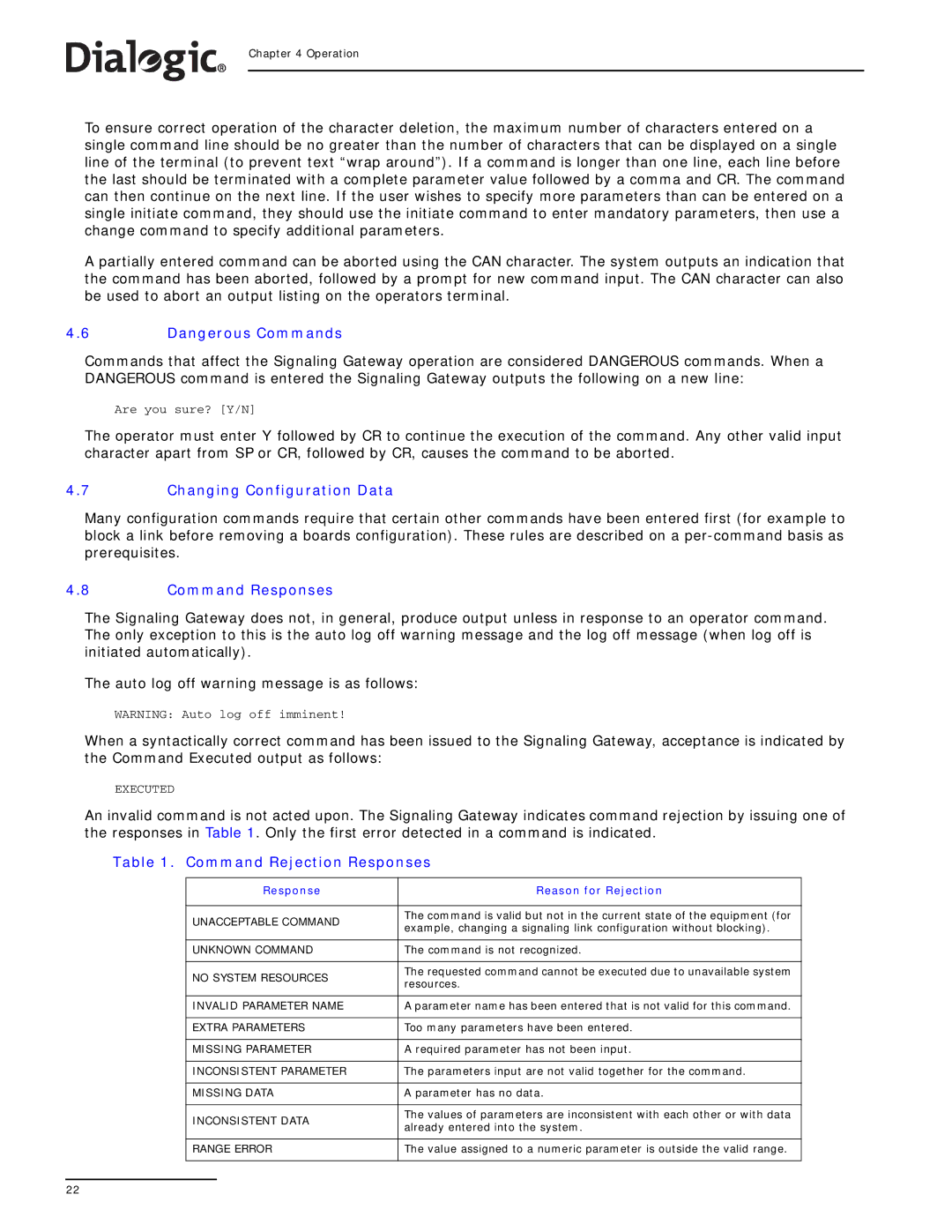Chapter 4 Operation
To ensure correct operation of the character deletion, the maximum number of characters entered on a single command line should be no greater than the number of characters that can be displayed on a single line of the terminal (to prevent text “wrap around”). If a command is longer than one line, each line before the last should be terminated with a complete parameter value followed by a comma and CR. The command can then continue on the next line. If the user wishes to specify more parameters than can be entered on a single initiate command, they should use the initiate command to enter mandatory parameters, then use a change command to specify additional parameters.
A partially entered command can be aborted using the CAN character. The system outputs an indication that the command has been aborted, followed by a prompt for new command input. The CAN character can also be used to abort an output listing on the operators terminal.
4.6Dangerous Commands
Commands that affect the Signaling Gateway operation are considered DANGEROUS commands. When a DANGEROUS command is entered the Signaling Gateway outputs the following on a new line:
Are you sure? [Y/N]
The operator must enter Y followed by CR to continue the execution of the command. Any other valid input character apart from SP or CR, followed by CR, causes the command to be aborted.
4.7Changing Configuration Data
Many configuration commands require that certain other commands have been entered first (for example to block a link before removing a boards configuration). These rules are described on a
4.8Command Responses
The Signaling Gateway does not, in general, produce output unless in response to an operator command. The only exception to this is the auto log off warning message and the log off message (when log off is initiated automatically).
The auto log off warning message is as follows:
WARNING: Auto log off imminent!
When a syntactically correct command has been issued to the Signaling Gateway, acceptance is indicated by the Command Executed output as follows:
EXECUTED
An invalid command is not acted upon. The Signaling Gateway indicates command rejection by issuing one of the responses in Table 1. Only the first error detected in a command is indicated.
Table 1. Command Rejection Responses
Response | Reason for Rejection | |
|
| |
UNACCEPTABLE COMMAND | The command is valid but not in the current state of the equipment (for | |
example, changing a signaling link configuration without blocking). | ||
| ||
|
| |
UNKNOWN COMMAND | The command is not recognized. | |
|
| |
NO SYSTEM RESOURCES | The requested command cannot be executed due to unavailable system | |
resources. | ||
| ||
|
| |
INVALID PARAMETER NAME | A parameter name has been entered that is not valid for this command. | |
|
| |
EXTRA PARAMETERS | Too many parameters have been entered. | |
|
| |
MISSING PARAMETER | A required parameter has not been input. | |
|
| |
INCONSISTENT PARAMETER | The parameters input are not valid together for the command. | |
|
| |
MISSING DATA | A parameter has no data. | |
|
| |
INCONSISTENT DATA | The values of parameters are inconsistent with each other or with data | |
already entered into the system. | ||
| ||
|
| |
RANGE ERROR | The value assigned to a numeric parameter is outside the valid range. | |
|
|
22