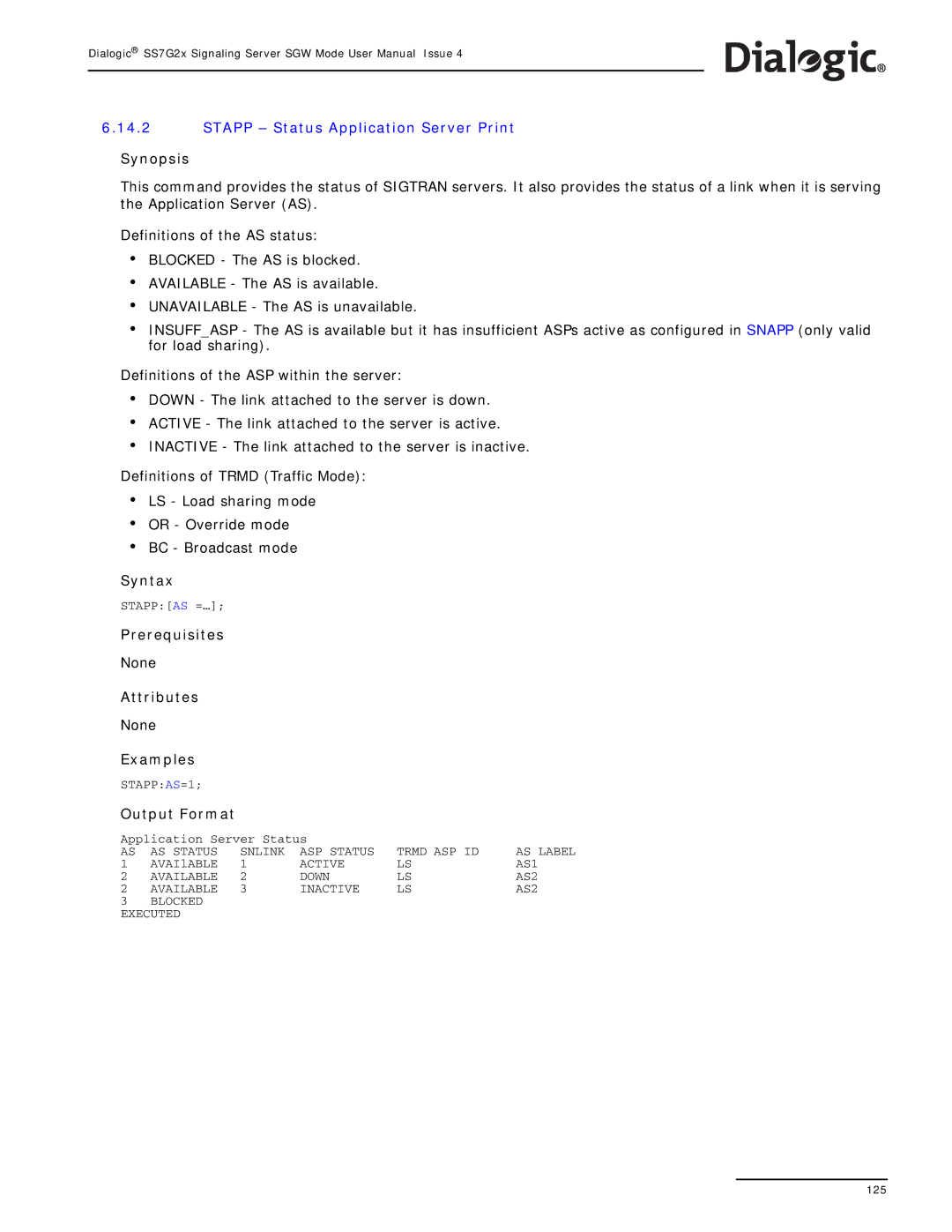Dialogic® SS7G2x Signaling Server SGW Mode User Manual Issue 4
6.14.2STAPP – Status Application Server Print
Synopsis
This command provides the status of SIGTRAN servers. It also provides the status of a link when it is serving the Application Server (AS).
Definitions of the AS status:
•BLOCKED - The AS is blocked.
•AVAILABLE - The AS is available.
•UNAVAILABLE - The AS is unavailable.
•INSUFF_ASP - The AS is available but it has insufficient ASPs active as configured in SNAPP (only valid for load sharing).
Definitions of the ASP within the server:
•DOWN - The link attached to the server is down.
•ACTIVE - The link attached to the server is active.
•INACTIVE - The link attached to the server is inactive.
Definitions of TRMD (Traffic Mode):
•LS - Load sharing mode
•OR - Override mode
•BC - Broadcast mode
Syntax
STAPP:[AS =…];
Prerequisites
None
Attributes
None
Examples
STAPP:AS=1;
Output Format
Application Server Status |
|
| |||
AS | AS STATUS | SNLINK | ASP STATUS | TRMD ASP ID | AS LABEL |
1 | AVAIlABLE | 1 | ACTIVE | LS | AS1 |
2 | AVAILABLE | 2 | DOWN | LS | AS2 |
2 | AVAILABLE | 3 | INACTIVE | LS | AS2 |
3BLOCKED
EXECUTED
125