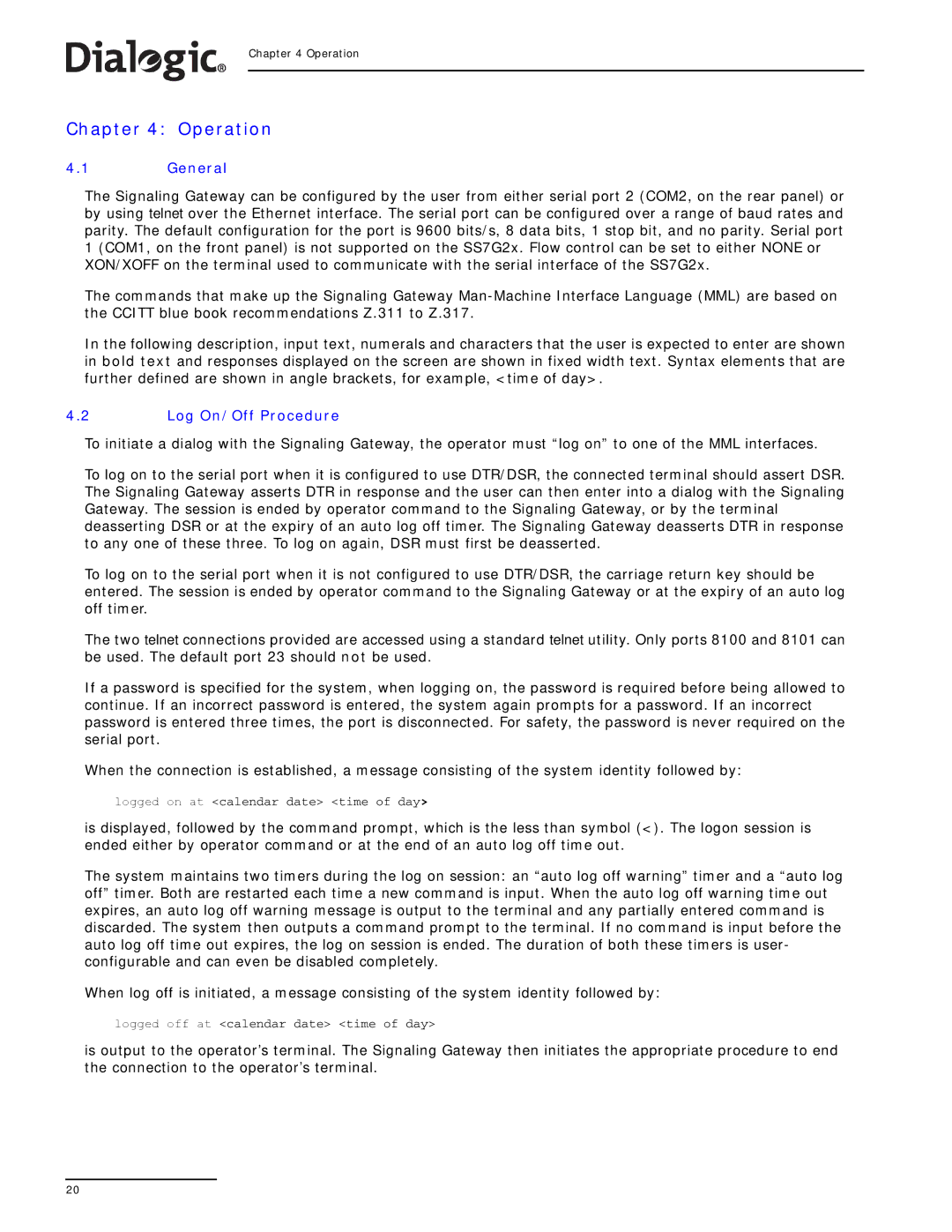Chapter 4 Operation
Chapter 4: Operation
4.1General
The Signaling Gateway can be configured by the user from either serial port 2 (COM2, on the rear panel) or by using telnet over the Ethernet interface. The serial port can be configured over a range of baud rates and parity. The default configuration for the port is 9600 bits/s, 8 data bits, 1 stop bit, and no parity. Serial port 1 (COM1, on the front panel) is not supported on the SS7G2x. Flow control can be set to either NONE or XON/XOFF on the terminal used to communicate with the serial interface of the SS7G2x.
The commands that make up the Signaling Gateway
In the following description, input text, numerals and characters that the user is expected to enter are shown in bold text and responses displayed on the screen are shown in fixed width text. Syntax elements that are further defined are shown in angle brackets, for example, <time of day>.
4.2Log On/Off Procedure
To initiate a dialog with the Signaling Gateway, the operator must “log on” to one of the MML interfaces.
To log on to the serial port when it is configured to use DTR/DSR, the connected terminal should assert DSR. The Signaling Gateway asserts DTR in response and the user can then enter into a dialog with the Signaling Gateway. The session is ended by operator command to the Signaling Gateway, or by the terminal deasserting DSR or at the expiry of an auto log off timer. The Signaling Gateway deasserts DTR in response to any one of these three. To log on again, DSR must first be deasserted.
To log on to the serial port when it is not configured to use DTR/DSR, the carriage return key should be entered. The session is ended by operator command to the Signaling Gateway or at the expiry of an auto log off timer.
The two telnet connections provided are accessed using a standard telnet utility. Only ports 8100 and 8101 can be used. The default port 23 should not be used.
If a password is specified for the system, when logging on, the password is required before being allowed to continue. If an incorrect password is entered, the system again prompts for a password. If an incorrect password is entered three times, the port is disconnected. For safety, the password is never required on the serial port.
When the connection is established, a message consisting of the system identity followed by:
logged on at <calendar date> <time of day>
is displayed, followed by the command prompt, which is the less than symbol (<). The logon session is ended either by operator command or at the end of an auto log off time out.
The system maintains two timers during the log on session: an “auto log off warning” timer and a “auto log off” timer. Both are restarted each time a new command is input. When the auto log off warning time out expires, an auto log off warning message is output to the terminal and any partially entered command is discarded. The system then outputs a command prompt to the terminal. If no command is input before the auto log off time out expires, the log on session is ended. The duration of both these timers is user- configurable and can even be disabled completely.
When log off is initiated, a message consisting of the system identity followed by:
logged off at <calendar date> <time of day>
is output to the operator’s terminal. The Signaling Gateway then initiates the appropriate procedure to end the connection to the operator’s terminal.
20