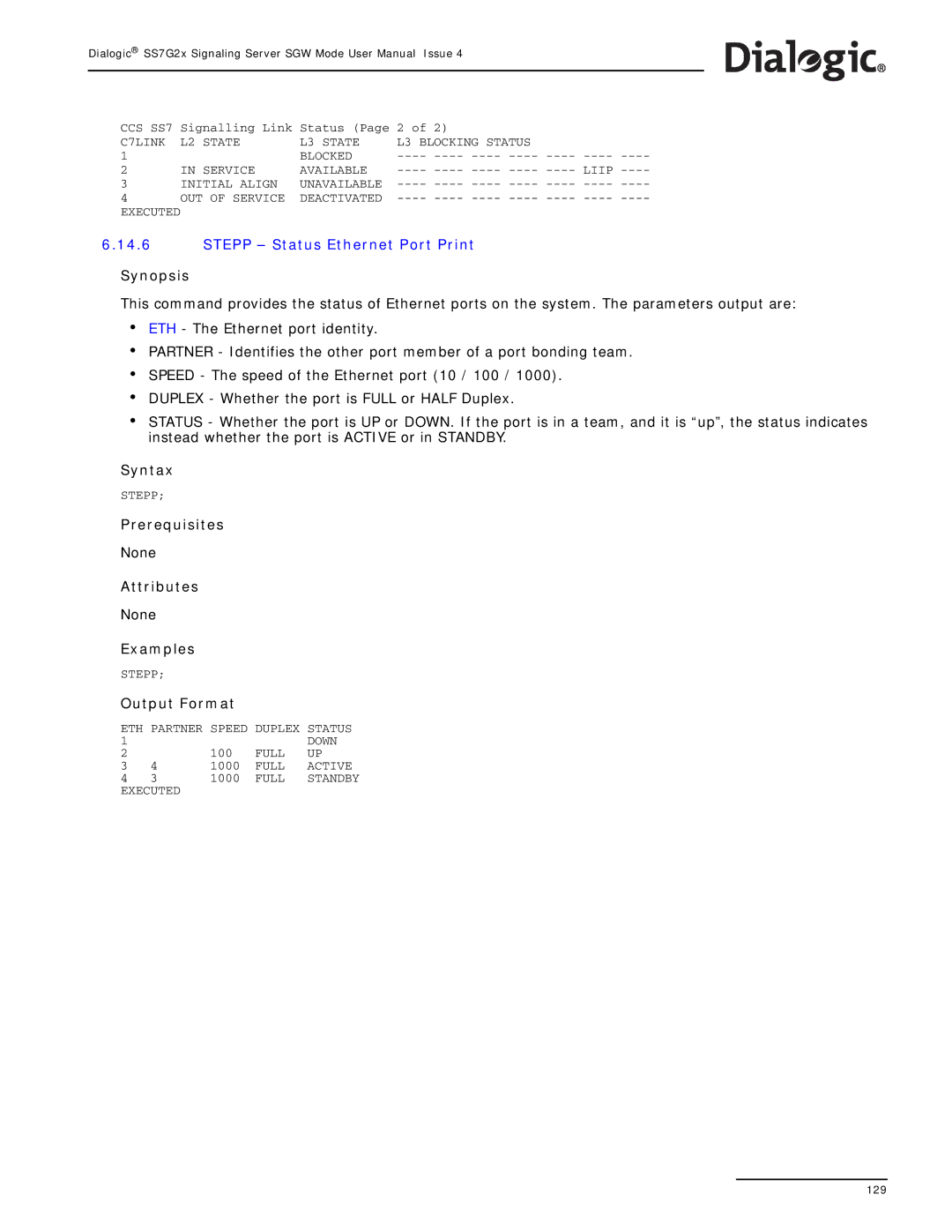Dialogic® SS7G2x Signaling Server SGW Mode User Manual Issue 4
CCS SS7 | Signalling Link | Status (Page | 2 of 2) |
C7LINK | L2 STATE | L3 STATE | L3 BLOCKING STATUS |
1 |
| BLOCKED | |
2 | IN SERVICE | AVAILABLE | |
3 | INITIAL ALIGN | UNAVAILABLE | |
4 | OUT OF SERVICE | DEACTIVATED | |
EXECUTED |
|
|
|
6.14.6STEPP – Status Ethernet Port Print
Synopsis
This command provides the status of Ethernet ports on the system. The parameters output are:
•ETH - The Ethernet port identity.
•PARTNER - Identifies the other port member of a port bonding team.
•SPEED - The speed of the Ethernet port (10 / 100 / 1000).
•DUPLEX - Whether the port is FULL or HALF Duplex.
•STATUS - Whether the port is UP or DOWN. If the port is in a team, and it is “up”, the status indicates instead whether the port is ACTIVE or in STANDBY.
Syntax
STEPP;
Prerequisites
None
Attributes
None
Examples
STEPP;
Output Format
ETH | PARTNER | SPEED DUPLEX | STATUS | |
1 |
|
|
| DOWN |
2 |
| 100 | FULL | UP |
3 | 4 | 1000 | FULL | ACTIVE |
4 | 3 | 1000 | FULL | STANDBY |
EXECUTED
129