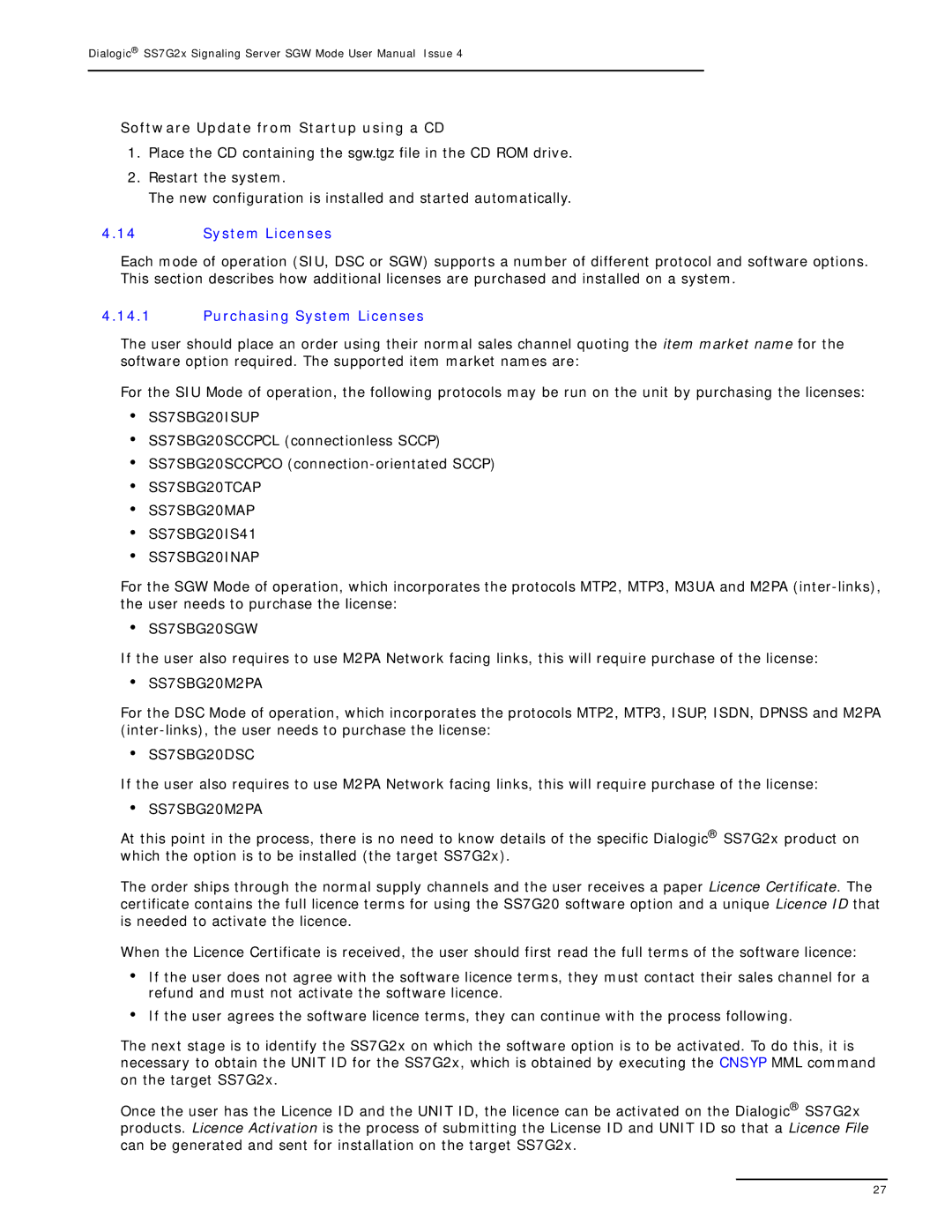Dialogic® SS7G2x Signaling Server SGW Mode User Manual Issue 4
Software Update from Startup using a CD
1.Place the CD containing the sgw.tgz file in the CD ROM drive.
2.Restart the system.
The new configuration is installed and started automatically.
4.14System Licenses
Each mode of operation (SIU, DSC or SGW) supports a number of different protocol and software options. This section describes how additional licenses are purchased and installed on a system.
4.14.1Purchasing System Licenses
The user should place an order using their normal sales channel quoting the item market name for the software option required. The supported item market names are:
For the SIU Mode of operation, the following protocols may be run on the unit by purchasing the licenses:
•
•
•
•
•
•
•
SS7SBG20ISUP
SS7SBG20SCCPCL (connectionless SCCP) SS7SBG20SCCPCO
SS7SBG20MAP
SS7SBG20IS41
SS7SBG20INAP
For the SGW Mode of operation, which incorporates the protocols MTP2, MTP3, M3UA and M2PA
•SS7SBG20SGW
If the user also requires to use M2PA Network facing links, this will require purchase of the license:
•SS7SBG20M2PA
For the DSC Mode of operation, which incorporates the protocols MTP2, MTP3, ISUP, ISDN, DPNSS and M2PA
•SS7SBG20DSC
If the user also requires to use M2PA Network facing links, this will require purchase of the license:
•SS7SBG20M2PA
At this point in the process, there is no need to know details of the specific Dialogic® SS7G2x product on which the option is to be installed (the target SS7G2x).
The order ships through the normal supply channels and the user receives a paper Licence Certificate. The certificate contains the full licence terms for using the SS7G20 software option and a unique Licence ID that is needed to activate the licence.
When the Licence Certificate is received, the user should first read the full terms of the software licence:
•If the user does not agree with the software licence terms, they must contact their sales channel for a refund and must not activate the software licence.
•If the user agrees the software licence terms, they can continue with the process following.
The next stage is to identify the SS7G2x on which the software option is to be activated. To do this, it is necessary to obtain the UNIT ID for the SS7G2x, which is obtained by executing the CNSYP MML command on the target SS7G2x.
Once the user has the Licence ID and the UNIT ID, the licence can be activated on the Dialogic® SS7G2x products. Licence Activation is the process of submitting the License ID and UNIT ID so that a Licence File can be generated and sent for installation on the target SS7G2x.
27