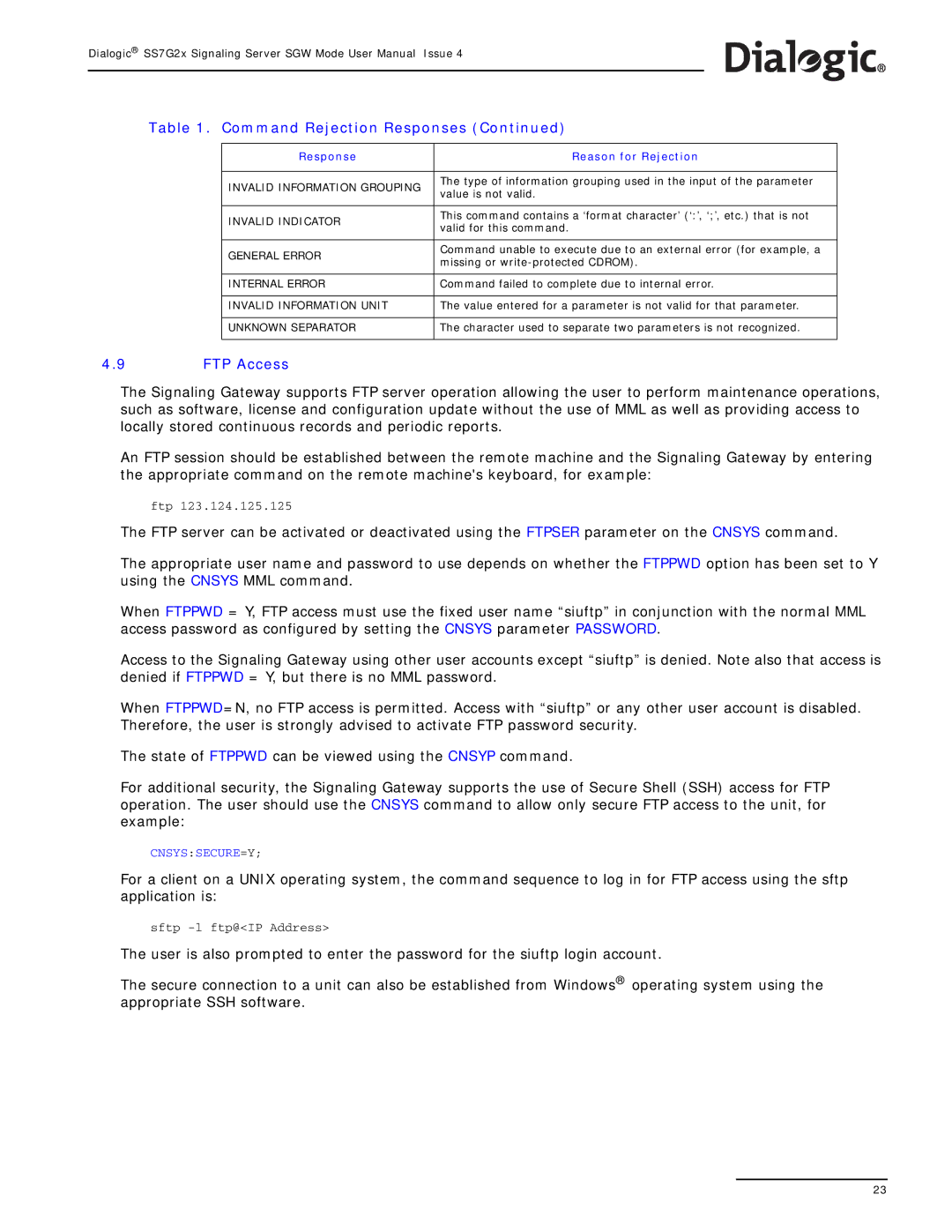Dialogic® SS7G2x Signaling Server SGW Mode User Manual Issue 4
Table 1. Command Rejection Responses (Continued)
Response | Reason for Rejection | |
|
| |
INVALID INFORMATION GROUPING | The type of information grouping used in the input of the parameter | |
value is not valid. | ||
| ||
|
| |
INVALID INDICATOR | This command contains a ‘format character’ (‘:’, ‘;’, etc.) that is not | |
valid for this command. | ||
| ||
|
| |
GENERAL ERROR | Command unable to execute due to an external error (for example, a | |
missing or | ||
| ||
|
| |
INTERNAL ERROR | Command failed to complete due to internal error. | |
|
| |
INVALID INFORMATION UNIT | The value entered for a parameter is not valid for that parameter. | |
|
| |
UNKNOWN SEPARATOR | The character used to separate two parameters is not recognized. | |
|
|
4.9FTP Access
The Signaling Gateway supports FTP server operation allowing the user to perform maintenance operations, such as software, license and configuration update without the use of MML as well as providing access to locally stored continuous records and periodic reports.
An FTP session should be established between the remote machine and the Signaling Gateway by entering the appropriate command on the remote machine's keyboard, for example:
ftp 123.124.125.125
The FTP server can be activated or deactivated using the FTPSER parameter on the CNSYS command.
The appropriate user name and password to use depends on whether the FTPPWD option has been set to Y using the CNSYS MML command.
When FTPPWD = Y, FTP access must use the fixed user name “siuftp” in conjunction with the normal MML access password as configured by setting the CNSYS parameter PASSWORD.
Access to the Signaling Gateway using other user accounts except “siuftp” is denied. Note also that access is denied if FTPPWD = Y, but there is no MML password.
When FTPPWD=N, no FTP access is permitted. Access with “siuftp” or any other user account is disabled. Therefore, the user is strongly advised to activate FTP password security.
The state of FTPPWD can be viewed using the CNSYP command.
For additional security, the Signaling Gateway supports the use of Secure Shell (SSH) access for FTP operation. The user should use the CNSYS command to allow only secure FTP access to the unit, for example:
CNSYS:SECURE=Y;
For a client on a UNIX operating system, the command sequence to log in for FTP access using the sftp application is:
sftp
The user is also prompted to enter the password for the siuftp login account.
The secure connection to a unit can also be established from Windows® operating system using the appropriate SSH software.
23