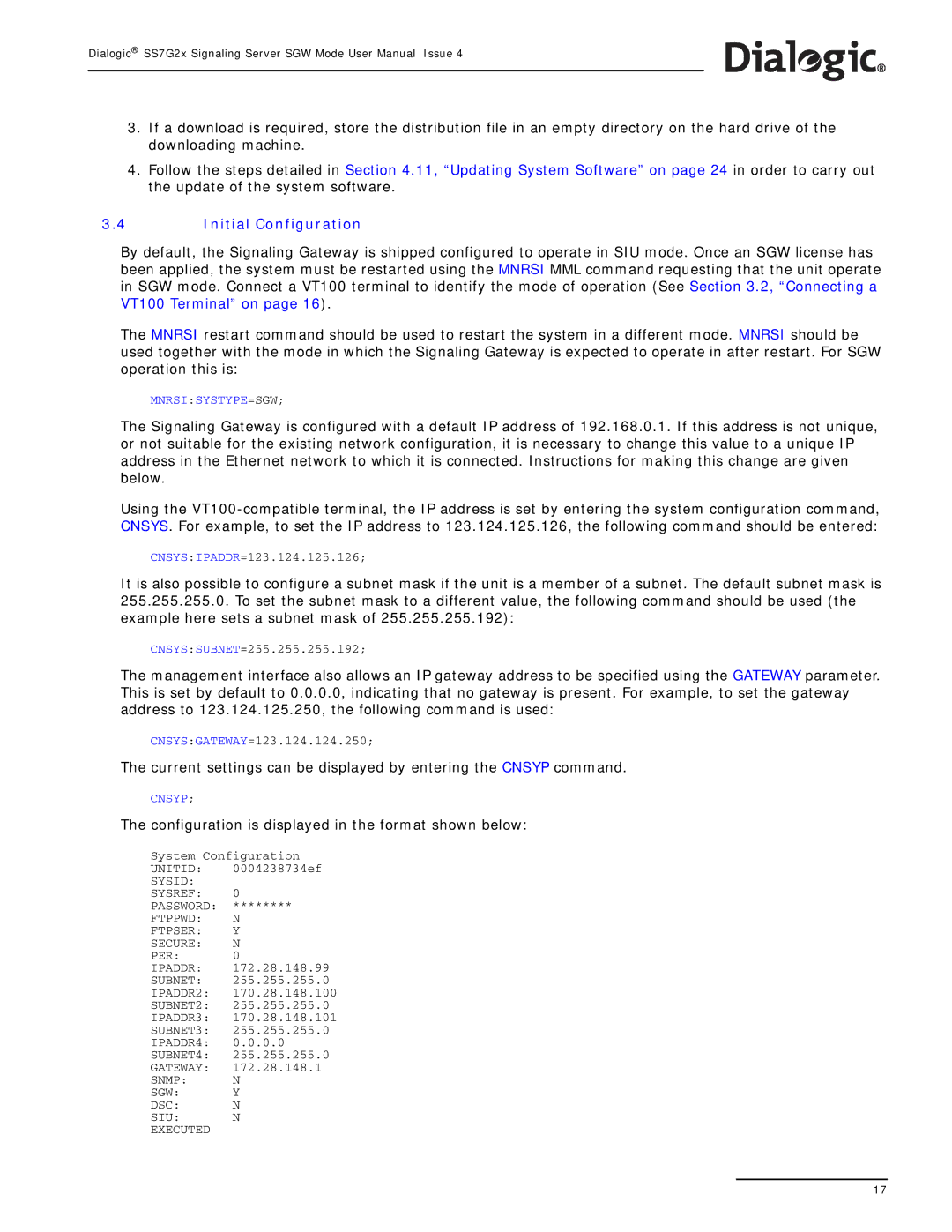Dialogic® SS7G2x Signaling Server SGW Mode User Manual Issue 4
3.If a download is required, store the distribution file in an empty directory on the hard drive of the downloading machine.
4.Follow the steps detailed in Section 4.11, “Updating System Software” on page 24 in order to carry out the update of the system software.
3.4Initial Configuration
By default, the Signaling Gateway is shipped configured to operate in SIU mode. Once an SGW license has been applied, the system must be restarted using the MNRSI MML command requesting that the unit operate in SGW mode. Connect a VT100 terminal to identify the mode of operation (See Section 3.2, “Connecting a VT100 Terminal” on page 16).
The MNRSI restart command should be used to restart the system in a different mode. MNRSI should be used together with the mode in which the Signaling Gateway is expected to operate in after restart. For SGW operation this is:
MNRSI:SYSTYPE=SGW;
The Signaling Gateway is configured with a default IP address of 192.168.0.1. If this address is not unique, or not suitable for the existing network configuration, it is necessary to change this value to a unique IP address in the Ethernet network to which it is connected. Instructions for making this change are given below.
Using the
CNSYS:IPADDR=123.124.125.126;
It is also possible to configure a subnet mask if the unit is a member of a subnet. The default subnet mask is 255.255.255.0. To set the subnet mask to a different value, the following command should be used (the example here sets a subnet mask of 255.255.255.192):
CNSYS:SUBNET=255.255.255.192;
The management interface also allows an IP gateway address to be specified using the GATEWAY parameter. This is set by default to 0.0.0.0, indicating that no gateway is present. For example, to set the gateway address to 123.124.125.250, the following command is used:
CNSYS:GATEWAY=123.124.124.250;
The current settings can be displayed by entering the CNSYP command.
CNSYP;
The configuration is displayed in the format shown below:
System Configuration
UNITID: | 0004238734ef |
SYSID: |
|
SYSREF: | 0 |
PASSWORD: | ******** |
FTPPWD: | N |
FTPSER: | Y |
SECURE: | N |
PER: | 0 |
IPADDR: | 172.28.148.99 |
SUBNET: | 255.255.255.0 |
IPADDR2: | 170.28.148.100 |
SUBNET2: | 255.255.255.0 |
IPADDR3: | 170.28.148.101 |
SUBNET3: | 255.255.255.0 |
IPADDR4: | 0.0.0.0 |
SUBNET4: | 255.255.255.0 |
GATEWAY: | 172.28.148.1 |
SNMP: | N |
SGW: | Y |
DSC: | N |
SIU: | N |
EXECUTED |
|
17