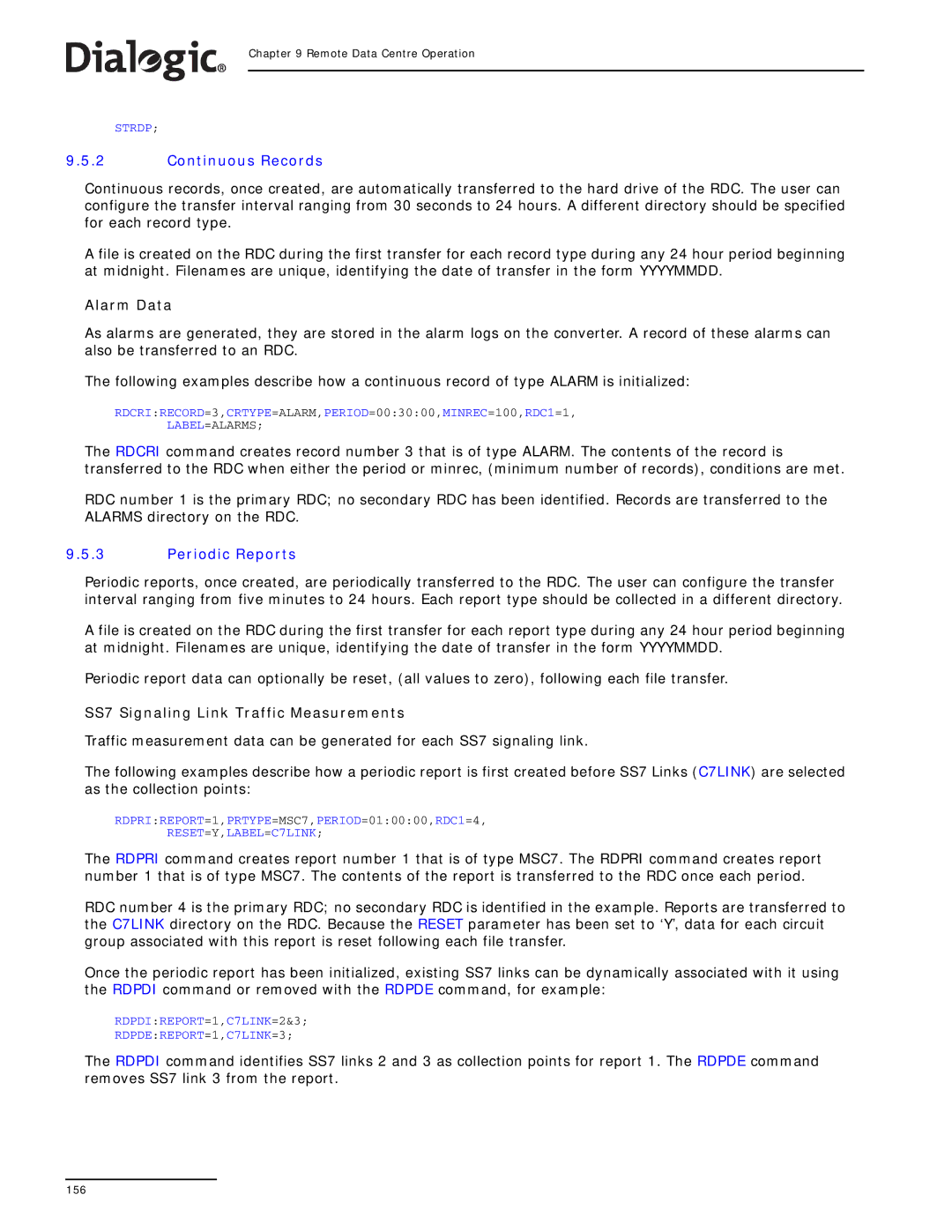Chapter 9 Remote Data Centre Operation
STRDP;
9.5.2Continuous Records
Continuous records, once created, are automatically transferred to the hard drive of the RDC. The user can configure the transfer interval ranging from 30 seconds to 24 hours. A different directory should be specified for each record type.
A file is created on the RDC during the first transfer for each record type during any 24 hour period beginning at midnight. Filenames are unique, identifying the date of transfer in the form YYYYMMDD.
Alarm Data
As alarms are generated, they are stored in the alarm logs on the converter. A record of these alarms can also be transferred to an RDC.
The following examples describe how a continuous record of type ALARM is initialized:
RDCRI:RECORD=3,CRTYPE=ALARM,PERIOD=00:30:00,MINREC=100,RDC1=1,
LABEL=ALARMS;
The RDCRI command creates record number 3 that is of type ALARM. The contents of the record is transferred to the RDC when either the period or minrec, (minimum number of records), conditions are met.
RDC number 1 is the primary RDC; no secondary RDC has been identified. Records are transferred to the ALARMS directory on the RDC.
9.5.3Periodic Reports
Periodic reports, once created, are periodically transferred to the RDC. The user can configure the transfer interval ranging from five minutes to 24 hours. Each report type should be collected in a different directory.
A file is created on the RDC during the first transfer for each report type during any 24 hour period beginning at midnight. Filenames are unique, identifying the date of transfer in the form YYYYMMDD.
Periodic report data can optionally be reset, (all values to zero), following each file transfer.
SS7 Signaling Link Traffic Measurements
Traffic measurement data can be generated for each SS7 signaling link.
The following examples describe how a periodic report is first created before SS7 Links (C7LINK) are selected as the collection points:
RDPRI:REPORT=1,PRTYPE=MSC7,PERIOD=01:00:00,RDC1=4,
RESET=Y,LABEL=C7LINK;
The RDPRI command creates report number 1 that is of type MSC7. The RDPRI command creates report number 1 that is of type MSC7. The contents of the report is transferred to the RDC once each period.
RDC number 4 is the primary RDC; no secondary RDC is identified in the example. Reports are transferred to the C7LINK directory on the RDC. Because the RESET parameter has been set to ‘Y’, data for each circuit group associated with this report is reset following each file transfer.
Once the periodic report has been initialized, existing SS7 links can be dynamically associated with it using the RDPDI command or removed with the RDPDE command, for example:
RDPDI:REPORT=1,C7LINK=2&3;
RDPDE:REPORT=1,C7LINK=3;
The RDPDI command identifies SS7 links 2 and 3 as collection points for report 1. The RDPDE command removes SS7 link 3 from the report.
156