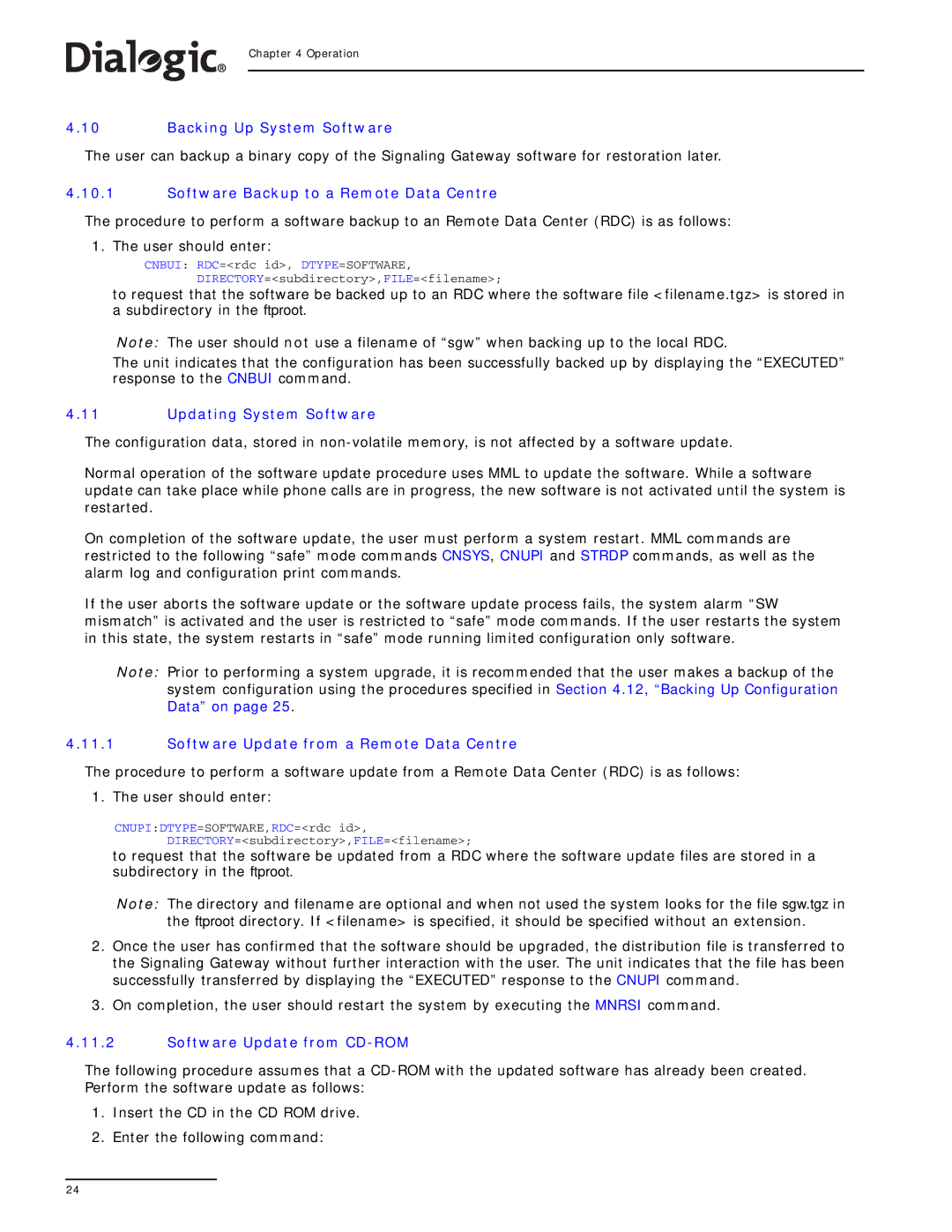Chapter 4 Operation
4.10Backing Up System Software
The user can backup a binary copy of the Signaling Gateway software for restoration later.
4.10.1Software Backup to a Remote Data Centre
The procedure to perform a software backup to an Remote Data Center (RDC) is as follows:
1. The user should enter:
CNBUI: RDC=<rdc id>, DTYPE=SOFTWARE,
DIRECTORY=<subdirectory>,FILE=<filename>;
to request that the software be backed up to an RDC where the software file <filename.tgz> is stored in a subdirectory in the ftproot.
Note: The user should not use a filename of “sgw” when backing up to the local RDC.
The unit indicates that the configuration has been successfully backed up by displaying the “EXECUTED” response to the CNBUI command.
4.11Updating System Software
The configuration data, stored in
Normal operation of the software update procedure uses MML to update the software. While a software update can take place while phone calls are in progress, the new software is not activated until the system is restarted.
On completion of the software update, the user must perform a system restart. MML commands are restricted to the following “safe” mode commands CNSYS, CNUPI and STRDP commands, as well as the alarm log and configuration print commands.
If the user aborts the software update or the software update process fails, the system alarm “SW mismatch” is activated and the user is restricted to “safe” mode commands. If the user restarts the system in this state, the system restarts in “safe” mode running limited configuration only software.
Note: Prior to performing a system upgrade, it is recommended that the user makes a backup of the system configuration using the procedures specified in Section 4.12, “Backing Up Configuration Data” on page 25.
4.11.1Software Update from a Remote Data Centre
The procedure to perform a software update from a Remote Data Center (RDC) is as follows:
1. The user should enter:
CNUPI:DTYPE=SOFTWARE,RDC=<rdc id>,
DIRECTORY=<subdirectory>,FILE=<filename>;
to request that the software be updated from a RDC where the software update files are stored in a subdirectory in the ftproot.
Note: The directory and filename are optional and when not used the system looks for the file sgw.tgz in the ftproot directory. If <filename> is specified, it should be specified without an extension.
2.Once the user has confirmed that the software should be upgraded, the distribution file is transferred to the Signaling Gateway without further interaction with the user. The unit indicates that the file has been successfully transferred by displaying the “EXECUTED” response to the CNUPI command.
3.On completion, the user should restart the system by executing the MNRSI command.
4.11.2Software Update from CD-ROM
The following procedure assumes that a
1.Insert the CD in the CD ROM drive.
2.Enter the following command:
24