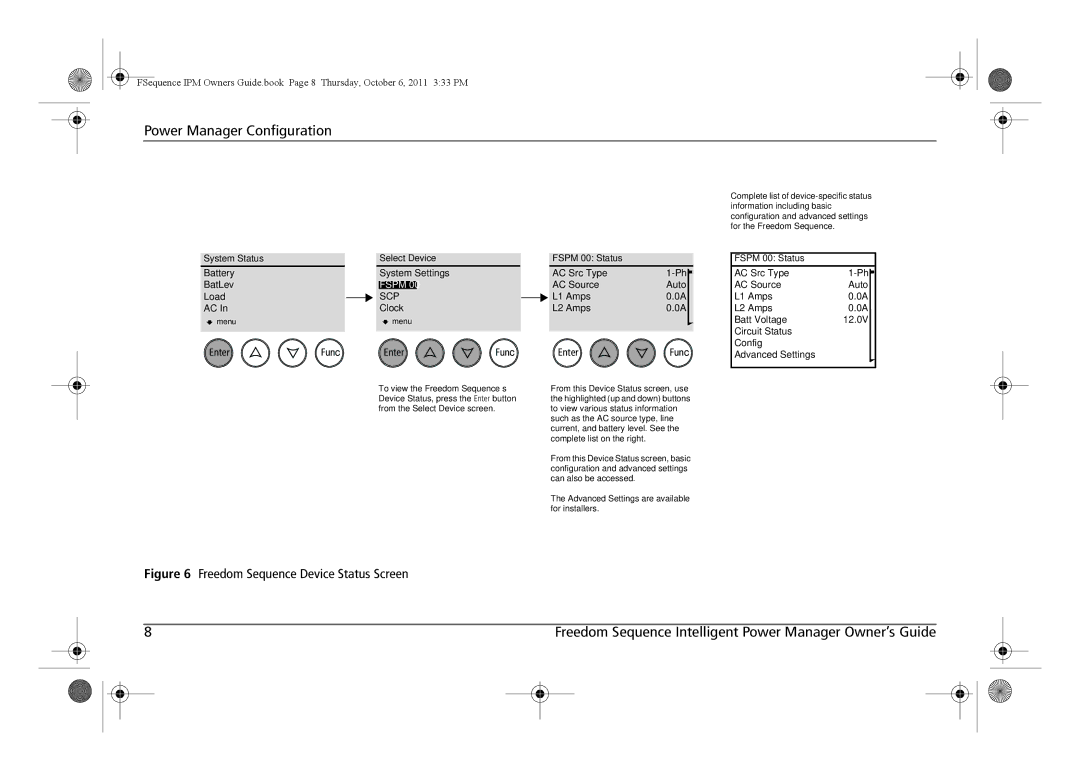FSequence IPM Owners Guide.book Page 8 Thursday, October 6, 2011 3:33 PM
Power Manager Configuration
System StatusSelect DeviceFSPM 00: Status
Battery |
| System Settings |
| AC Src Type | ||
BatLev |
| FSPM 00 |
| AC Source | Auto | |
Load |
| SCP |
| L1 | Amps | 0.0A |
AC In |
| Clock |
| L2 | Amps | 0.0A |
menu |
| menu |
|
|
|
|
Enter | Func | Enter | Func | Enter | Func | |
Complete list of
FSPM 00: Status
AC Src Type | ||
AC Source | Auto | |
L1 | Amps | 0.0A |
L2 | Amps | 0.0A |
Batt Voltage | 12.0V | |
Circuit Status |
| |
Config |
| |
Advanced Settings |
| |
To view the Freedom Sequence’s Device Status, press the Enter button from the Select Device screen.
From this Device Status screen, use the highlighted (up and down) buttons to view various status information such as the AC source type, line current, and battery level. See the complete list on the right.
From this Device Status screen, basic configuration and advanced settings can also be accessed.
The Advanced Settings are available for installers.
Figure 6 Freedom Sequence Device Status Screen
|
| 8 |
|
| Freedom Sequence Intelligent Power Manager Owner’s Guide |
|
| ||
|
|
|
|
|
|
|
|
|
|
|
|
|
|
|
|
|
|
|
|
|
|
|
|
|
|
|
|
|
|