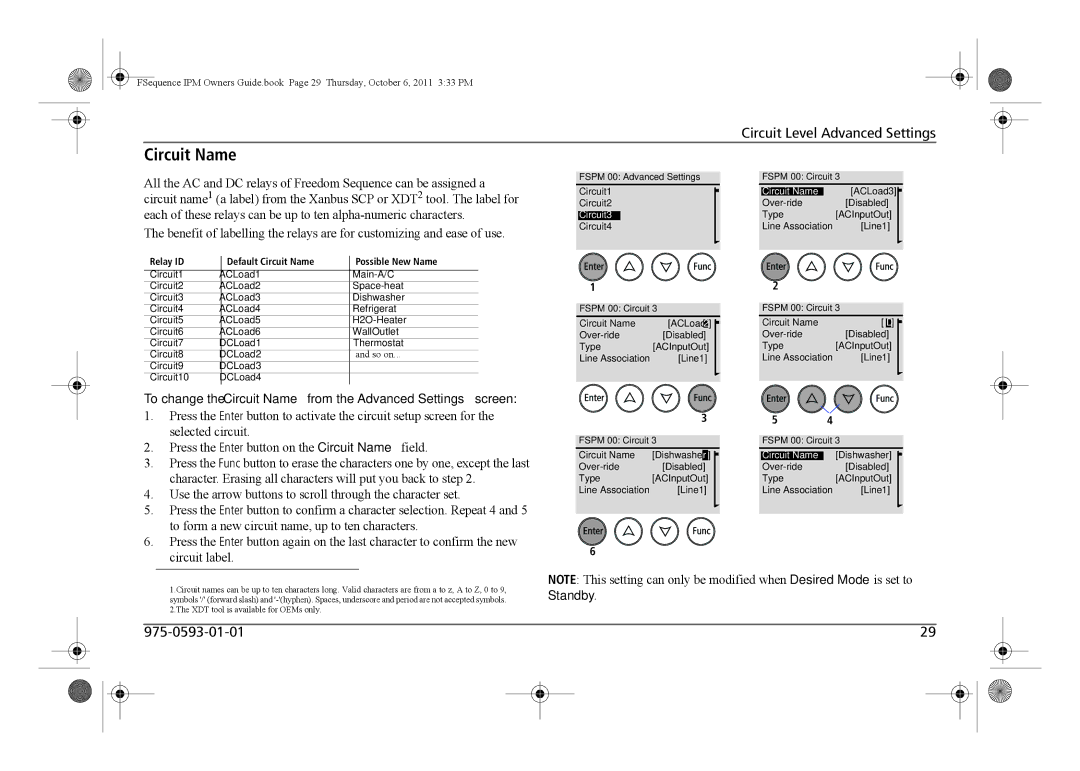FSequence IPM Owners Guide.book Page 29 Thursday, October 6, 2011 3:33 PM
Circuit Level Advanced Settings
Circuit Name
All the AC and DC relays of Freedom Sequence can be assigned a circuit name1 (a label) from the Xanbus SCP or XDT2 tool. The label for each of these relays can be up to ten
The benefit of labelling the relays are for customizing and ease of use.
Relay ID | Default Circuit Name | Possible New Name |
Circuit1 | ACLoad1 | |
Circuit2 | ACLoad2 | |
Circuit3 | ACLoad3 | Dishwasher |
Circuit4 | ACLoad4 | Refrigerat |
Circuit5 | ACLoad5 | |
Circuit6 | ACLoad6 | WallOutlet |
Circuit7 | DCLoad1 | Thermostat |
Circuit8 | DCLoad2 | and so on... |
Circuit9 | DCLoad3 |
|
Circuit10 | DCLoad4 |
|
To change the Circuit Name from the Advanced Settings screen:
1.Press the Enter button to activate the circuit setup screen for the selected circuit.
2.Press the Enter button on the Circuit Name field.
3.Press the Func button to erase the characters one by one, except the last character. Erasing all characters will put you back to step 2.
4.Use the arrow buttons to scroll through the character set.
5.Press the Enter button to confirm a character selection. Repeat 4 and 5 to form a new circuit name, up to ten characters.
6.Press the Enter button again on the last character to confirm the new circuit label.
1.Circuit names can be up to ten characters long. Valid characters are from a to z, A to Z, 0 to 9, symbols '/' (forward slash) and
FSPM 00: Advanced Settings |
|
| FSPM 00: Circuit 3 | |||
Circuit1 |
| Circuit Name |
| [ACLoad3] | ||
Circuit2 |
|
| [Disabled] | |||
Circuit3 |
|
|
| Type | [ACInputOut] | |
Circuit4 |
|
| Line Association | [Line1] | ||
|
|
|
|
|
|
|
1 |
|
|
|
| 2 |
|
|
|
| |
|
|
|
|
|
|
| ||||
FSPM 00: Circuit 3 |
| FSPM 00: Circuit 3 | ||||||||
Circuit Name |
| [ACLoad | 2 | ] |
| Circuit Name |
| [ | D | ] |
| [Disabled] |
|
| [Disabled] | ||||||
Type | [ACInputOut] |
| Type | [ACInputOut] | ||||||
Line Association | [Line1] |
| Line Association | [Line1] | ||||||
|
|
|
|
|
|
|
|
|
|
|
|
| 3 |
| 5 | 4 |
| ||
|
|
|
|
| ||||
FSPM 00: Circuit 3 |
| FSPM 00: Circuit 3 | ||||||
|
|
|
|
| ||||
Circuit Name | [Dishwashe | r | ] |
| Circuit Name | [Dishwasher] | ||
| [Disabled] |
|
| [Disabled] | ||||
Type | [ACInputOut] |
| Type | [ACInputOut] | ||||
Line Association | [Line1] |
| Line Association | [Line1] | ||||
|
|
|
|
|
|
|
|
|
6
NOTE: This setting can only be modified when Desired Mode is set to Standby.
|
| 29 |
|
| |||||
|
|
|
|
|
|
|
|
|
|
|
|
|
|
|
|
|
|
|
|
|
|
|
|
|
|
|
|
|
|