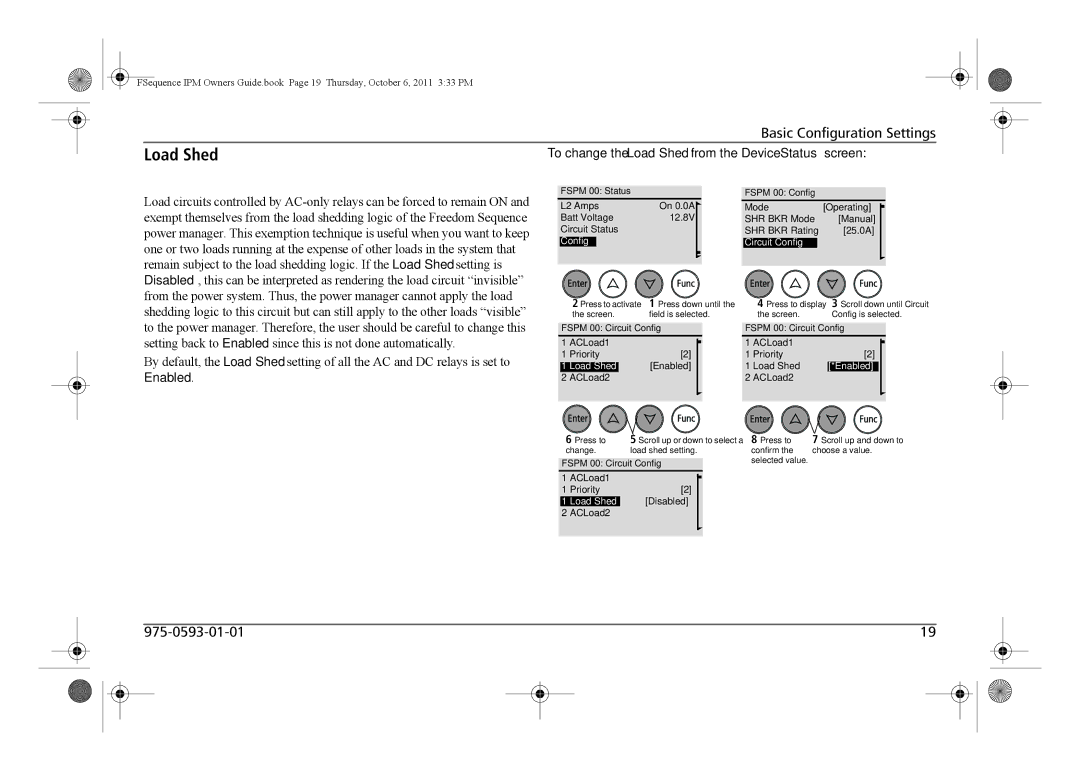FSequence IPM Owners Guide.book Page 19 Thursday, October 6, 2011 3:33 PM
Basic Configuration Settings
Load Shed | To change the Load Shed from the Device Status screen: | |||||
Load circuits controlled by | FSPM 00: Status | FSPM 00: Config |
| |||
L2 Amps | On 0.0A | Mode | [Operating] | |||
exempt themselves from the load shedding logic of the Freedom Sequence | ||||||
Batt Voltage | 12.8V | SHR BKR Mode |
| [Manual] | ||
power manager. This exemption technique is useful when you want to keep | Circuit Status | SHR BKR Rating | [25.0A] | |||
| ||||||
one or two loads running at the expense of other loads in the system that | Config |
| Circuit Config |
| ||
|
|
|
|
| ||
remain subject to the load shedding logic. If the Load Shed setting is |
|
|
|
|
| |
Disabled, this can be interpreted as rendering the load circuit “invisible” |
|
|
|
|
| |
from the power system. Thus, the power manager cannot apply the load | 2 Press to activate 1 Press down until the | 4 Press to display | 3 Scroll down until Circuit | |||
shedding logic to this circuit but can still apply to the other loads “visible” | ||||||
the screen. | field is selected. | the screen. |
| Config is selected. | ||
to the power manager. Therefore, the user should be careful to change this | FSPM 00: Circuit Config | FSPM 00: Circuit Config | ||||
setting back to Enabled since this is not done automatically. | 1 ACLoad1 |
| 1 ACLoad1 |
|
| |
By default, the Load Shed setting of all the AC and DC relays is set to | 1 Priority | [2] | 1 Priority |
| [2] | |
1 Load Shed | [Enabled] | 1 Load Shed |
| [*Enabled] | ||
Enabled. | 2 ACLoad2 |
| 2 ACLoad2 |
|
| |
| 6 Press to | 5 Scroll up or down to select a | 8 Press to | 7 Scroll up and down to | ||
| change. | load shed setting. | confirm the | choose a value. | ||
| FSPM 00: Circuit Config | selected value. |
|
| ||
|
|
|
| |||
| 1 ACLoad1 |
|
|
|
| |
| 1 Priority | [2] |
|
|
| |
| 1 Load Shed | [Disabled] |
|
|
| |
| 2 ACLoad2 |
|
|
|
| |
|
| 19 |
|
| |||||
|
|
|
|
|
|
|
|
|
|
|
|
|
|
|
|
|
|
|
|
|
|
|
|
|
|
|
|
|
|