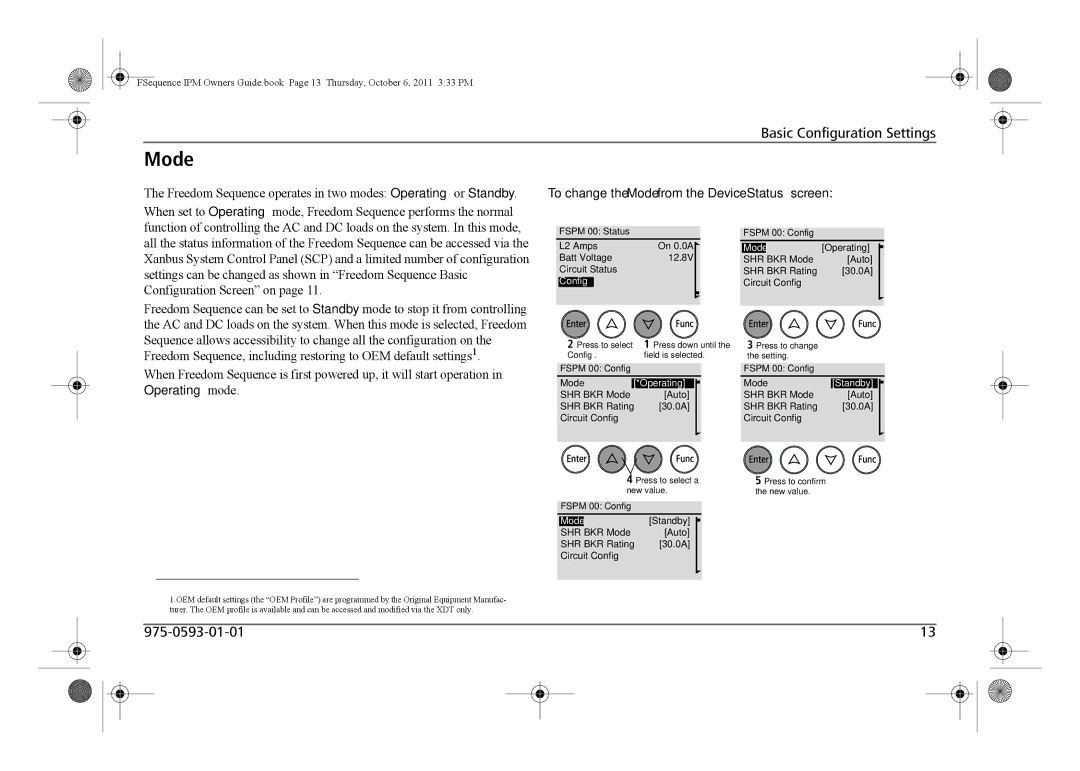FSequence IPM Owners Guide.book Page 13 Thursday, October 6, 2011 3:33 PM
Basic Configuration Settings
Mode
The Freedom Sequence operates in two modes: Operating or Standby.
When set to Operating mode, Freedom Sequence performs the normal function of controlling the AC and DC loads on the system. In this mode, all the status information of the Freedom Sequence can be accessed via the Xanbus System Control Panel (SCP) and a limited number of configuration settings can be changed as shown in “Freedom Sequence Basic Configuration Screen” on page 11.
Freedom Sequence can be set to Standby mode to stop it from controlling the AC and DC loads on the system. When this mode is selected, Freedom Sequence allows accessibility to change all the configuration on the Freedom Sequence, including restoring to OEM default settings1.
When Freedom Sequence is first powered up, it will start operation in Operating mode.
To change the Mode from the Device Status screen:
FSPM 00: StatusFSPM 00: Config
L2 Amps | On 0.0A | Mode | [Operating] |
Batt Voltage | 12.8V | SHR BKR Mode | [Auto] |
Circuit Status |
| SHR BKR Rating | [30.0A] |
Config |
| Circuit Config |
|
2 Press to select | 1 Press down until the | 3 Press to change |
|
Config. | field is selected. | the setting. |
|
FSPM 00: Config |
| FSPM 00: Config |
|
Mode | [*Operating] | Mode | [Standby] |
SHR BKR Mode | [Auto] | SHR BKR Mode | [Auto] |
SHR BKR Rating | [30.0A] | SHR BKR Rating | [30.0A] |
Circuit Config |
| Circuit Config |
|
|
|
|
|
|
|
|
|
|
| 4 Press to select a | 5 Press to confirm |
|
| ||
|
|
|
|
|
|
|
|
|
| new value. | the new value. |
|
| ||
|
|
|
|
|
|
|
|
|
|
|
|
|
|
|
|
|
|
|
|
|
|
|
| FSPM 00: Config |
|
|
|
|
| ||
|
|
|
|
|
|
|
| Mode |
| [Standby] |
|
|
|
| |
|
|
|
|
|
|
|
| SHR BKR Mode | [Auto] |
|
|
|
| ||
|
|
|
|
|
|
|
| SHR BKR Rating | [30.0A] |
|
|
|
| ||
|
|
|
|
|
|
|
| Circuit Config |
|
|
|
|
| ||
|
|
|
|
|
|
|
|
|
|
|
|
|
|
|
|
|
|
|
| 1.OEM default settings (the “OEM Profile”) are programmed by the Original Equipment Manufac- |
|
|
|
|
| ||||||
|
|
|
| turer. The OEM profile is available and can be accessed and modified via the XDT only. |
|
|
|
|
| ||||||
|
|
|
|
|
|
|
|
|
|
|
|
|
|
|
|
|
|
|
|
|
|
|
|
| 13 |
|
| ||||
|
|
|
|
|
|
|
|
|
|
|
|
|
|
|
|
|
|
|
|
|
|
|
|
|
|
|
|
|
|
|
|
|
|
|
|
|
|
|
|
|
|
|
|
|
|
|
|