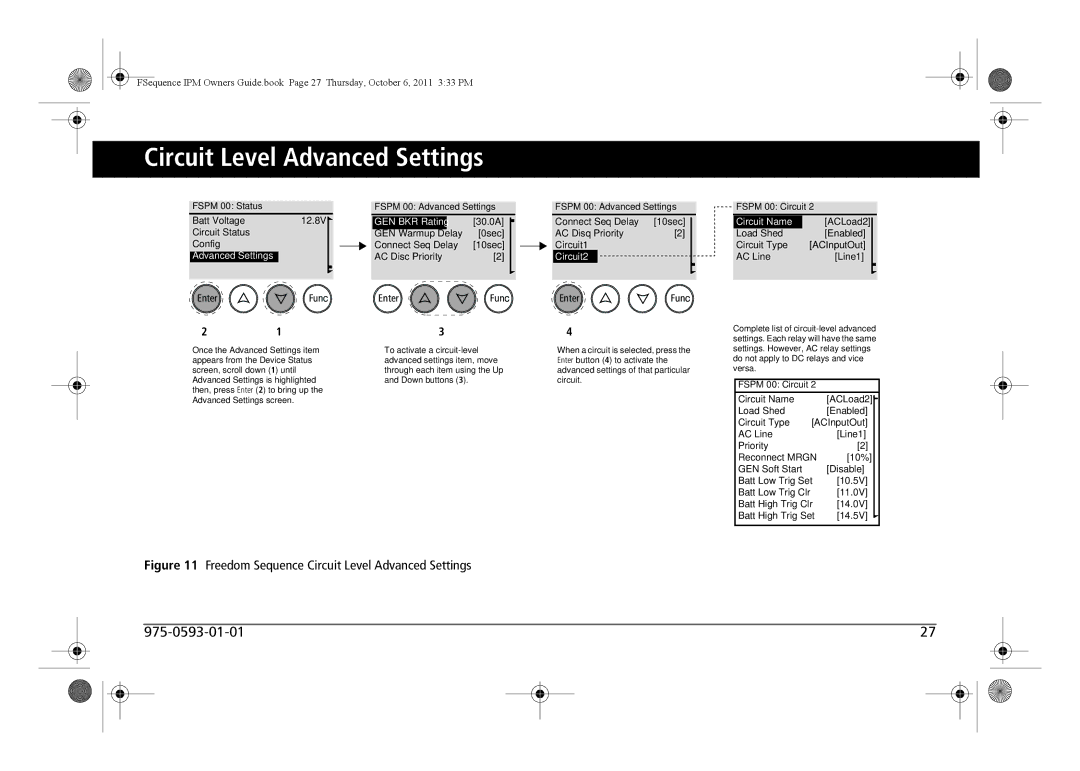FSequence IPM Owners Guide.book Page 27 Thursday, October 6, 2011 3:33 PM
Circuit Level Advanced Settings
FSPM 00: Status
Batt Voltage | 12.8V |
Circuit Status
Config
Advanced Settings
EnterFunc
21
Once the Advanced Settings item appears from the Device Status screen, scroll down (1) until Advanced Settings is highlighted then, press Enter (2) to bring up the Advanced Settings screen.
FSPM 00: Advanced Settings
|
|
|
|
GEN BKR | Rating |
| [30.0A] |
GEN Warmup Delay | [0sec] | ||
Connect | Seq Delay | [10sec] | |
AC Disc | Priority | [2] | |
Enter | Func |
| 3 |
To activate a
FSPM 00: Advanced Settings
Connect Seq Delay | [10sec] | |
AC Disq Priority | [2] | |
Circuit1 |
| |
Circuit2 |
|
|
Enter | Func |
4 |
|
When a circuit is selected, press the Enter button (4) to activate the advanced settings of that particular circuit.
FSPM 00: Circuit 2
Circuit Name | [ACLoad2] |
Load Shed | [Enabled] |
Circuit Type | [ACInputOut] |
AC Line | [Line1] |
Complete list of
FSPM 00: Circuit 2
Circuit Name | [ACLoad2] | ||
Load Shed |
| [Enabled] | |
Circuit Type [ACInputOut] | |||
AC Line |
|
| [Line1] |
Priority |
|
| [2] |
Reconnect MRGN |
| [10%] | |
GEN Soft | Start | [Disable] | |
Batt Low | Trig Set |
| [10.5V] |
Batt Low | Trig Clr |
| [11.0V] |
Batt High Trig Clr | [14.0V] | ||
Batt High Trig Set | [14.5V] | ||
Figure 11 Freedom Sequence Circuit Level Advanced Settings
27 |