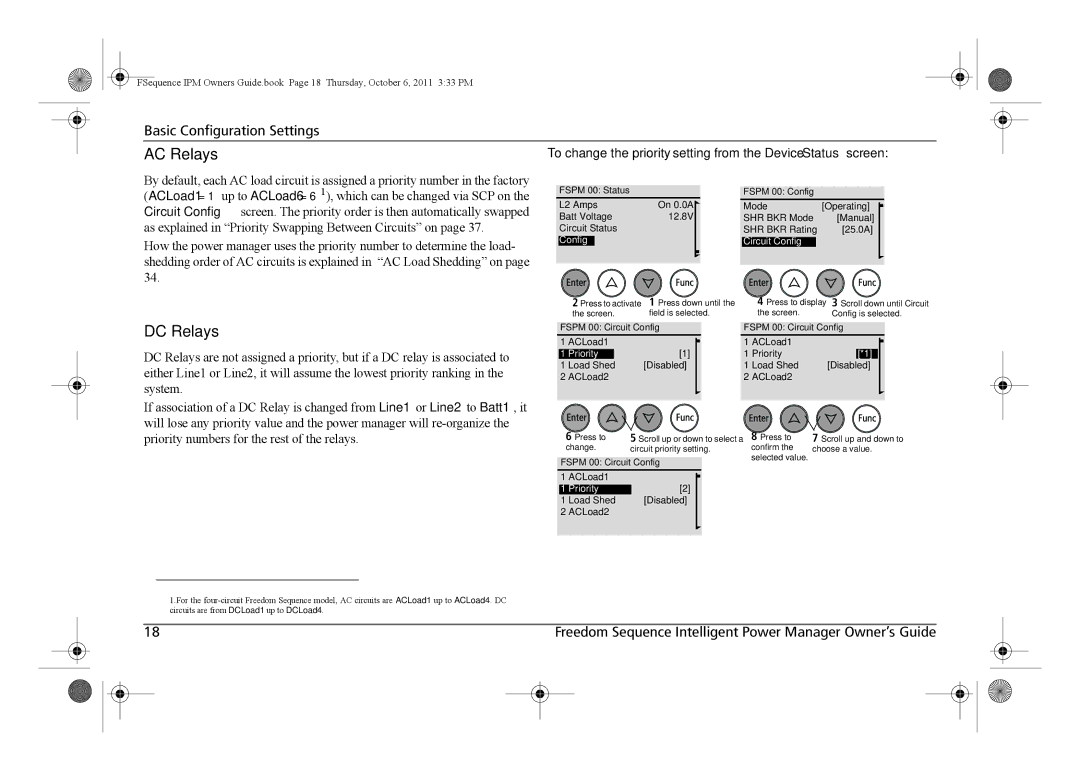FSequence IPM Owners Guide.book Page 18 Thursday, October 6, 2011 3:33 PM
Basic Configuration Settings
AC Relays | To change the priority setting from the Device Status screen: | |||
By default, each AC load circuit is assigned a priority number in the factory |
|
| FSPM 00: Config |
|
(ACLoad1 = 1 up to ACLoad6 = 61), which can be changed via SCP on the | FSPM 00: Status |
|
| |
Circuit Config screen. The priority order is then automatically swapped | L2 Amps | On 0.0A | Mode | [Operating] |
| ||||
as explained in “Priority Swapping Between Circuits” on page 37. | Batt Voltage | 12.8V | SHR BKR Mode | [Manual] |
Circuit Status |
| SHR BKR Rating | [25.0A] | |
How the power manager uses the priority number to determine the load- | Config |
| Circuit Config |
|
|
|
|
| |
shedding order of AC circuits is explained in “AC Load Shedding” on page |
|
|
|
|
34. |
|
|
|
|
| 2 Press to activate | 1 Press down until the | 4 Press to display 3 Scroll down until Circuit | |
| the screen. | field is selected. | the screen. | Config is selected. |
DC Relays
DC Relays are not assigned a priority, but if a DC relay is associated to either Line1 or Line2, it will assume the lowest priority ranking in the system.
If association of a DC Relay is changed from Line1 or Line2 to Batt1, it will lose any priority value and the power manager will
FSPM 00: Circuit ConfigFSPM 00: Circuit Config
1 | ACLoad1 |
| 1 | ACLoad1 |
|
1 | Priority | [1] | 1 | Priority | [*1] |
1 | Load Shed | [Disabled] | 1 | Load Shed | [Disabled] |
2 | ACLoad2 |
| 2 | ACLoad2 |
|
| 6 Press to | 5 Scroll up or down to select a |
| 8 Press to | 7 Scroll up and down to |
| change. | circuit priority setting. |
| confirm the | choose a value. |
|
|
| selected value. | ||
FSPM 00: Circuit Config |
|
|
| ||
1 | ACLoad1 |
|
|
|
|
1 | Priority | [2] |
|
|
|
1 | Load Shed | [Disabled] |
|
|
|
2 | ACLoad2 |
|
|
|
|
1.For the
|
| 18 |
| Freedom Sequence Intelligent Power Manager Owner’s Guide |
|
| |||
|
|
|
|
|
|
|
|
|
|
|
|
|
|
|
|
|
|
|
|
|
|
|
|
|
|
|
|
|
|