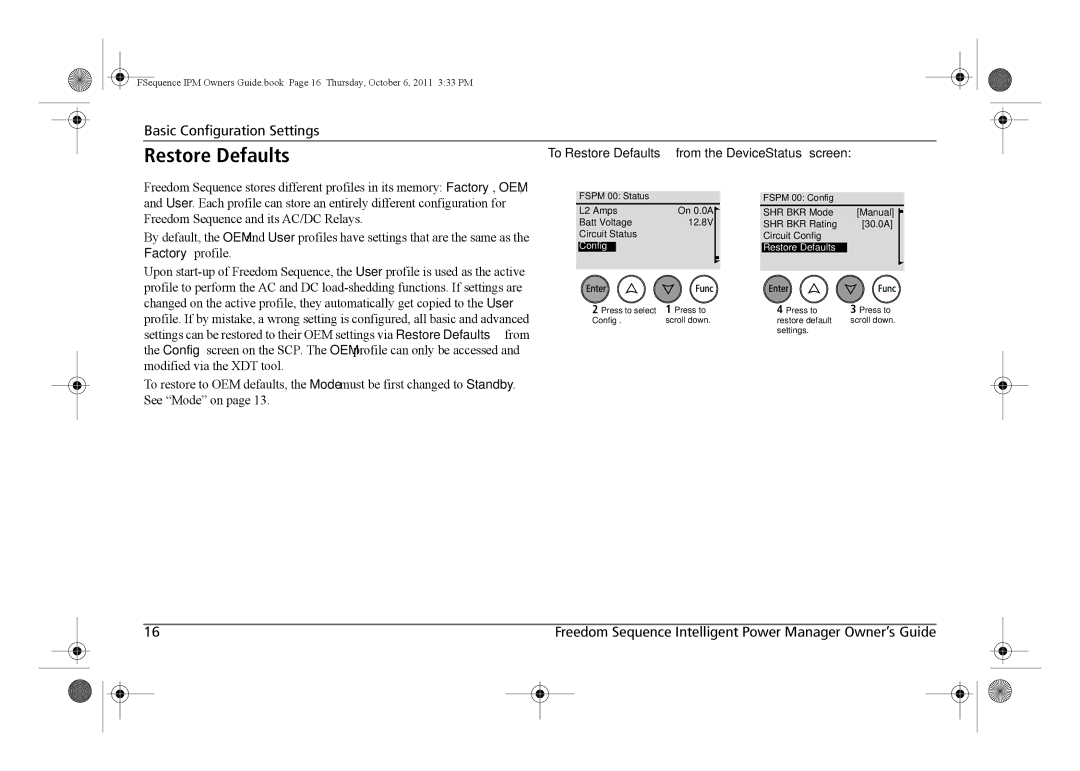FSequence IPM Owners Guide.book Page 16 Thursday, October 6, 2011 3:33 PM
Basic Configuration Settings
Restore Defaults | To Restore Defaults from the Device Status screen: |
| |||
Freedom Sequence stores different profiles in its memory: Factory, OEM, | FSPM 00: Status |
| FSPM 00: Config |
| |
and User. Each profile can store an entirely different configuration for |
|
| |||
L2 Amps | On 0.0A | SHR BKR Mode | [Manual] | ||
Freedom Sequence and its AC/DC Relays. | |||||
Batt Voltage | 12.8V | SHR BKR Rating | [30.0A] | ||
By default, the OEM and User profiles have settings that are the same as the | Circuit Status |
| Circuit Config |
| |
Config |
|
| |||
Factory profile. |
| Restore Defaults |
| ||
|
|
|
| ||
Upon |
|
|
|
| |
profile to perform the AC and DC |
|
|
|
| |
changed on the active profile, they automatically get copied to the User | 2 Press to select | 1 Press to | 4 Press to | 3 Press to | |
profile. If by mistake, a wrong setting is configured, all basic and advanced | |||||
Config. | scroll down. | restore default | scroll down. | ||
settings can be restored to their OEM settings via Restore Defaults from | settings. |
| |
the Config screen on the SCP. The OEM profile can only be accessed and |
|
modified via the XDT tool. |
|
To restore to OEM defaults, the Mode must be first changed to Standby. |
|
See “Mode” on page 13. |
|
|
| 16 |
| Freedom Sequence Intelligent Power Manager Owner’s Guide |
|
| |||
|
|
|
|
|
|
|
|
|
|
|
|
|
|
|
|
|
|
|
|
|
|
|
|
|
|
|
|
|
|