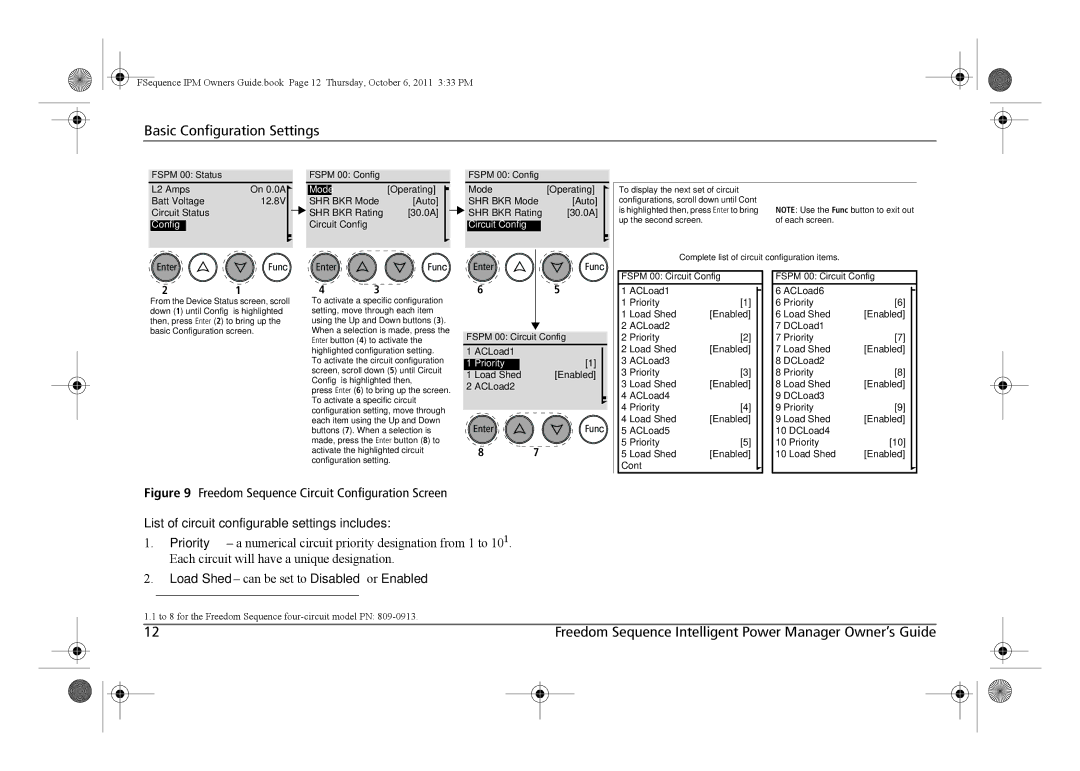FSequence IPM Owners Guide.book Page 12 Thursday, October 6, 2011 3:33 PM
Basic Configuration Settings
FSPM 00: Status |
|
|
| FSPM 00: Config |
|
|
| FSPM 00: Config |
| |||
L2 Amps | On 0.0A |
|
| Mode |
| [Operating] |
|
| Mode | [Operating] | ||
Batt Voltage | 12.8V |
|
| SHR BKR Mode | [Auto] |
|
| SHR BKR Mode | [Auto] | |||
Circuit Status |
|
|
| SHR BKR Rating | [30.0A] |
|
| SHR BKR Rating | [30.0A] | |||
Config |
|
|
|
| Circuit Config |
|
|
| Circuit Config |
|
| |
|
|
|
|
|
|
|
|
|
|
|
|
|
Enter | Func | Enter | Func | Enter | Func |
To display the next set of circuit |
|
configurations, scroll down until Cont |
|
is highlighted then, press Enter to bring | NOTE: Use the Func button to exit out |
up the second screen. | of each screen. |
Complete list of circuit configuration items.
2 | 1 | 4 | 3 | 6 | 5 |
From the Device Status screen, scroll | To activate a specific configuration |
|
| ||
down (1) until Config is highlighted | setting, move through each item |
|
| ||
then, press Enter (2) to bring up the | using the Up and Down buttons (3). |
|
| ||
basic Configuration screen. | When a selection is made, press the | FSPM 00: Circuit Config | |||
|
| Enter button (4) to activate the | |||
|
| highlighted configuration setting. | 1 ACLoad1 |
| |
|
| To activate the circuit configuration | 1 Priority | [1] | |
|
| screen, scroll down (5) until Circuit | |||
|
| 1 Load Shed | [Enabled] | ||
|
| Config is highlighted then, | |||
|
| 2 ACLoad2 |
| ||
|
| press Enter (6) to bring up the screen. |
| ||
|
| To activate a specific circuit |
|
| |
|
| configuration setting, move through |
|
| |
|
| each item using the Up and Down | Enter | Func | |
|
| buttons (7). When a selection is | |||
|
| made, press the Enter button (8) to |
|
| |
|
| activate the highlighted circuit | 8 | 7 | |
|
| configuration setting. |
|
| |
FSPM 00: Circuit Config
1 | ACLoad1 |
|
1 | Priority | [1] |
1 | Load Shed | [Enabled] |
2 | ACLoad2 |
|
2 | Priority | [2] |
2 | Load Shed | [Enabled] |
3 | ACLoad3 |
|
3 | Priority | [3] |
3 | Load Shed | [Enabled] |
4 | ACLoad4 |
|
4 | Priority | [4] |
4 | Load Shed | [Enabled] |
5 | ACLoad5 |
|
5 | Priority | [5] |
5 | Load Shed | [Enabled] |
Cont
FSPM 00: Circuit Config
6 | ACLoad6 |
|
6 | Priority | [6] |
6 | Load Shed | [Enabled] |
7 | DCLoad1 |
|
7 | Priority | [7] |
7 | Load Shed | [Enabled] |
8 | DCLoad2 |
|
8 | Priority | [8] |
8 | Load Shed | [Enabled] |
9 | DCLoad3 |
|
9 | Priority | [9] |
9 | Load Shed | [Enabled] |
10 DCLoad4 |
| |
10 Priority | [10] | |
10 Load Shed | [Enabled] | |
Figure 9 Freedom Sequence Circuit Configuration Screen
List of circuit configurable settings includes:
|
| 1. |
|
| Priority – a numerical circuit priority designation from 1 to 101. |
|
| |||||
|
|
|
|
| Each circuit will have a unique designation. |
|
| |||||
|
| 2. |
|
| Load Shed – can be set to Disabled or Enabled |
|
| |||||
|
|
|
|
|
|
|
|
|
|
|
| |
|
| 1.1 to 8 for the Freedom Sequence |
|
| ||||||||
|
| 12 |
|
|
| Freedom Sequence Intelligent Power Manager Owner’s Guide |
|
| ||||
|
|
|
|
|
|
|
|
|
|
|
|
|
|
|
|
|
|
|
|
|
|
|
|
|
|
|
|
|
|
|
|
|
|
|
|
|
|
|