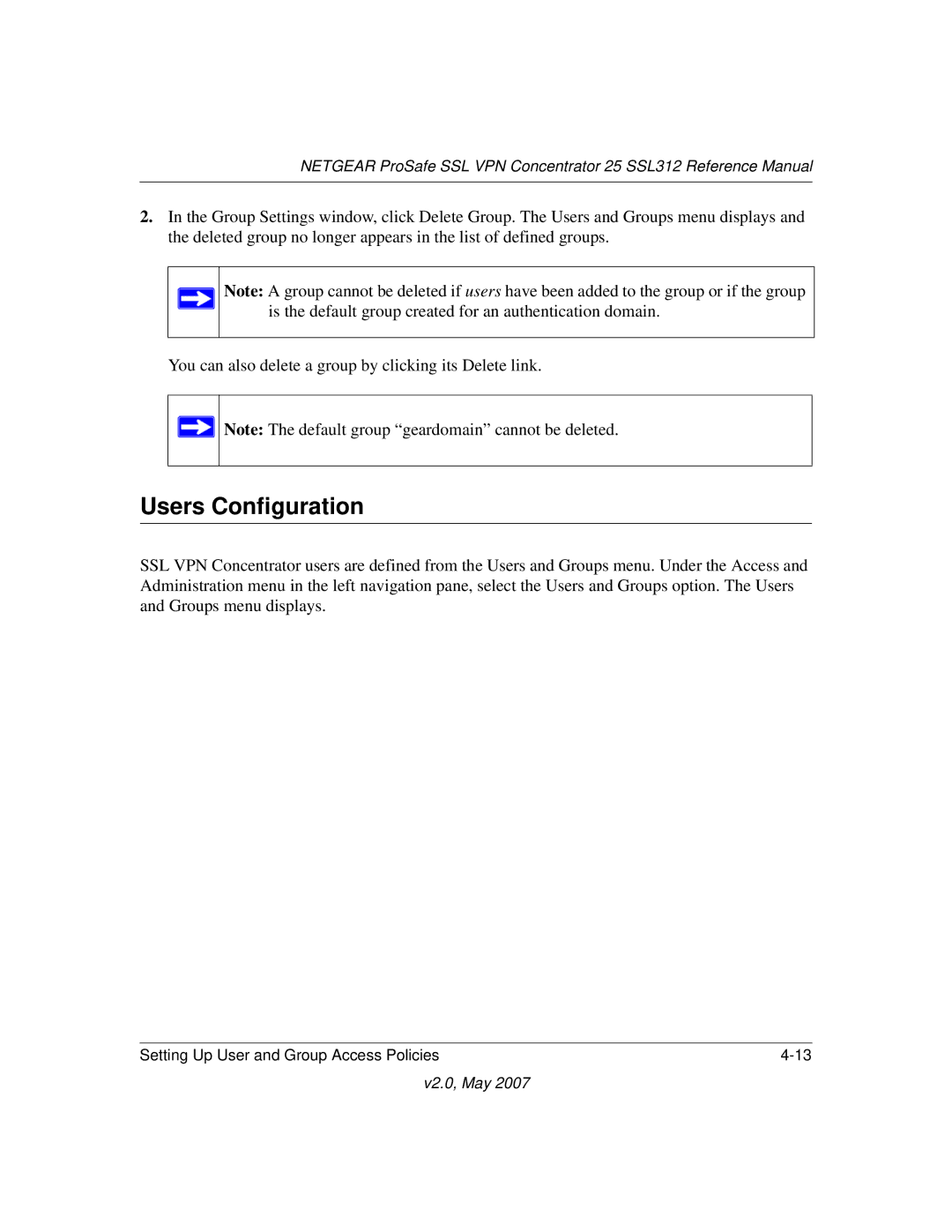NETGEAR ProSafe SSL VPN Concentrator 25 SSL312 Reference Manual
2.In the Group Settings window, click Delete Group. The Users and Groups menu displays and the deleted group no longer appears in the list of defined groups.
Note: A group cannot be deleted if users have been added to the group or if the group is the default group created for an authentication domain.
You can also delete a group by clicking its Delete link.
![]() Note: The default group “geardomain” cannot be deleted.
Note: The default group “geardomain” cannot be deleted.
Users Configuration
SSL VPN Concentrator users are defined from the Users and Groups menu. Under the Access and Administration menu in the left navigation pane, select the Users and Groups option. The Users and Groups menu displays.
Setting Up User and Group Access Policies |