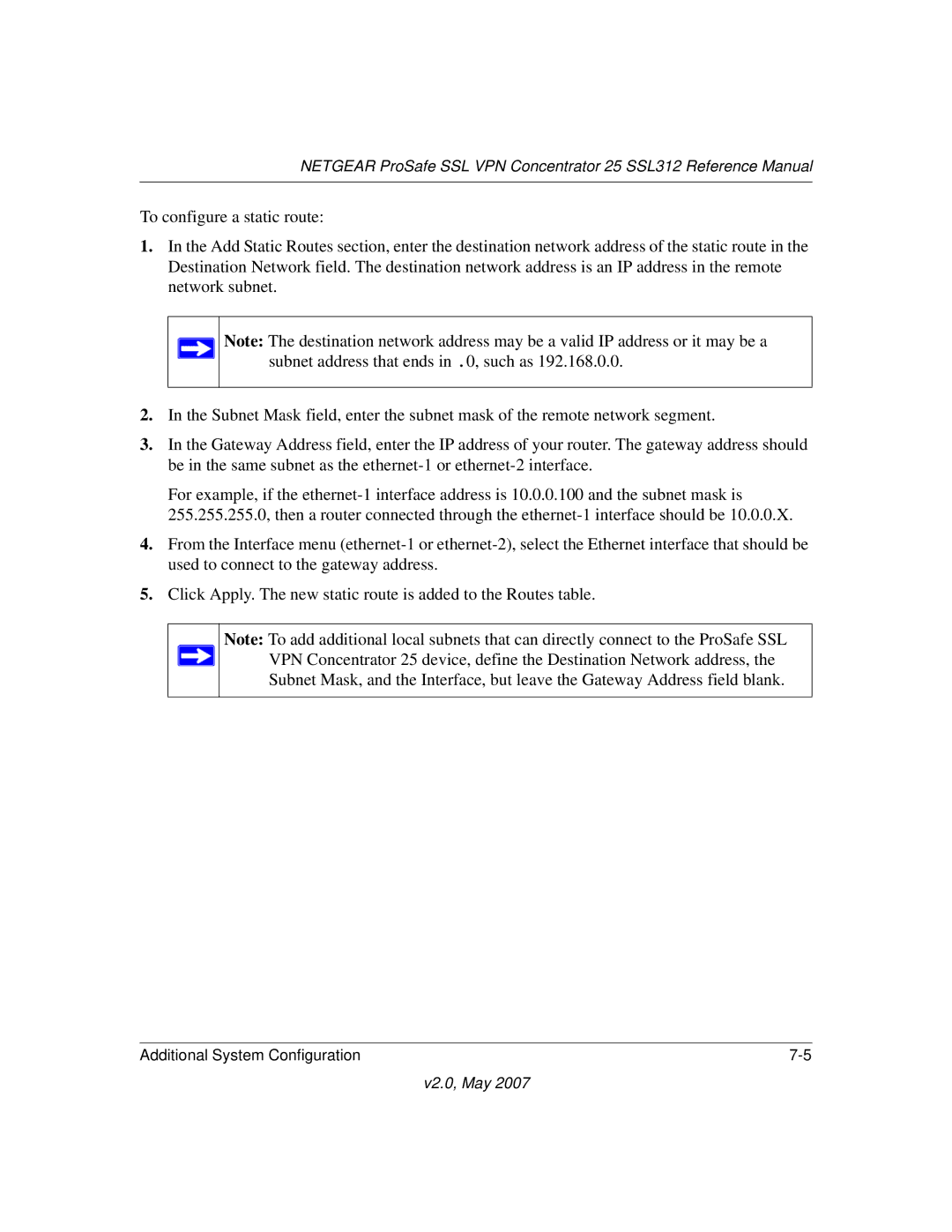NETGEAR ProSafe SSL VPN Concentrator 25 SSL312 Reference Manual
To configure a static route:
1.In the Add Static Routes section, enter the destination network address of the static route in the Destination Network field. The destination network address is an IP address in the remote network subnet.
Note: The destination network address may be a valid IP address or it may be a subnet address that ends in .0, such as 192.168.0.0.
2.In the Subnet Mask field, enter the subnet mask of the remote network segment.
3.In the Gateway Address field, enter the IP address of your router. The gateway address should be in the same subnet as the
For example, if the
4.From the Interface menu
5.Click Apply. The new static route is added to the Routes table.
Note: To add additional local subnets that can directly connect to the ProSafe SSL ![]() VPN Concentrator 25 device, define the Destination Network address, the
VPN Concentrator 25 device, define the Destination Network address, the
Subnet Mask, and the Interface, but leave the Gateway Address field blank.
Additional System Configuration |