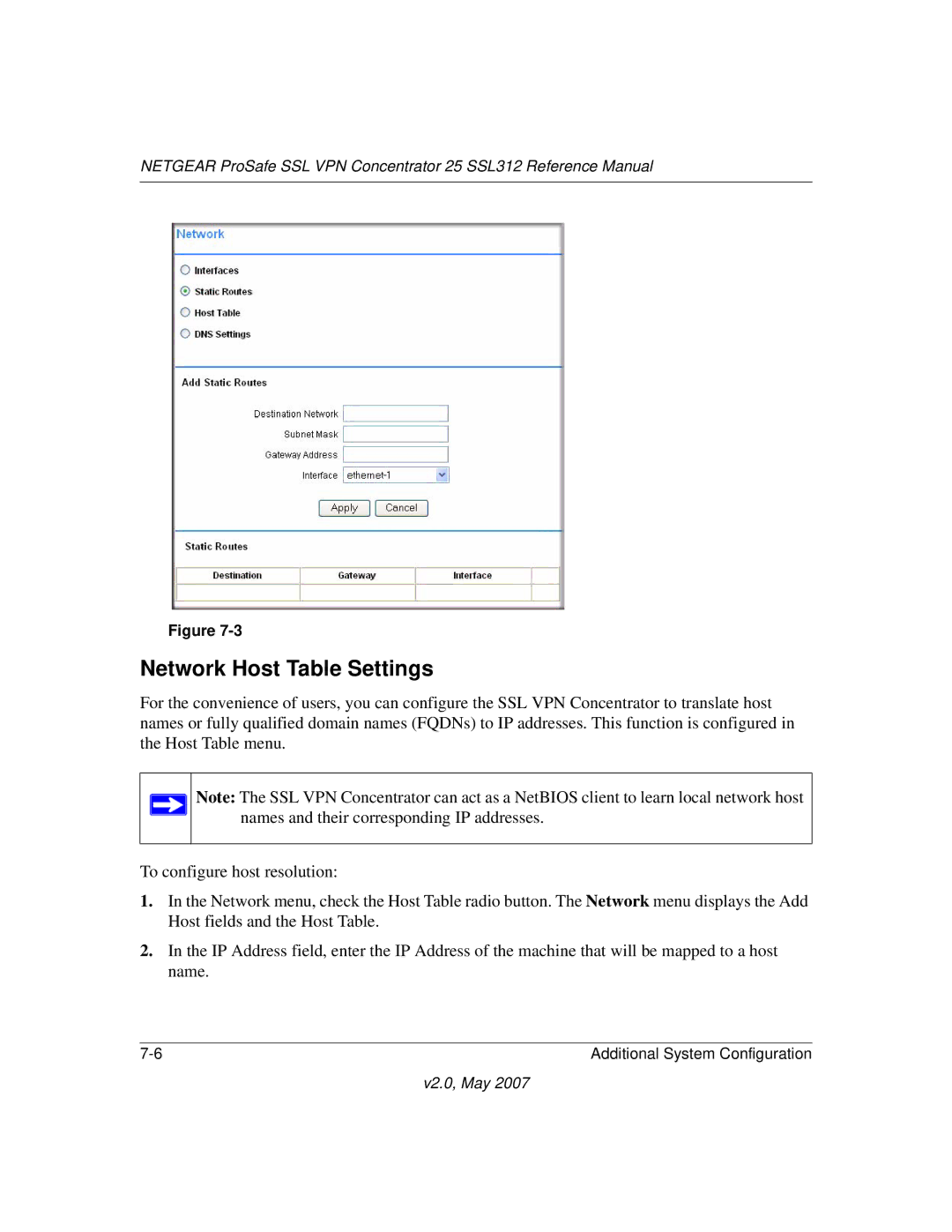NETGEAR ProSafe SSL VPN Concentrator 25 SSL312 Reference Manual
Figure
Network Host Table Settings
For the convenience of users, you can configure the SSL VPN Concentrator to translate host names or fully qualified domain names (FQDNs) to IP addresses. This function is configured in the Host Table menu.
Note: The SSL VPN Concentrator can act as a NetBIOS client to learn local network host names and their corresponding IP addresses.
To configure host resolution:
1.In the Network menu, check the Host Table radio button. The Network menu displays the Add Host fields and the Host Table.
2.In the IP Address field, enter the IP Address of the machine that will be mapped to a host name.
Additional System Configuration |