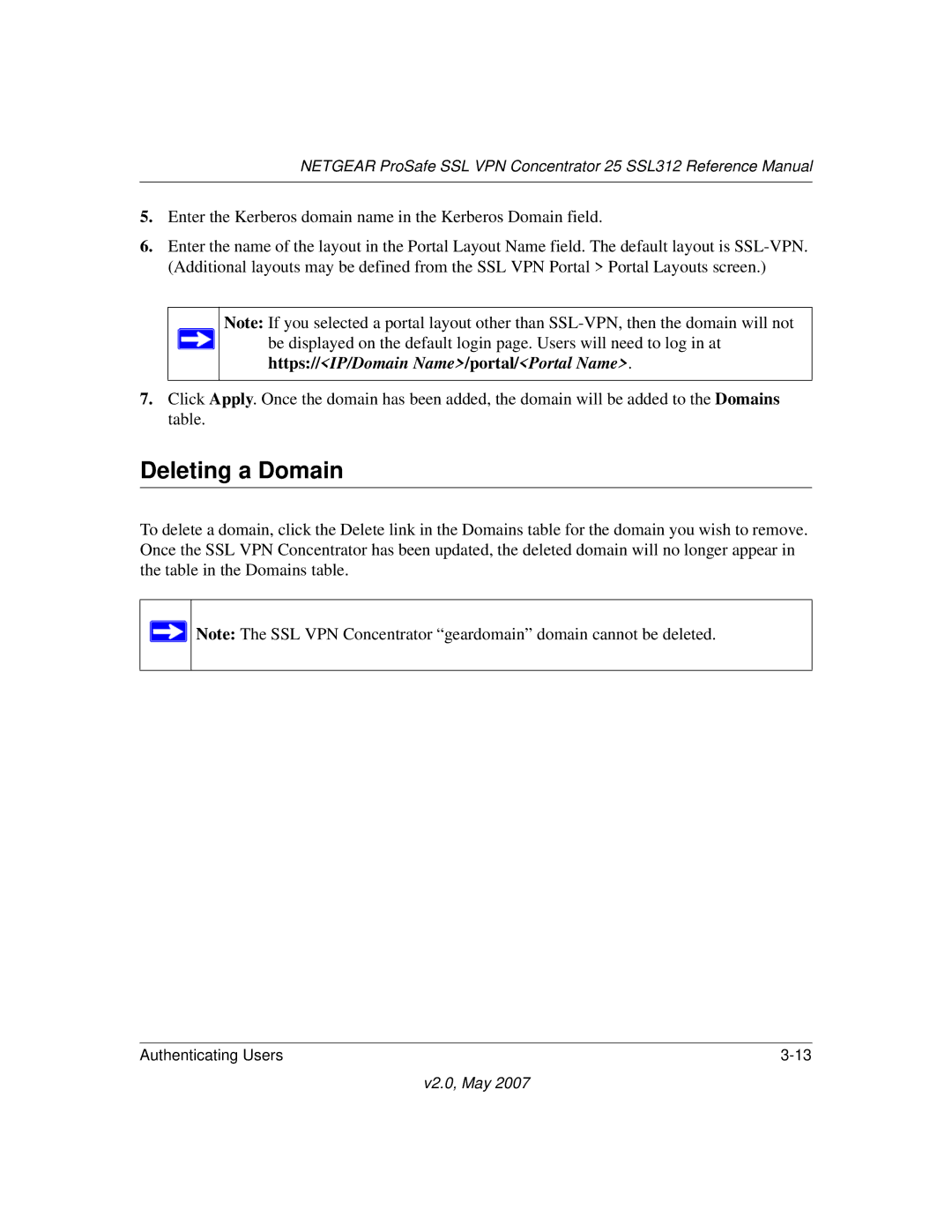NETGEAR ProSafe SSL VPN Concentrator 25 SSL312 Reference Manual
5.Enter the Kerberos domain name in the Kerberos Domain field.
6.Enter the name of the layout in the Portal Layout Name field. The default layout is
Note: If you selected a portal layout other than ![]() be displayed on the default login page. Users will need to log in at
be displayed on the default login page. Users will need to log in at
https://<IP/Domain Name>/portal/<Portal Name>.
7.Click Apply. Once the domain has been added, the domain will be added to the Domains table.
Deleting a Domain
To delete a domain, click the Delete link in the Domains table for the domain you wish to remove. Once the SSL VPN Concentrator has been updated, the deleted domain will no longer appear in the table in the Domains table.
![]() Note: The SSL VPN Concentrator “geardomain” domain cannot be deleted.
Note: The SSL VPN Concentrator “geardomain” domain cannot be deleted.
Authenticating Users |