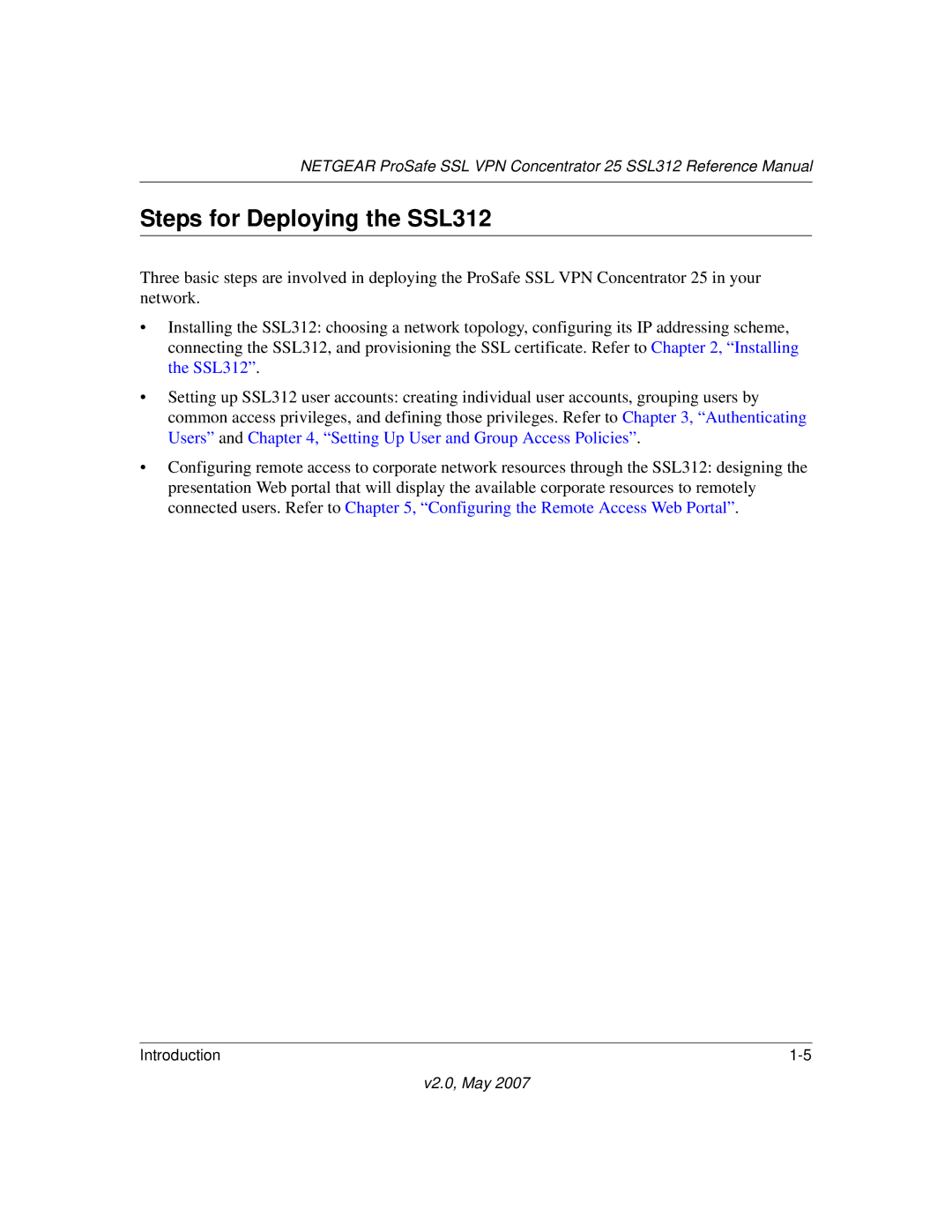NETGEAR ProSafe SSL VPN Concentrator 25 SSL312 Reference Manual
Steps for Deploying the SSL312
Three basic steps are involved in deploying the ProSafe SSL VPN Concentrator 25 in your network.
•Installing the SSL312: choosing a network topology, configuring its IP addressing scheme, connecting the SSL312, and provisioning the SSL certificate. Refer to Chapter 2, “Installing the SSL312”.
•Setting up SSL312 user accounts: creating individual user accounts, grouping users by common access privileges, and defining those privileges. Refer to Chapter 3, “Authenticating Users” and Chapter 4, “Setting Up User and Group Access Policies”.
•Configuring remote access to corporate network resources through the SSL312: designing the presentation Web portal that will display the available corporate resources to remotely connected users. Refer to Chapter 5, “Configuring the Remote Access Web Portal”.
Introduction |
v2.0, May 2007