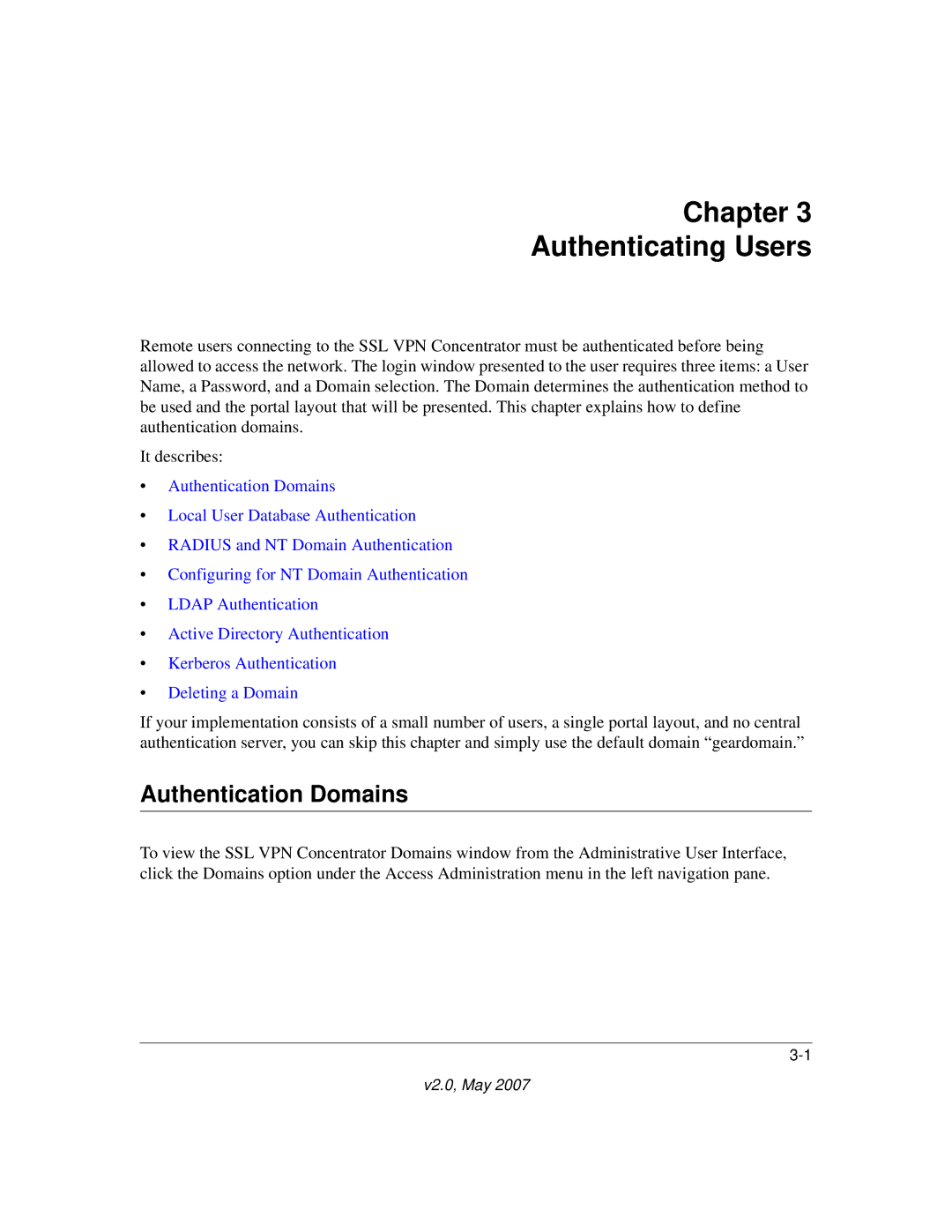Chapter 3
Authenticating Users
Remote users connecting to the SSL VPN Concentrator must be authenticated before being allowed to access the network. The login window presented to the user requires three items: a User Name, a Password, and a Domain selection. The Domain determines the authentication method to be used and the portal layout that will be presented. This chapter explains how to define authentication domains.
It describes:
•Authentication Domains
•Local User Database Authentication
•RADIUS and NT Domain Authentication
•Configuring for NT Domain Authentication
•LDAP Authentication
•Active Directory Authentication
•Kerberos Authentication
•Deleting a Domain
If your implementation consists of a small number of users, a single portal layout, and no central authentication server, you can skip this chapter and simply use the default domain “geardomain.”
Authentication Domains
To view the SSL VPN Concentrator Domains window from the Administrative User Interface, click the Domains option under the Access Administration menu in the left navigation pane.