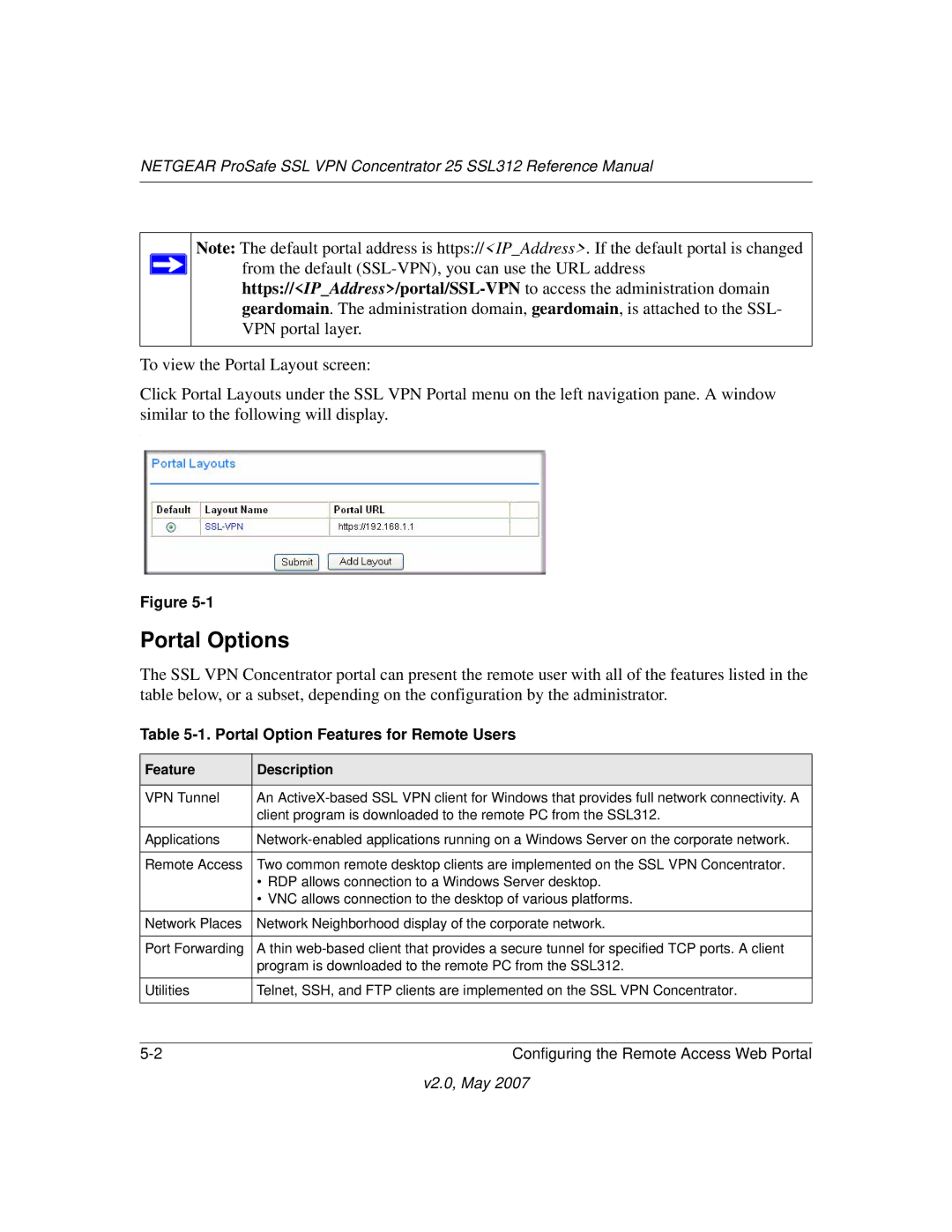NETGEAR ProSafe SSL VPN Concentrator 25 SSL312 Reference Manual
Note: The default portal address is https://<IP_Address>. If the default portal is changed ![]() from the default
from the default
To view the Portal Layout screen:
Click Portal Layouts under the SSL VPN Portal menu on the left navigation pane. A window similar to the following will display.
.
Figure
Portal Options
The SSL VPN Concentrator portal can present the remote user with all of the features listed in the table below, or a subset, depending on the configuration by the administrator.
Table 5-1. Portal Option Features for Remote Users
Feature | Description |
|
|
VPN Tunnel | An |
| client program is downloaded to the remote PC from the SSL312. |
|
|
Applications | |
|
|
Remote Access | Two common remote desktop clients are implemented on the SSL VPN Concentrator. |
| • RDP allows connection to a Windows Server desktop. |
| • VNC allows connection to the desktop of various platforms. |
|
|
Network Places | Network Neighborhood display of the corporate network. |
|
|
Port Forwarding | A thin |
| program is downloaded to the remote PC from the SSL312. |
|
|
Utilities | Telnet, SSH, and FTP clients are implemented on the SSL VPN Concentrator. |
|
|
Configuring the Remote Access Web Portal |