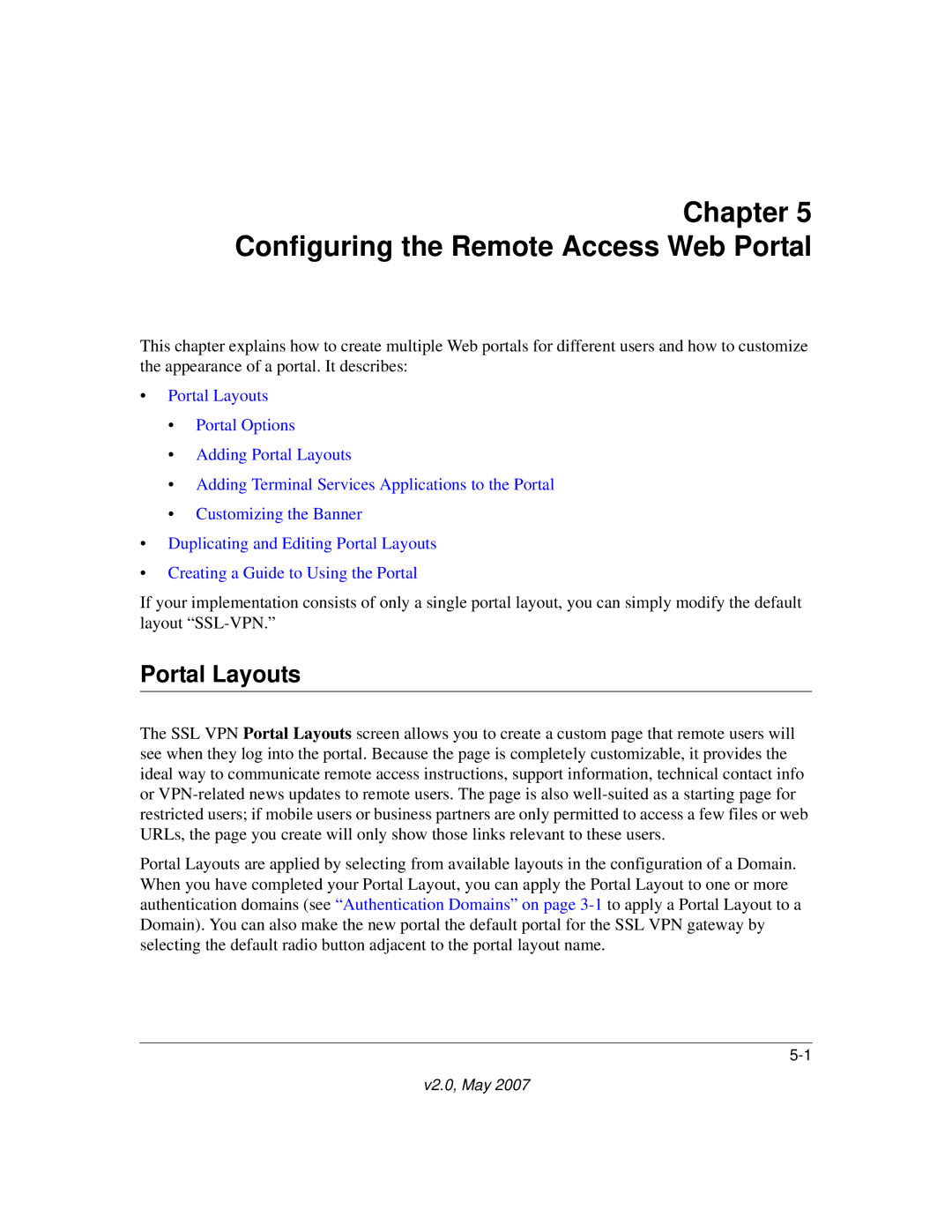Chapter 5 Configuring the Remote Access Web Portal
This chapter explains how to create multiple Web portals for different users and how to customize the appearance of a portal. It describes:
•Portal Layouts
•Portal Options
•Adding Portal Layouts
•Adding Terminal Services Applications to the Portal
•Customizing the Banner
•Duplicating and Editing Portal Layouts
•Creating a Guide to Using the Portal
If your implementation consists of only a single portal layout, you can simply modify the default layout
Portal Layouts
The SSL VPN Portal Layouts screen allows you to create a custom page that remote users will see when they log into the portal. Because the page is completely customizable, it provides the ideal way to communicate remote access instructions, support information, technical contact info or
Portal Layouts are applied by selecting from available layouts in the configuration of a Domain. When you have completed your Portal Layout, you can apply the Portal Layout to one or more authentication domains (see “Authentication Domains” on page