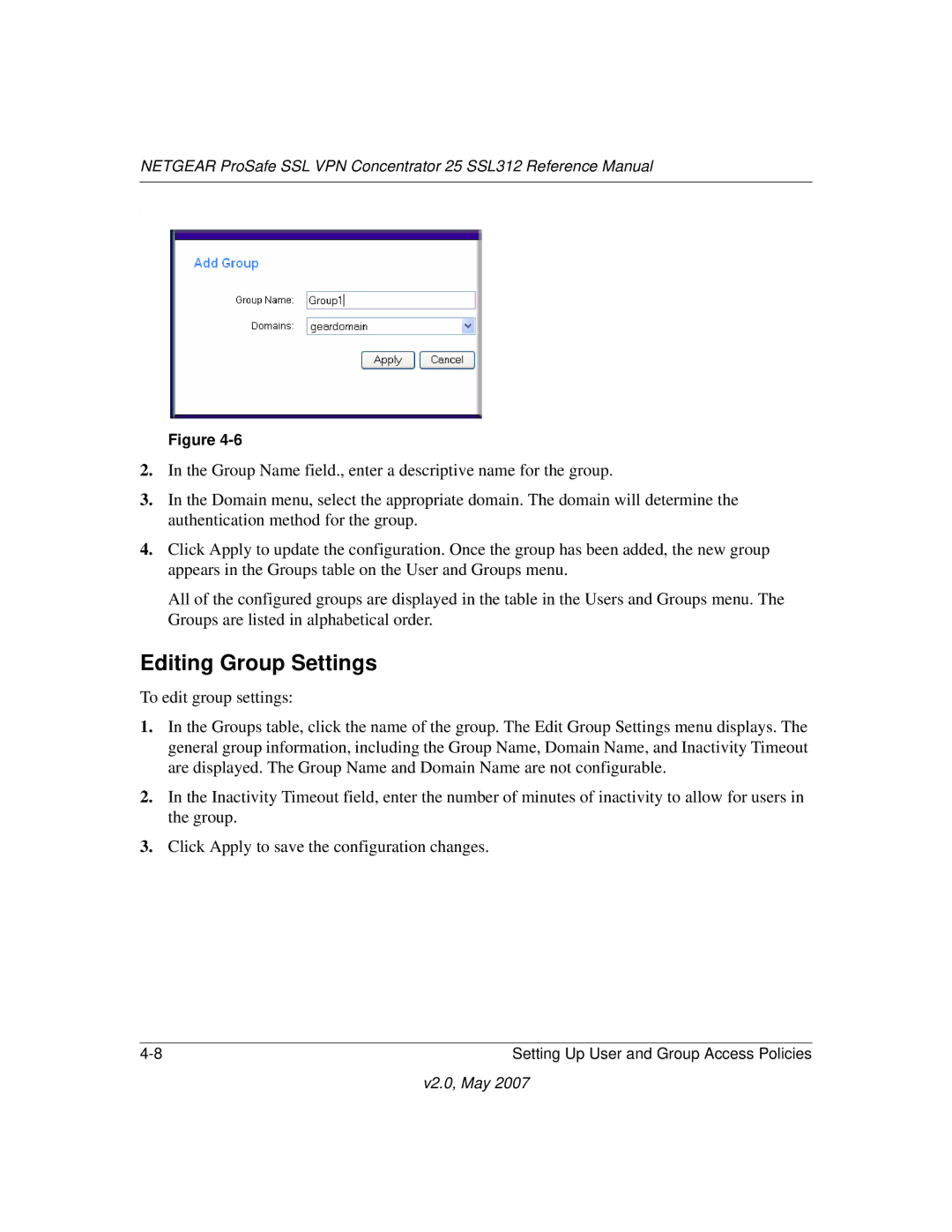NETGEAR ProSafe SSL VPN Concentrator 25 SSL312 Reference Manual
.
Figure
2.In the Group Name field., enter a descriptive name for the group.
3.In the Domain menu, select the appropriate domain. The domain will determine the authentication method for the group.
4.Click Apply to update the configuration. Once the group has been added, the new group appears in the Groups table on the User and Groups menu.
All of the configured groups are displayed in the table in the Users and Groups menu. The Groups are listed in alphabetical order.
Editing Group Settings
To edit group settings:
1.In the Groups table, click the name of the group. The Edit Group Settings menu displays. The general group information, including the Group Name, Domain Name, and Inactivity Timeout are displayed. The Group Name and Domain Name are not configurable.
2.In the Inactivity Timeout field, enter the number of minutes of inactivity to allow for users in the group.
3.Click Apply to save the configuration changes.
Setting Up User and Group Access Policies |